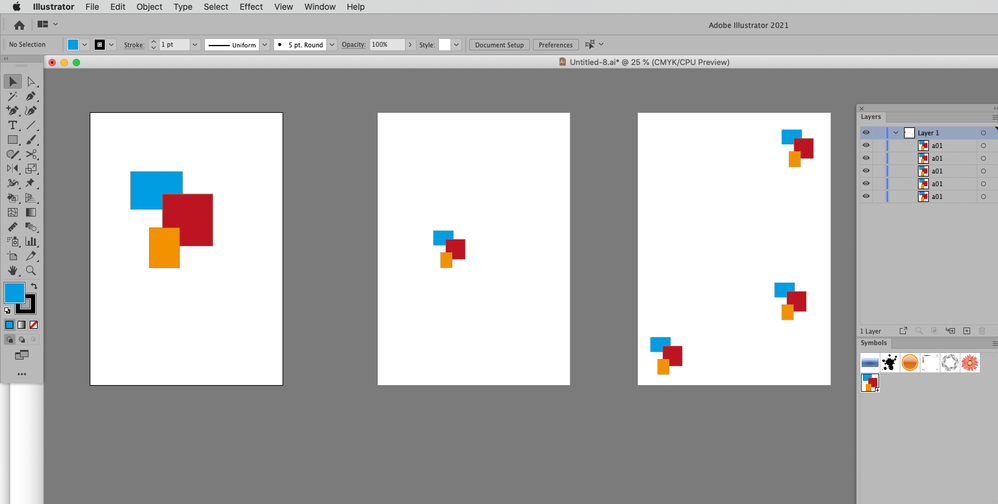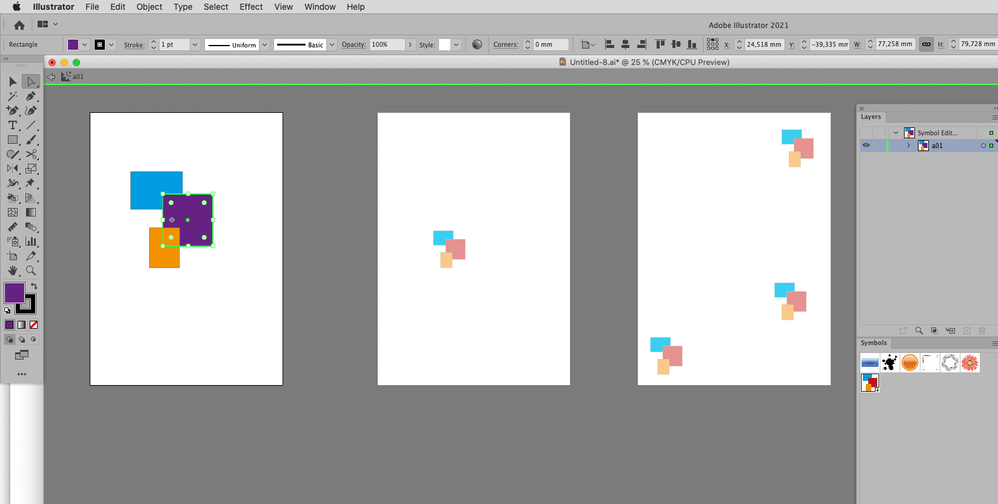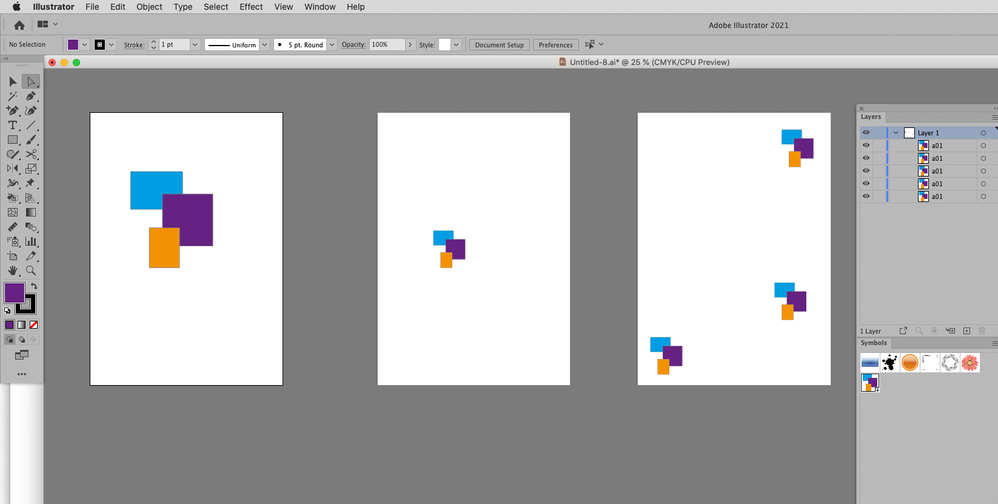Adobe Community
Adobe Community
- Home
- Illustrator
- Discussions
- How can i link a illustrator file with a part of a...
- How can i link a illustrator file with a part of a...
Copy link to clipboard
Copied
Hi, i have a poblem and maybe you can help me.
I have an technical Drawing with many different objects in a file called for now "No.1" on Illustrator.
I want to take "only" one special object made out of several pathes and link it in my new document, called "No.2"
If i make a change on some pathes on this object in the doc No.1, i would like to have these changes also automtically done in No.2.
Similiar to a link i have made to a photoshop doc, and when i draw in photoshop and save it, it will update in the AI document.
Any idea how to do this? Thank you!
 1 Correct answer
1 Correct answer
Have a look at CC Libraries.
You can add elements to these libraries and drag them linked (which is the default) to your documents.
From the library you can edit the elements and when saved they will update in the files where they are used.
Don't make it too complicated, you cannot add a library file into another library file (you can, but it is asking for trouble).
Explore related tutorials & articles
Copy link to clipboard
Copied
You could save a separate ai and place that in both files (File > Place).
Copy link to clipboard
Copied
But if i "place" there comes only a picture of the object, no pathes...
Copy link to clipboard
Copied
Yeah, just like
»Similiar to a link i have made to a photoshop doc, and when i draw in photoshop and save it, it will update in the AI document.«
Might working with multiple Artboards in one be document an option?
Copy link to clipboard
Copied
If i use multiple artboards, is there a way to link one object form artboard 1 to the same object in artboard 2.
So if i make changes on artboard one, it automaticlly changes it on artboard 2 ??
With photshop links it works fine because it is just an image. But i want pathes to change in the original object and also in the linked copy automaticly.
Copy link to clipboard
Copied
With multiple Artboards in one document you could use multiple instances of the same Symbol.
Edit:
Copy link to clipboard
Copied
But i want pathes to change in the original object and also in the linked copy automaticly.
By @timj10948367
Please give a detailed description of what exactly needs to be placed i what else and specifically what youneed to change. Details matter. Details will determine if this can be done at all.
Copy link to clipboard
Copied
Hallo Monika,
look, i have the attached some pictues. The object in the red circle is a combination of several pathes. it is detailed technical dawing. It is now with all the other objects you can see in the picture based in one document called for now No.1.
I want to make a new document called No.2, where i impot only this object and link it somehow to the original object in No.1.
Now when i change pathes in the original object in No.1, i would like to have these changes automaticliy 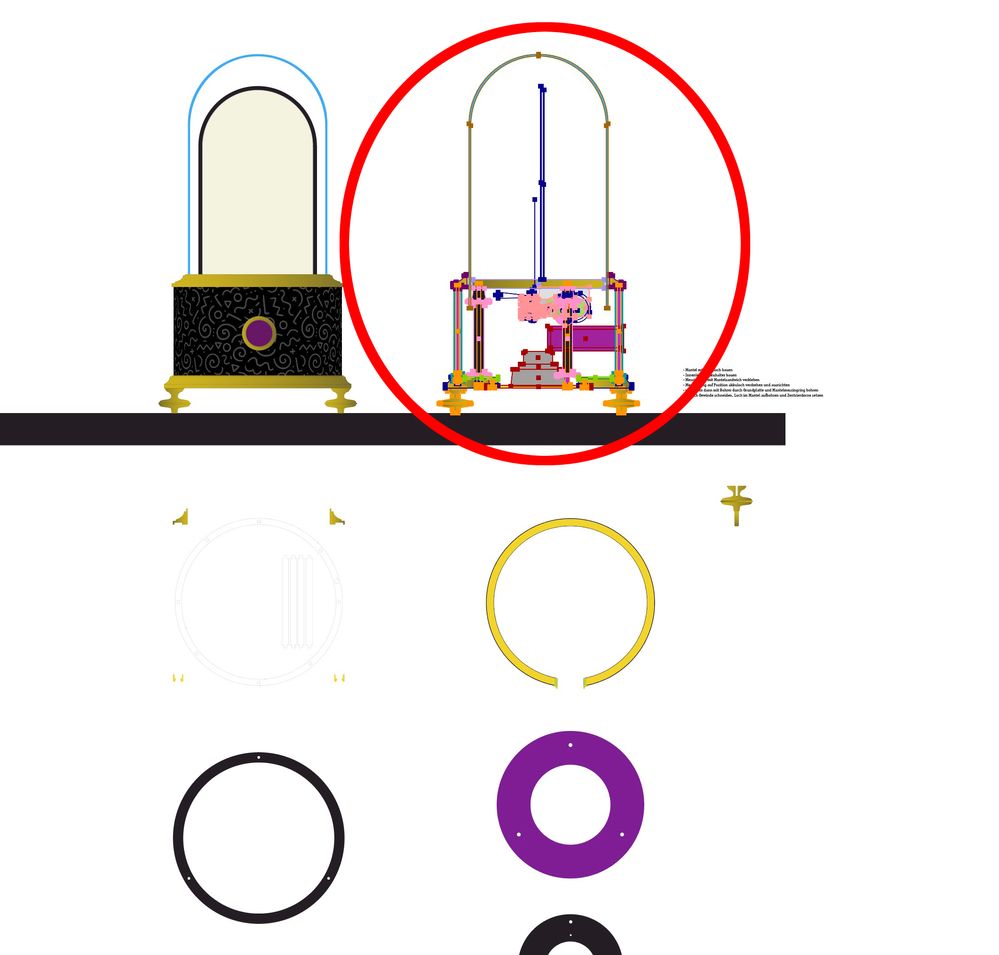
Copy link to clipboard
Copied
You may want to check out this thread:
https://community.adobe.com/t5/illustrator/dynamic-symbols-across-documents/td-p/9825334
Copy link to clipboard
Copied
Placing (into FileB) makes a link of the file (FileA), when you change that file, FileA, it will update in FileB with the new changes, but it, FileA, is not directly editable in the FileB, although you can click on edit original in FileB to open and change FileA.
If you want to edit paths in your second doc you'll need to paste it in.
You can't do both.
You can place FileA into multiple docs and multiple artboards, it will update everywhere when you make changes to it.
Copy link to clipboard
Copied
Have a look at CC Libraries.
You can add elements to these libraries and drag them linked (which is the default) to your documents.
From the library you can edit the elements and when saved they will update in the files where they are used.
Don't make it too complicated, you cannot add a library file into another library file (you can, but it is asking for trouble).
Copy link to clipboard
Copied
Hey, thanks for your answers. I will go with the libary way, that makes most sence.
Stay healthy!
Tim
Copy link to clipboard
Copied
Good to hear you found a way, let us know if it works as expected.