Copy link to clipboard
Copied
How can I make a black png picture white? The file is a silhouette filled in black but I need it in white. Using Illustrator.
 1 Correct answer
1 Correct answer
If you haven’t got Photoshop, try this:
Place the image and embed it.
Go to Edit > Edit Colors > Invert Colors.
Not sure if this is quite what you want but give it a shot.
Explore related tutorials & articles
Copy link to clipboard
Copied
Miss Susie,
If you (stilll) have it as vector artwork, you can just change the fill colour from black to white.
Copy link to clipboard
Copied
You could try image trace if its still a png
best have View > Show Transparency Grid on so you can see what you are doing.
Window > Image trace -choose preset Black and White logo - with Ignore white option ticked in Advanced .section
Expand and with the image still selected change colour to white eg from Window > Swatches panel.
Copy link to clipboard
Copied
As it is a raster image you should use Photoshop, not Illustrator for that.
Copy link to clipboard
Copied
If you haven’t got Photoshop, try this:
Place the image and embed it.
Go to Edit > Edit Colors > Invert Colors.
Not sure if this is quite what you want but give it a shot.
Copy link to clipboard
Copied
Assuming you are talking about pure black, just select the embedded image and go to Edit > Edit Colours > Invert Colours.
If it is rich black, go to Edit > Edit Colours > Adjust Colours and set all channels to - (minus) 100%
Remember that in older versions of Illustrator the Edit Colours menu is located in the Filter menu.
Copy link to clipboard
Copied
Edit Colours menu is located in the Filter menu.
I don’t think so, Kurt, unless you are talking about pre-OSX days. At least it’s been in Edit since CS3 and probably longer.
Copy link to clipboard
Copied
Ok, by "older versions" I meant CS2 and earlier.
This is AI CS2 on OS 10.6.8
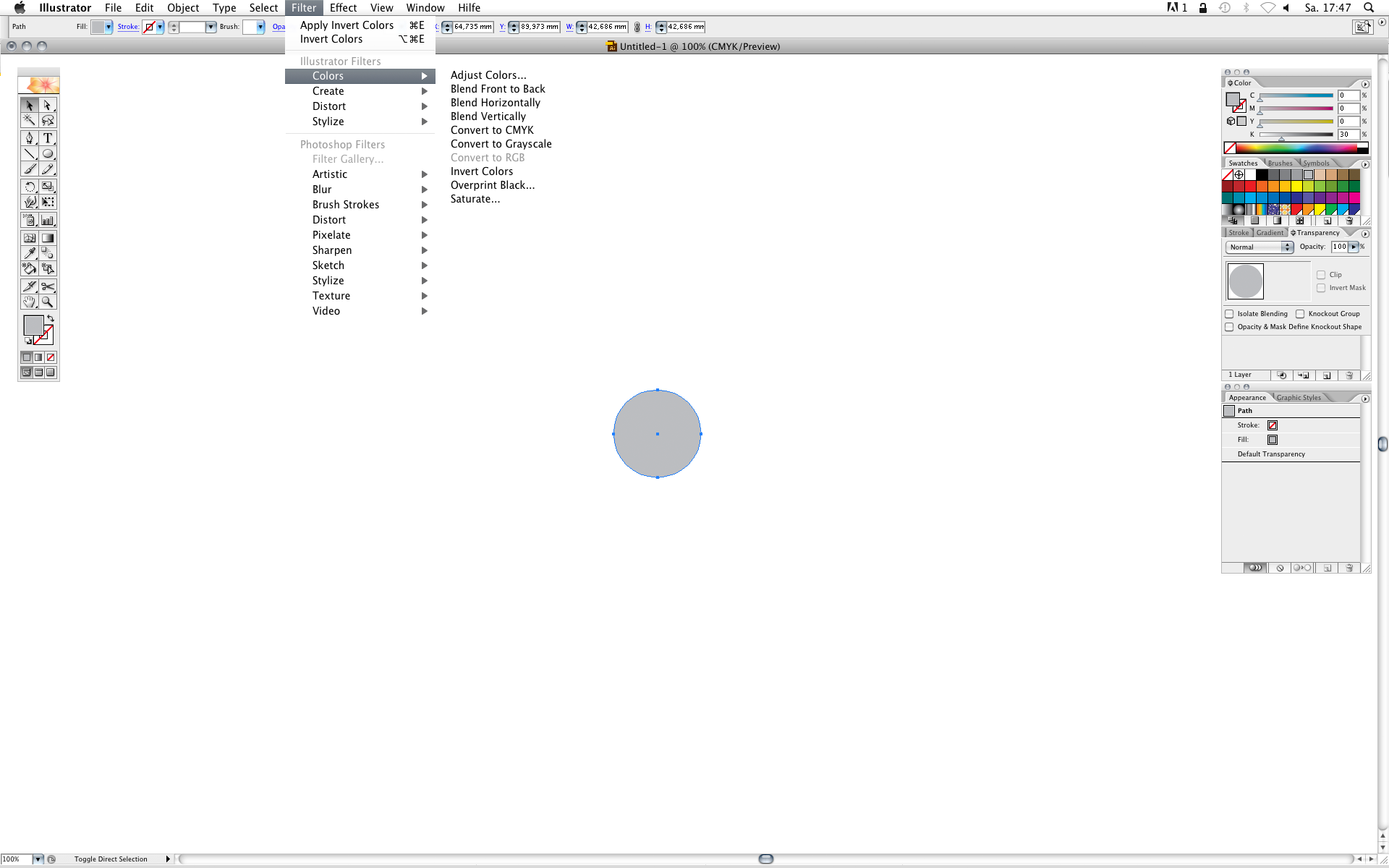
Copy link to clipboard
Copied
Thanks so much for your answers!! I was able to convert it to white. Now, I'd like to convert it to grey or another color. Is this an option?
Copy link to clipboard
Copied
Expand the silhouette and then fill with colour as you would an object.


