- Home
- Illustrator
- Discussions
- How can I round the corners of a quarter circle?
- How can I round the corners of a quarter circle?
Copy link to clipboard
Copied
I used the arch tool and the pen tool to make a quarter of a circle. But how would I get all three of the corners rounded?
I tried the round corners option and it just makes the shape look weird. I'm trying to get it rounded like the rounded rectangle tool. I've been stuck on this for ages trying in Photoshop and in Illustrator but to no avail.
Thanks and much appreciated x
 1 Correct answer
1 Correct answer
If you have Illustrator CC, you'll be able to use live corners.
After creating the shape,
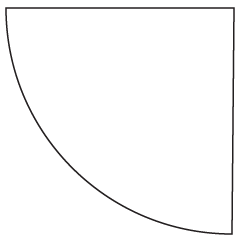
select the corner anchor points with the Direct Selection tool (white arrow),
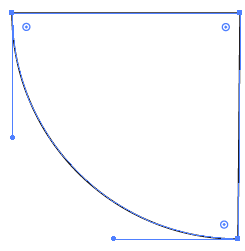
then hold down on one of the corner widgets and pull it towards the center of the shape.

Explore related tutorials & articles
Copy link to clipboard
Copied
Start by subdividing the path suitably/ inserting additional anchor points.
Mylenium
Copy link to clipboard
Copied
If you have Illustrator CC, you'll be able to use live corners.
After creating the shape,
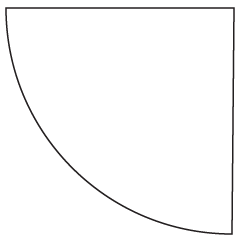
select the corner anchor points with the Direct Selection tool (white arrow),
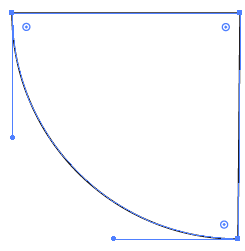
then hold down on one of the corner widgets and pull it towards the center of the shape.

Copy link to clipboard
Copied
Thanks a lot!!!
