- Home
- Illustrator
- Discussions
- How can to maintain a RGB vector file, by placing ...
- How can to maintain a RGB vector file, by placing ...
How can to maintain a RGB vector file, by placing it to an CMYK file?
Copy link to clipboard
Copied
hello.
i use an illustrator RGB background a lot, but when placing them to my file, CMYK file, it loses same data, change (becouse of effects and the RGB colors, clearly).
which way do i have to place it and still maintain it as it is (instead of bringing it to Photoshop and save it to an tiff/eps/psd file)?
Explore related tutorials & articles
Copy link to clipboard
Copied
You could place and not embed it.
But in the end when printing it, it has to be converted to CMYK.
Copy link to clipboard
Copied
but this is the problem, it changes, see below:
RGB screenshut
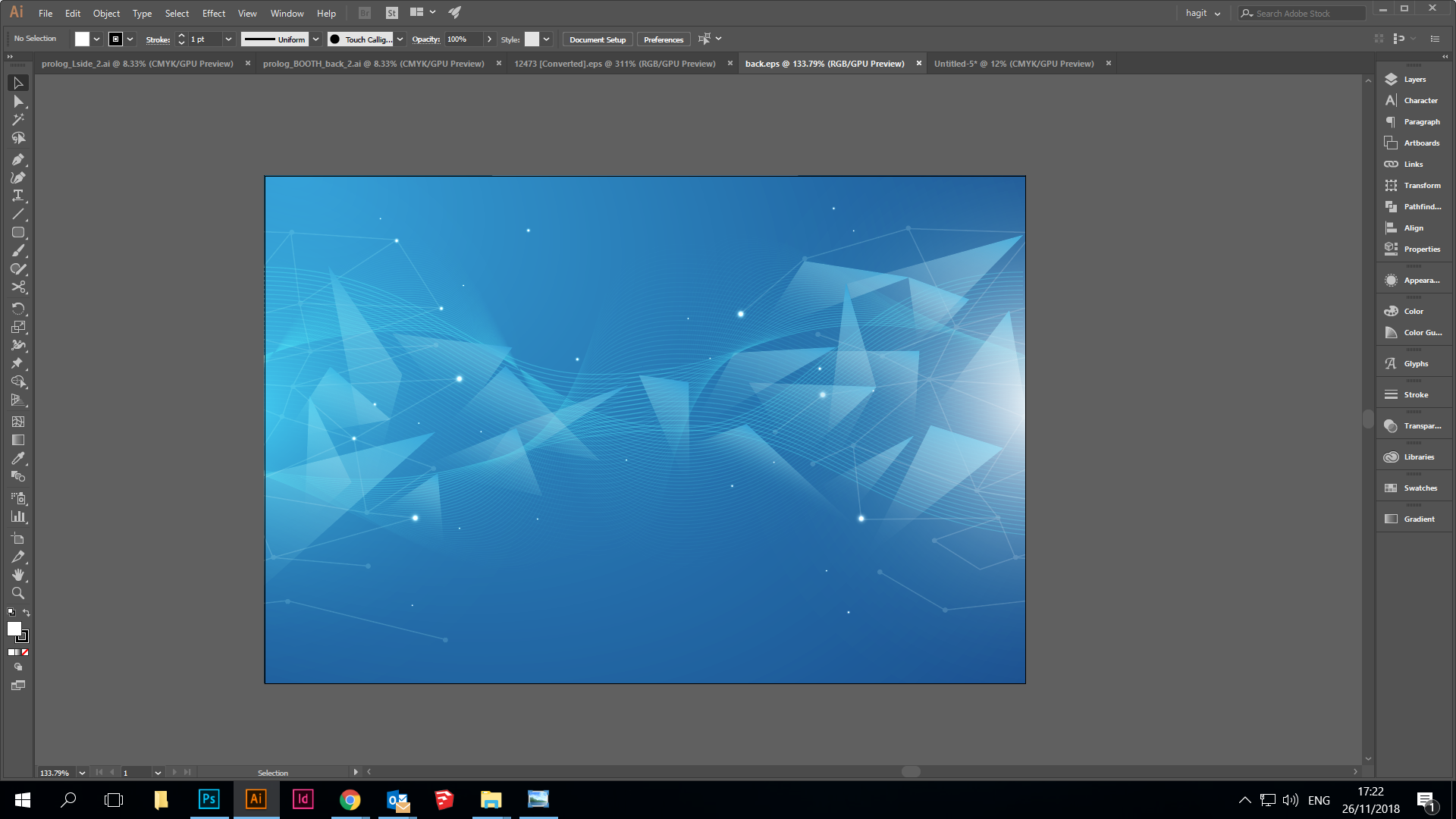
and when place/copy it to a cmyk file:

?
Copy link to clipboard
Copied
Not Copy/paste.
File > Place. And then don't embed. But Link.
Copy link to clipboard
Copied
it is liked and not embeded, and still:
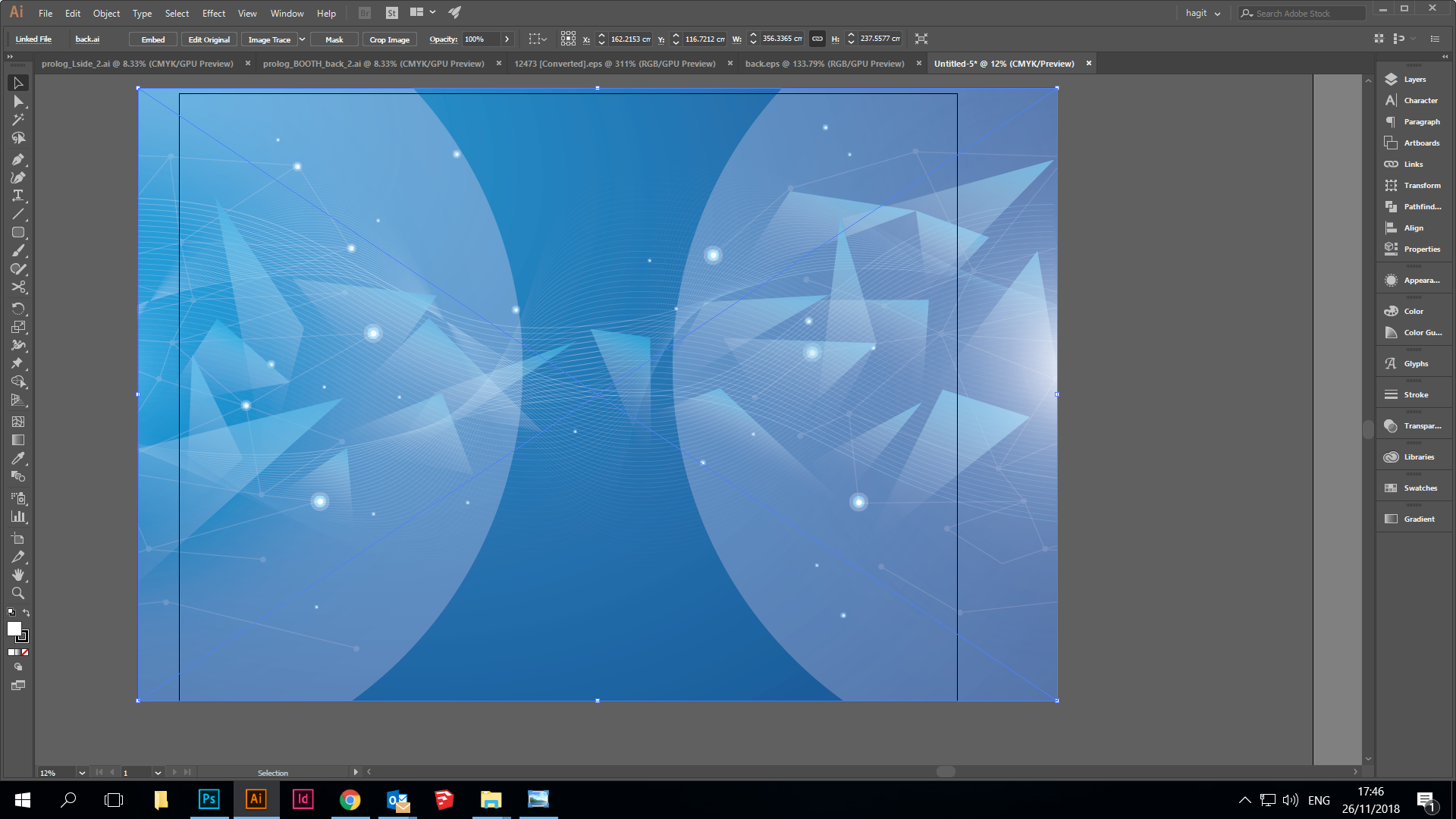
Copy link to clipboard
Copied
There are a lot of posts here showing problems like this when there are attempts to re-use "vector" lens flares under conditions that differ from those in play when the lens flares were originally created.
In theory, Monika's advice should work, but because Illustrator's "Document Color Mode" affects the entire document, as the name implies, effects employing transparency like this often don't travel well from document to document. This is one of the pitfalls of using Illustrator for layout. If you were attempting this in InDesign, where there is the added flexibility of the Transparency Blend Space setting, you'd have a better shot at making it work with whatever it is you're endeavoring to put in front of it.
Another option would be to just go back to the original file, scale the background to a suitable size for the new application, and rasterize it.
Copy link to clipboard
Copied
that what i was trying to know, if there is a way to go around that. the InDesigen is good option (i just like illustrator more 🙂 )
thank you all for your answers.
Find more inspiration, events, and resources on the new Adobe Community
Explore Now
