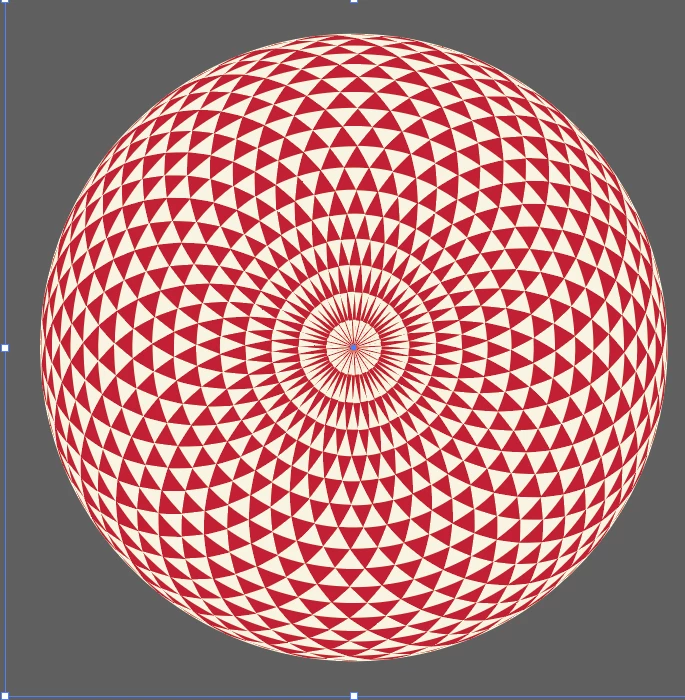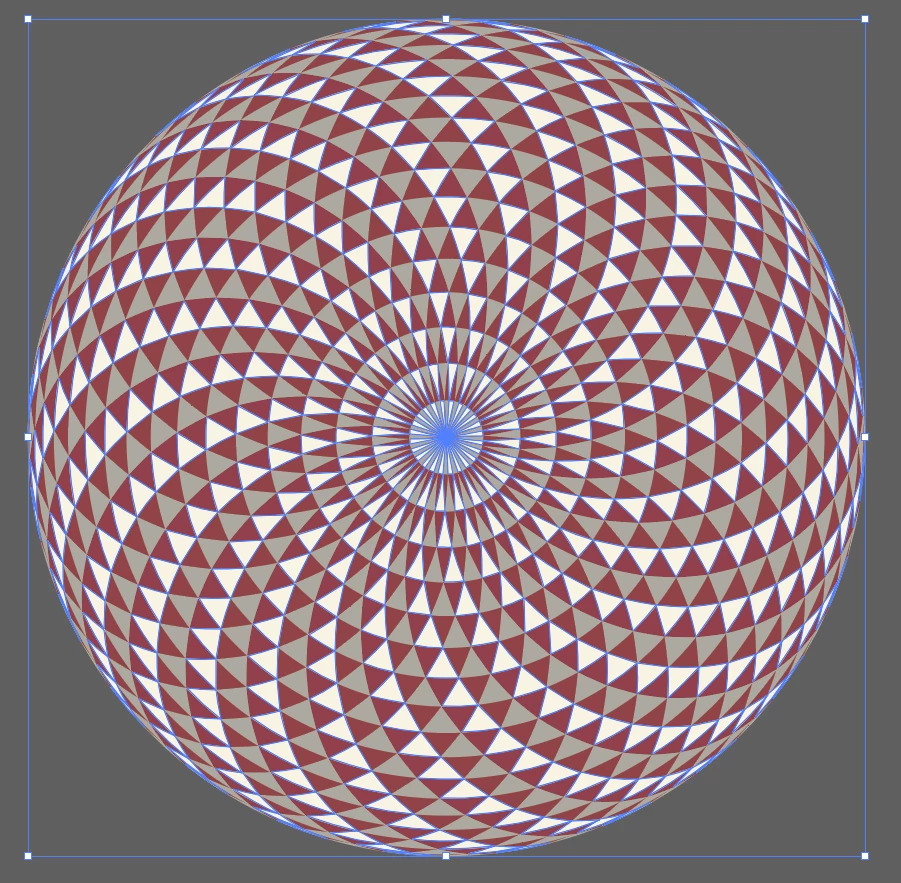How did I make this?! Radiating triangle sphere shape
Hello! I can't for the life of me figure out how I made this design a while ago. Can anyone help me work backwards?
I'm pretty sure I made it from radiating circles with just a stroke and no fill, using either transform or rotate/copy and Ctrl+D.
I can't figure out how I got the lines to cross uniformly like this to make the triangle shapes but I believe once I got the lines set up, I joined them all and then it let me select different rows of them easily so I could fill with alternating colors.