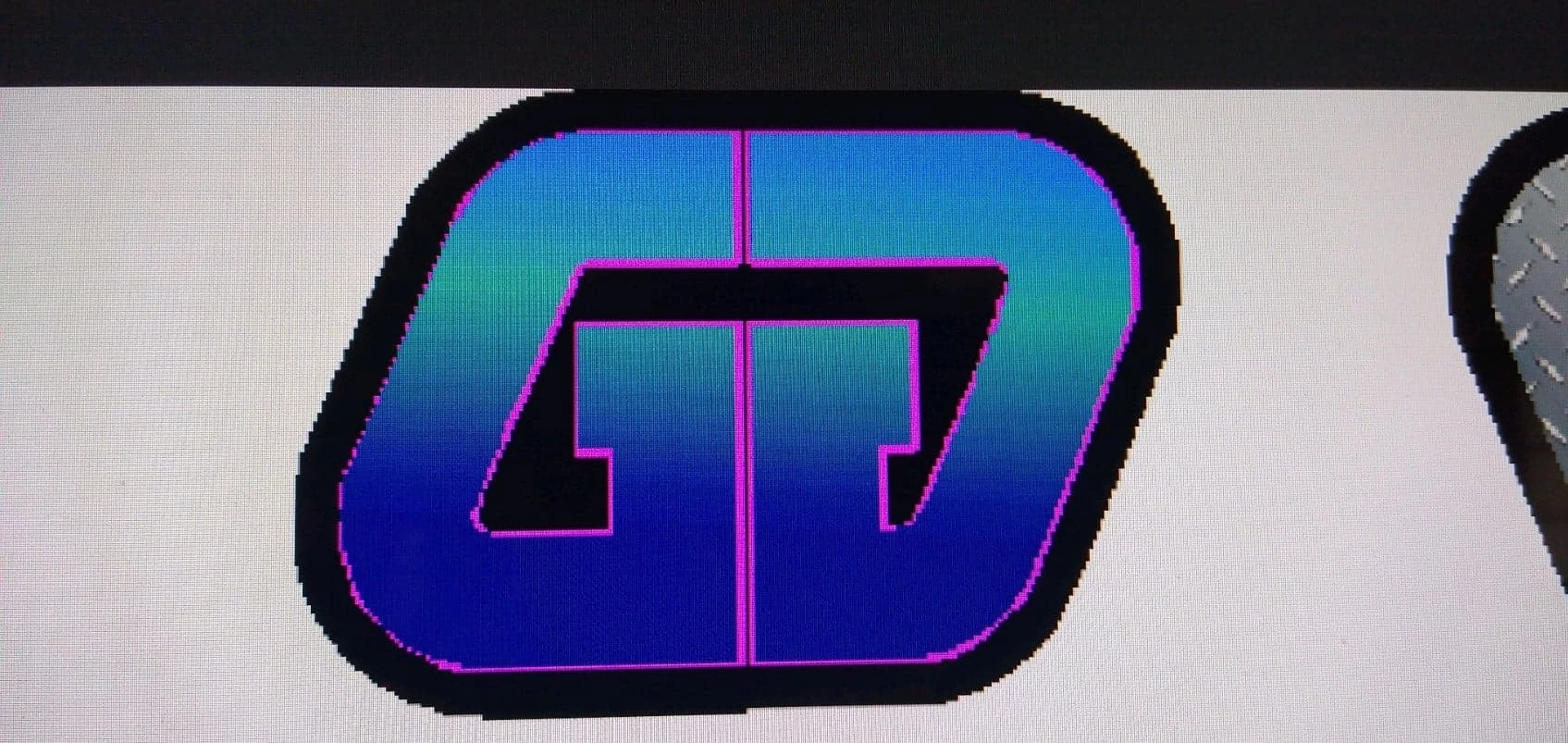Answered
How do I achieve this contour fill in Illustrator
Not sure of the terminology here, but I created this on a crappy sign program at work...trying to recreate it on my Illustrator at Home....just the black contour, not worried about the pink outline. Helpabrotherout?