 Adobe Community
Adobe Community
- Home
- Illustrator
- Discussions
- Re: How do I change the color of a gradient mesh?
- Re: How do I change the color of a gradient mesh?
How do I change the color of a gradient mesh?
Copy link to clipboard
Copied
For some reason it always comes out white. How do I change it to any other color? I want it to be black. The first thing I did was went to edit, edit colors, recolor artwork. But the outside was black and the inside was still white (2nd pic) Thanks in advance for help.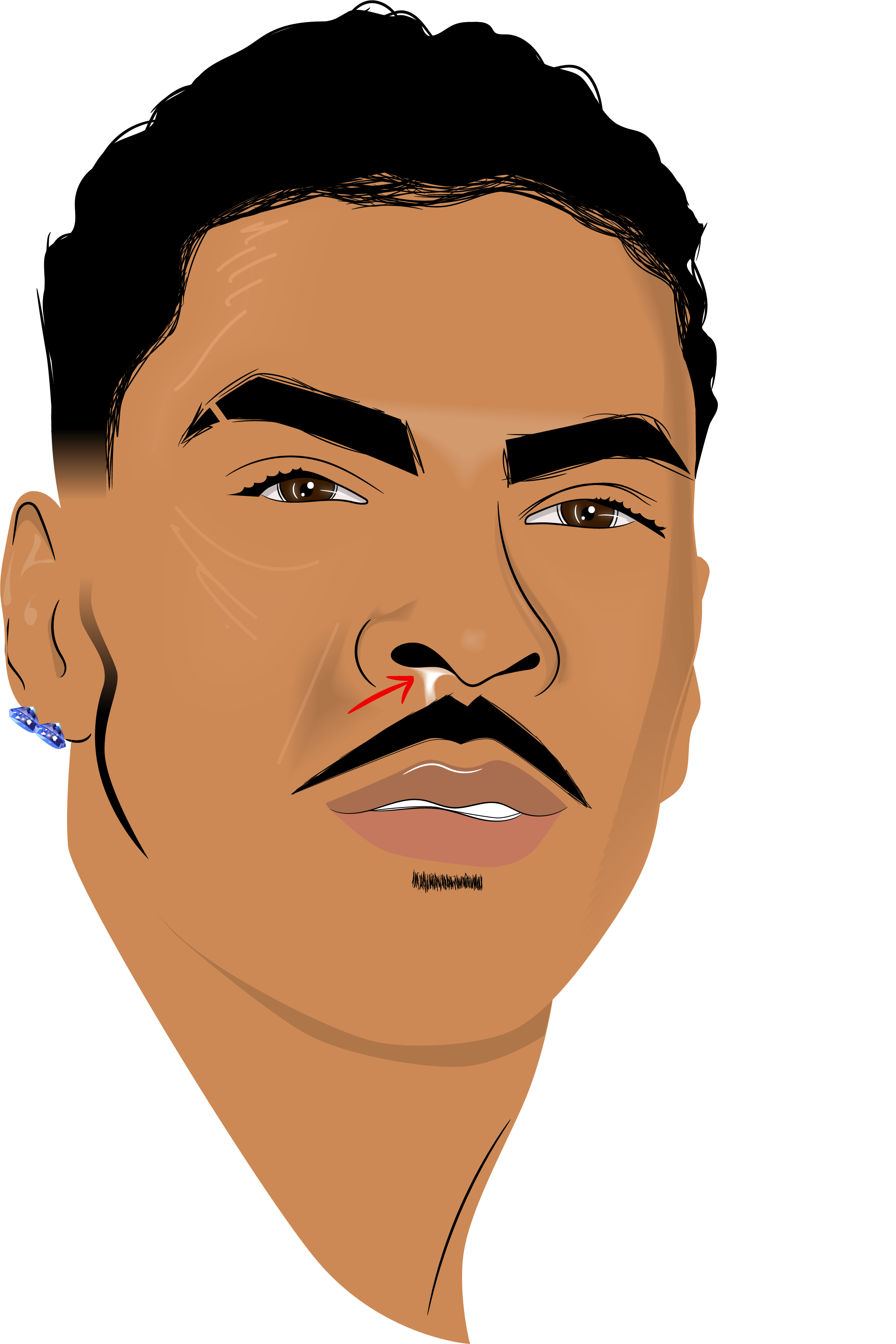
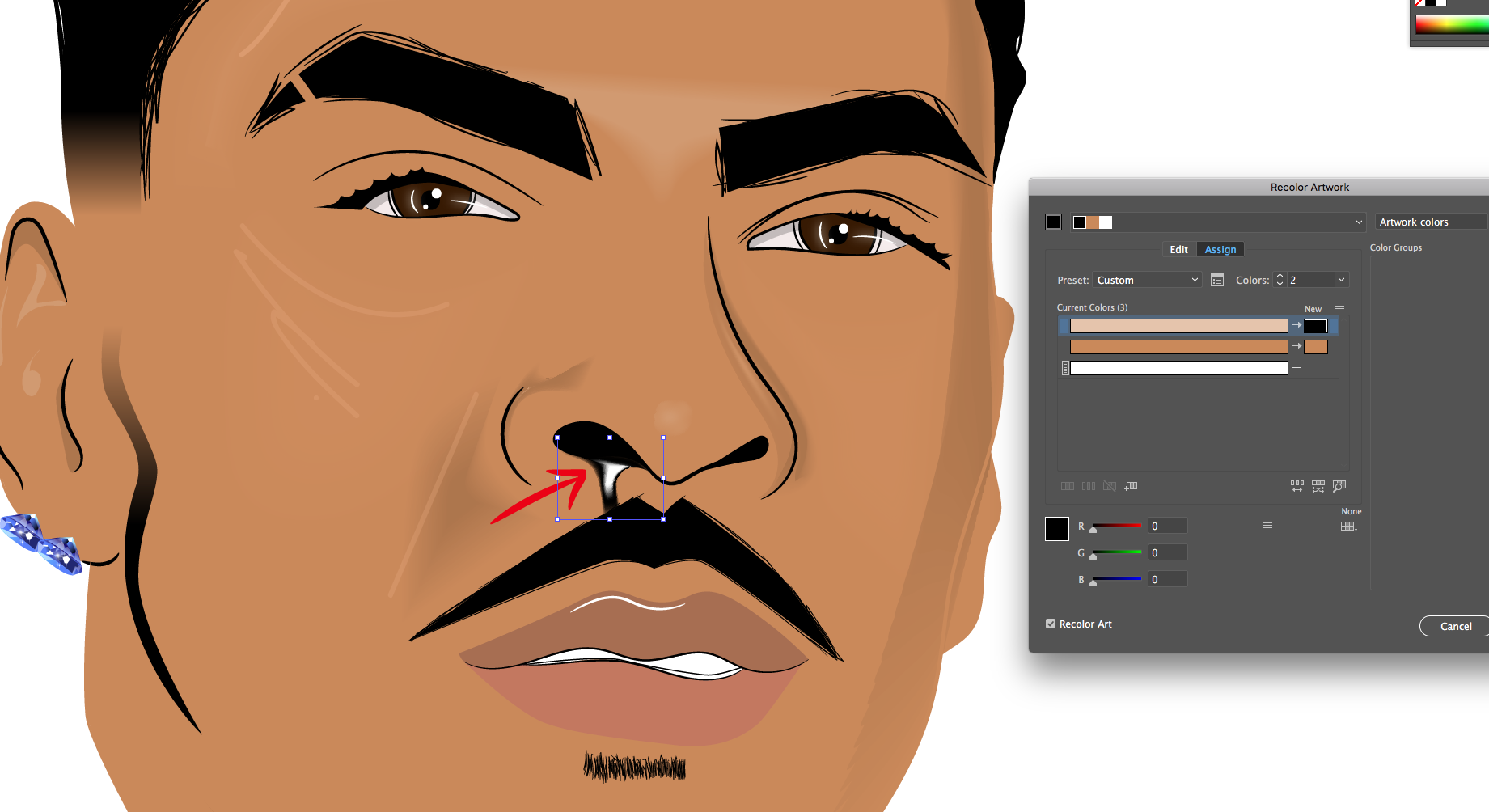
Explore related tutorials & articles
Copy link to clipboard
Copied
In the recolor artwork dialog box click on the "options" and then deselect "White", so that it can be recolored.
it's this button: 
Copy link to clipboard
Copied
It still looks the same when I uncheck "White". ![]()
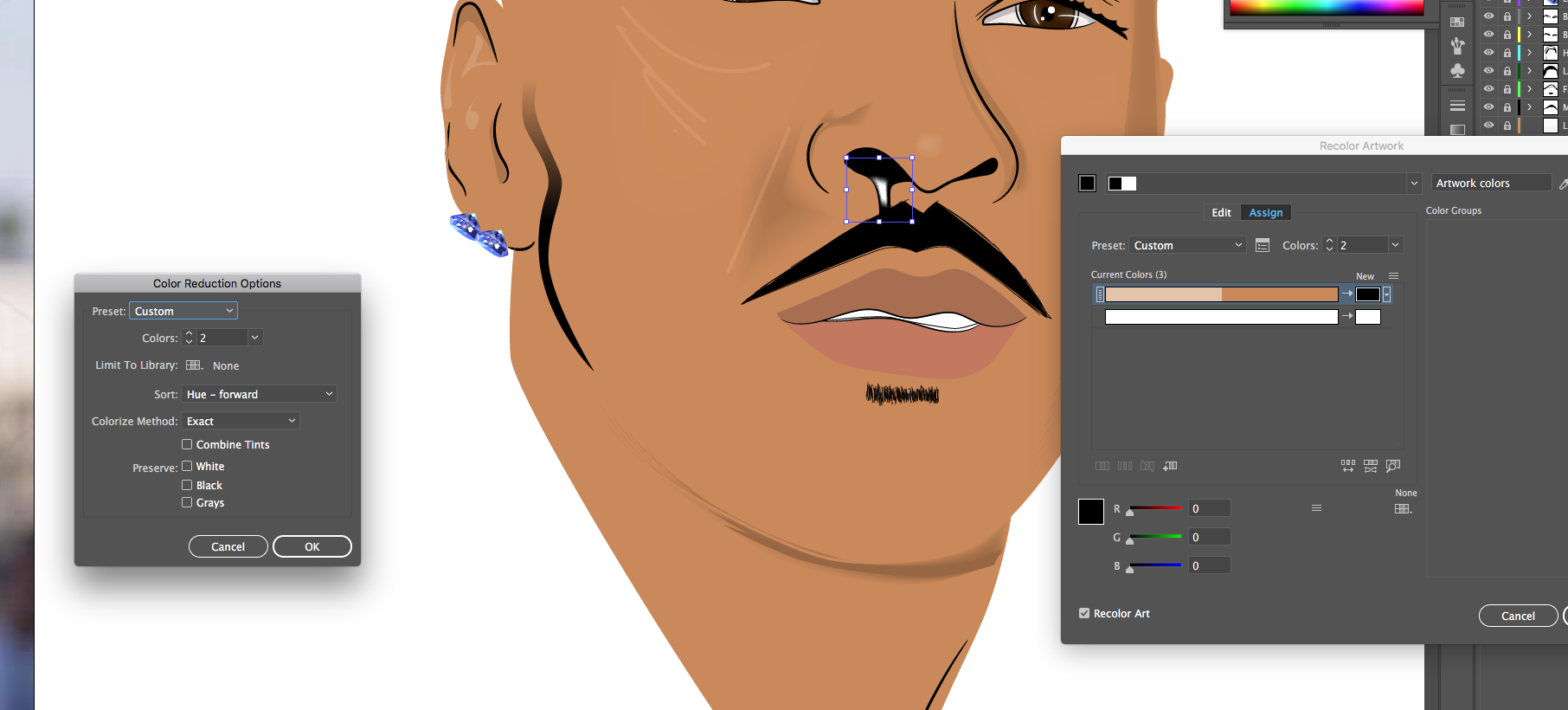
Copy link to clipboard
Copied
Or just click on the new color and then define a different color. Recolor Artwork doesn't do anything on its own.
Please read the documentation.
Copy link to clipboard
Copied
If this is a gradient mesh, you should be able to drag a color onto the white area to recolor it.

