- Home
- Illustrator
- Discussions
- Re: How do I do a "die cut" and cut out a vector i...
- Re: How do I do a "die cut" and cut out a vector i...
Copy link to clipboard
Copied
How do I cut out the parts of the arcade art image (which is a vector image) which are on the outside
of the of the arcade cabinet outside edges(see image in the background)? You can see
the edges of the arcade cabinet image with the red lines I added to emphasize the areas
that need to be removed.
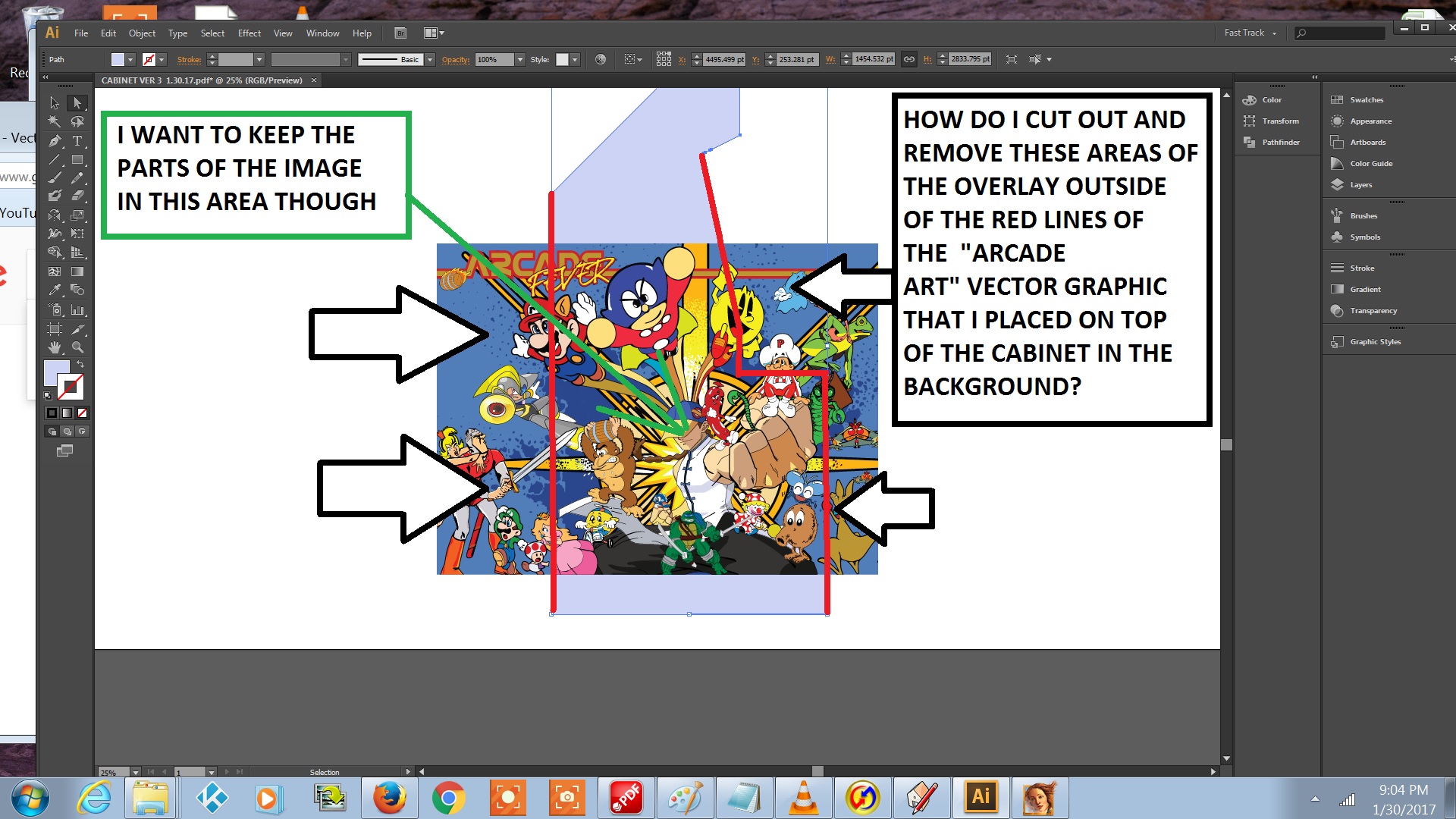
 1 Correct answer
1 Correct answer
You could use the red lines as a mask ( just close the paths ). However, I wonder if the entire arcade would be done as a wrap? That would require a template or a dieline that follows the entire arcade as one piece and then you'd form the wrap to the hardware just like what is done for soda vending machines, food carts, etc.
Explore related tutorials & articles
Copy link to clipboard
Copied
You could use the red lines as a mask ( just close the paths ). However, I wonder if the entire arcade would be done as a wrap? That would require a template or a dieline that follows the entire arcade as one piece and then you'd form the wrap to the hardware just like what is done for soda vending machines, food carts, etc.
Find more inspiration, events, and resources on the new Adobe Community
Explore Now