- Home
- Illustrator
- Discussions
- Re: How do I downsave an Illustrator file from CS5...
- Re: How do I downsave an Illustrator file from CS5...
Copy link to clipboard
Copied
I just bought Cs5 for home and I'm running off Cs4 at school, is there any way to export or save as a different extention so that I can open a Cs5 Illustrator file in Cs4?
Thanks,
Bri
 1 Correct answer
1 Correct answer
You are looking for the option in the wrong place it is actually in the Illustrator options panel.
Which shows up after you chose to save as to a location and you give it name to refresh your memory here is a screenshot
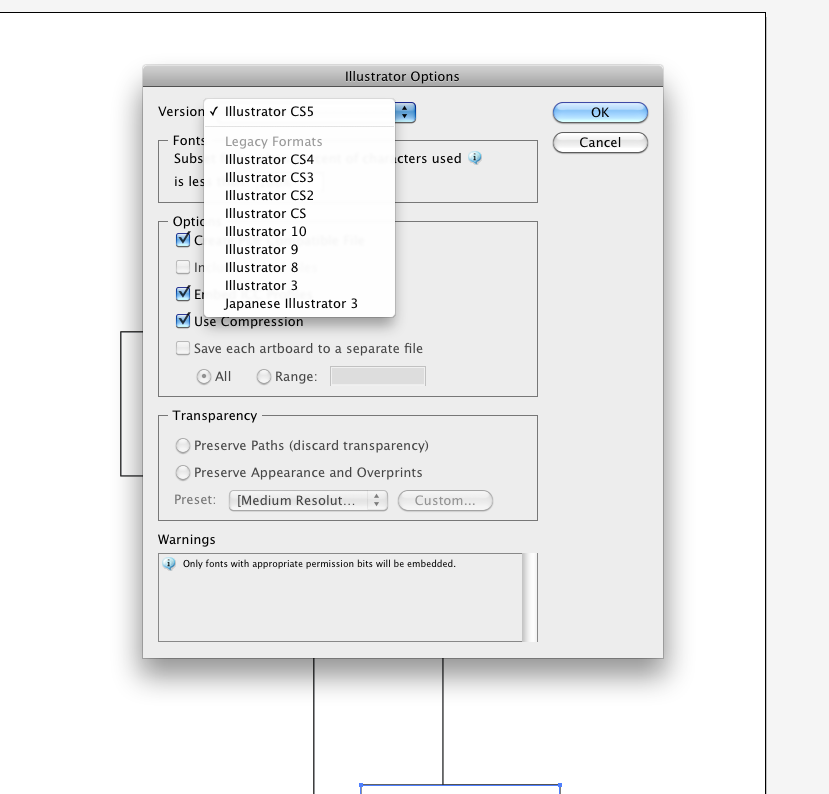
Explore related tutorials & articles
Copy link to clipboard
Copied
Bri,
You should be able to downsave it to CS4 when you Save (As) in CS5, CS4 being one of the options (along with CS3 etc). It will still be an .ai file which may be opened normally in CS5.
Copy link to clipboard
Copied
If you are working on Mac you can provide any custom extension while saving the file like save it with name "file.cs4" and then you can use that custom extension to differentiate between files saved in different versions.
To achive same on Windows you have to specify the name of file with custom extension in double quotes to avoid addition of .ai extension at the end of file name.
Only issue in this work around can be that you have to manually associate the files of this extension to get opened in the required version of the application once from properties of the file.
Copy link to clipboard
Copied
Not sure the previous post makes sense as it was already pointed out by Jacob since it is already an ai file it will open in CS 4.
You might lose some edit abilities as new features will not be available when you open the fie in CS 4 however the art will all be there.
For instance you might not want to do this if you have used he perspective grid although with a little experimented it might still offer you some good usage of creating the work in CS 5 with this tool and importing the results into CS 4 but you will find some surprising results though they will not effect the appearance of the art it will effect they way you work with the art in CS 4.
Also you can save it as a CS 4 from Illustrator CS 5 and I just checked it out I can definitely tell you it will be much better to save down to Cs 4 rather than to open the CS5 fie directly to Illustrator CS4.
Much better but the grid will be loss.
Copy link to clipboard
Copied
So, I know in Cs4 there was literally and option to "save as Cs3" etc in the file save menu, but in CS5 I don't see this, I only see the .ai default along with .pdf .eps .ait etc. I know when I tried with InDesign to just save as a .indd it wouldn't open in Cs4 (had to save as a markup file), so I'm worried the same will happen with .ai.
I am working on a PC but opening on a Mac, which so far hasn't been a problem with older versions. Am I blind and missing the obvious save option? Sorry for the trouble, but if someone could tell me where this Cs4 downsave option is that would be amazing, I've looked over and over and can't seem to find it.
Copy link to clipboard
Copied
You are looking for the option in the wrong place it is actually in the Illustrator options panel.
Which shows up after you chose to save as to a location and you give it name to refresh your memory here is a screenshot
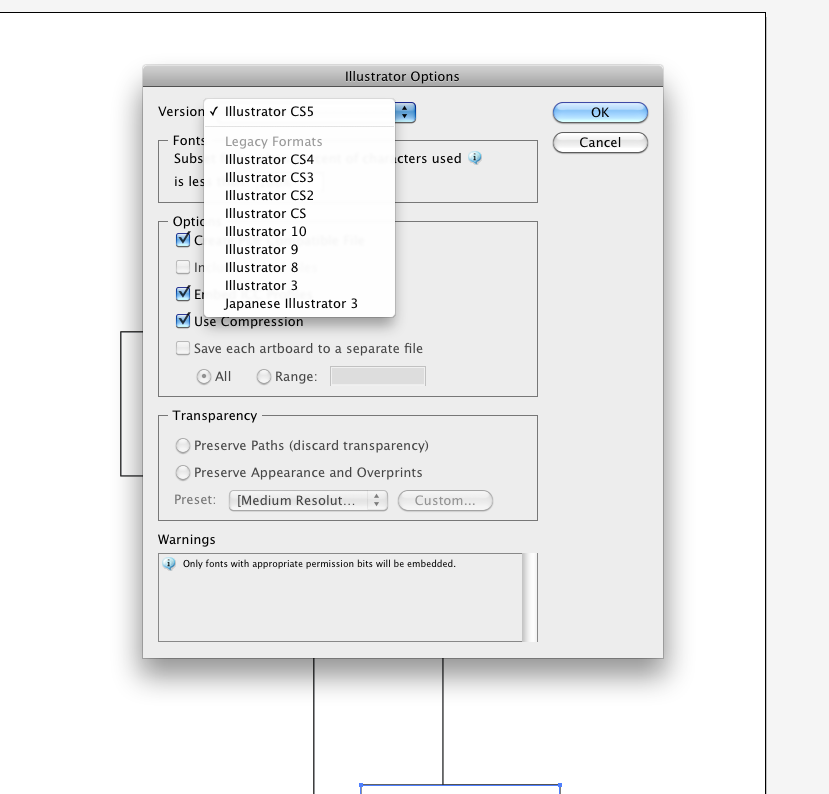
Copy link to clipboard
Copied
Oh of course! How silly of me. Thank you very much!
Copy link to clipboard
Copied
You're welcome not at all silly just one of those moments

Copy link to clipboard
Copied
HI
I tried saving back from CS5 to CS4 and my stokes changed completely.
Straight forward strokes. Nothing complicated.
??
I really need to figure this out as I have deadlines and little access to CS4
any ideas?
Copy link to clipboard
Copied
Can we see a screen shot of the document in CS4 and CS5.
In what way do they change, I know when you say completely you are telling us something but really you are not telling us anything.
You might also want to start a new thread like"Saving Back from CS 5 to CS 4 Changes My Strokes"
Then actually explain what happens to the strokes.
More users will come to your assistance this way.
Copy link to clipboard
Copied
THANK YOU! Exactly what I needed to know!!!
Copy link to clipboard
Copied
You're welcome
Copy link to clipboard
Copied
WADE,
Thanks for this.
However, where does one find the Illustrator Options Panel in CS5? Cannot locate!
Please advise.
Thanks,
Brian
Copy link to clipboard
Copied
By "lose some of the editability" do you mean, ALL? I saved from CS6 to CS5, never opened it in 5, and all of my objects were rasterized and grouped with clipping masks on them. I then created the same file in CS5, and opened it in CS6 and it was fine.
It appears Adobe may be artificially disallowing you from moving backward to try and get you to purchase the new version. Ethical issues aside, I'm more annoyed that they don't tell you they are ditching your data. I don't even care if something will look ever so slightly different. It's still the same feature. Round corners on a rectangle isn't going to be worlds different going from one version to the next. OMG you changed my standard gradient ever to slightly!!! But I can scale it how I choose. Oh....yeah, I'll take it that way please.
Copy link to clipboard
Copied
Please help! I can't find the Illustrator Options panel anywhere. (I'm on a Mac.) Any ideas?
Copy link to clipboard
Copied
The Illustrator Options dialog will come up when you click the Save button at the bottom right of the Save dialog after choosing .ai as the file type in the bottom center dropdown.
Copy link to clipboard
Copied
Larry, thank you so much for responding so quickly. BUT I'm still not seeing where you mean. (See attached screen shot.)
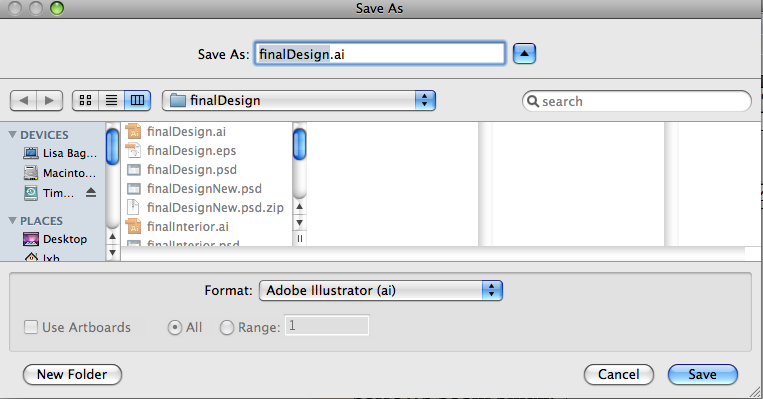
Copy link to clipboard
Copied
Click the Save button, bottom right. The Illustrator Options dialog should open.
Copy link to clipboard
Copied
DUH. Larry, you rock!!!
Copy link to clipboard
Copied
Thank You, Larry! Simple and useful thing, I needed to save to CS4 too, but couldn't find the options panel before ![]()
Copy link to clipboard
Copied
SO HELPFUL! THANK YOU!!!
Copy link to clipboard
Copied
I understand the steps needed to save to a legacy format just fine. I'm wondering though, is there a way to set your settings to save as CS4 by default? Since my machine is the only one in my studio running CS5, I have to go back and save down all of my files after if anyone needs to view them.
As you can imagine, it becomes a bit of a problem. Anyone know of anything that you can do for this? Or am I just stuck with having to go through the extra step still?
Josh
Copy link to clipboard
Copied
I am trying to downsave a file from Illustrator CS5 to a 10.0 .eps. Every time I do so and open the file in a word editing program to verify, it still shows up as "Creator: Adobe Illustrator(R) 15.1" instead of "Creator: Adobe Illustrator(R) 10.01" I AM selecting version 10.0 from the drop down menu in the window that pops up after clicking Save. I did this with different tests including new files with just one opaque circle inside.
How can I get an Illustrator file to save as an .eps 10.0?
Copy link to clipboard
Copied
Why do you think the creator will change? It's saved to the correct version if you chose .eps in the first dialog and AI10 in the second. The larger question is why you are still using an EPS file when you should be saving and using a PDF.
Copy link to clipboard
Copied
All of the info in the file shown as code regarding the version is labeled as 15.1. I don't see it anywhere as the file saved as 10.0. I am submitting to iStockphoto.com and they rejected my submissions because they were not saved as 10.0... yet that is how I did save them. So now I'm thinking the version really isn't save as 10.0. I don't see it in the file as text... Also, I need to submit vector to them in the form of .eps. So they don't need a rasterized pdf.
-
- 1
- 2

