 Adobe Community
Adobe Community
- Home
- Illustrator
- Discussions
- Re: How do I draw like the image attached to this ...
- Re: How do I draw like the image attached to this ...
Copy link to clipboard
Copied
What I want to achieve is to draw shades like the image shown above.
I know how to put gradation and all that.
The only wonder is how I could have colors within shape of the face, even though the shape that I draw with pen tool is extending outside of the face (just like how blue lines are extended outside of the face, but gradation only stays within the face).
How could I achieve this?
 1 Correct answer
1 Correct answer
It's from this video?
hardly a tutorial, more a speed demonstration..
Drawing and Coloring Tutorial for Adobe Illustrator - YouTube
Probably better off using Clip Studio Paint for colouring like that, as its more sophisticated,
even if you import the line work from illustrator,
Explore related tutorials & articles
Copy link to clipboard
Copied
That is a clipping mask.
Copy link to clipboard
Copied
And the shading is done with a mesh object. The basics are here; you can find other tutorials as well.
https://helpx.adobe.com/illustrator/using/meshes.html
The third thing you will need, of course, is an understanding of shading and some artistic ability, to create that kind of artwork. ![]()
Copy link to clipboard
Copied
There's no mesh in that sample. It's just a gradient.
Copy link to clipboard
Copied
Merging no fill / no stroke paths with a Live Paint object will allow you to add shading to a drawing.
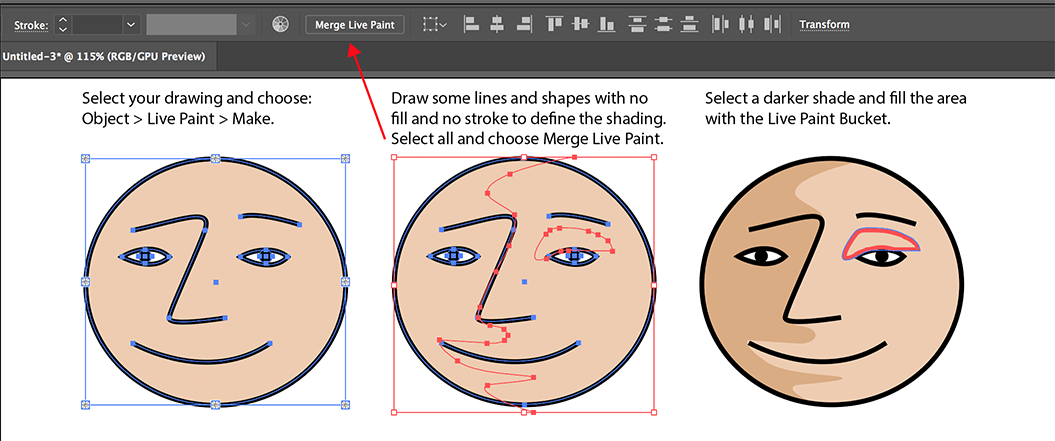
Copy link to clipboard
Copied
It's from this video?
hardly a tutorial, more a speed demonstration..
Drawing and Coloring Tutorial for Adobe Illustrator - YouTube
Probably better off using Clip Studio Paint for colouring like that, as its more sophisticated,
even if you import the line work from illustrator,


