- Home
- Illustrator
- Discussions
- Re: How do I duplicate these edges?
- Re: How do I duplicate these edges?
Copy link to clipboard
Copied

Hi there! I'm looking for tips on how to get the edges seen in this photo. It gives it such a handmade touch. Do I just need to make my own rough vectors?
 1 Correct answer
1 Correct answer
I'd go for the stipple shading brush coupled with the draw inside mode
a free set here
https://blog.spoongraphics.co.uk/freebies/8-free-stipple-shading-brushes-for-adobe-illustrator
Explore related tutorials & articles
Copy link to clipboard
Copied
Here's an easy way.
Draw a new shape on top of the existing shape.
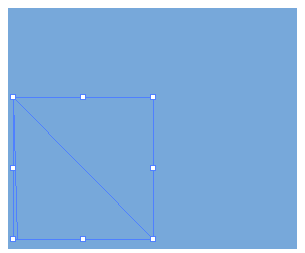
In the Swatches panel menu, choose Open Swatch Library > Patterns > Basic Graphics > Basic Graphics Textures. There's probably a pattern in there that would work for you.
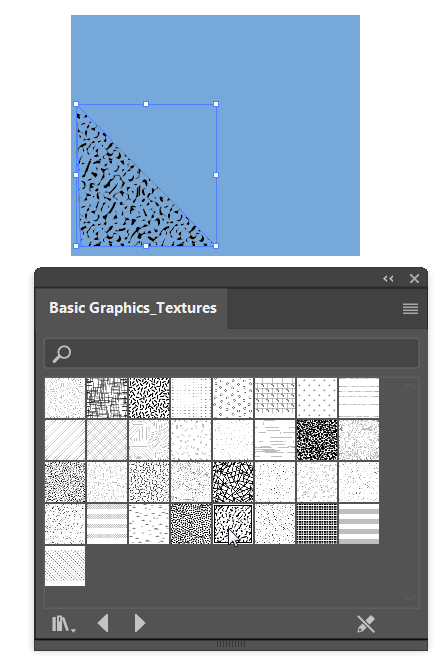
All of the patterns are black on transparent background. If you want white, you could either make a new pattern or in the Transparency panel, change the blend mode. Instead of Normal use Lighten or try some of the others.
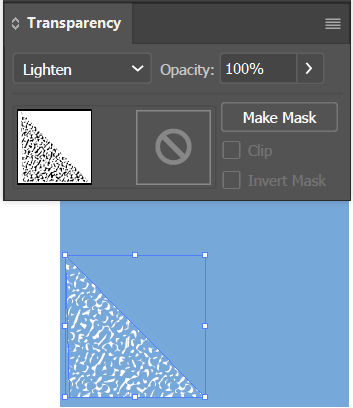
If you want to scale the pattern, maybe make it smaller, with the object selected, double click on the Scale tool and uncheck Transform Objects.
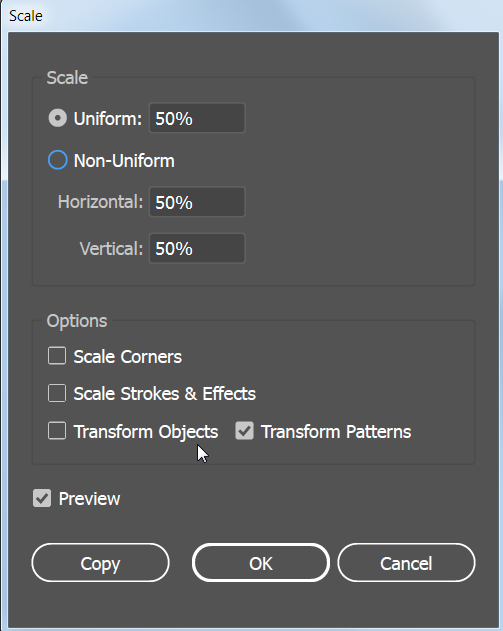
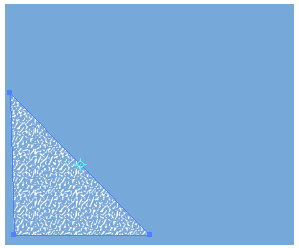
Copy link to clipboard
Copied
It looks as though you might want to try finding a stipple brush. There are several available for free downloads that you can search the web for.
Here is a tutorial on how to make your own stipple brush, too.
Copy link to clipboard
Copied
Here is a great video on creating texture in Illustrator
How To Add & Create Texture In Illustrator (Plus Tips) - YouTube
Copy link to clipboard
Copied
I'd go for the stipple shading brush coupled with the draw inside mode
a free set here
https://blog.spoongraphics.co.uk/freebies/8-free-stipple-shading-brushes-for-adobe-illustrator
Copy link to clipboard
Copied
Thanks to everyone! The stipple shading brushes helped so much!
Copy link to clipboard
Copied
Here's a nice Mads Berg illustration,
not sure exactly how he created it , but it's the kind of thing you could do with stipple,
well, after lots of practice...
