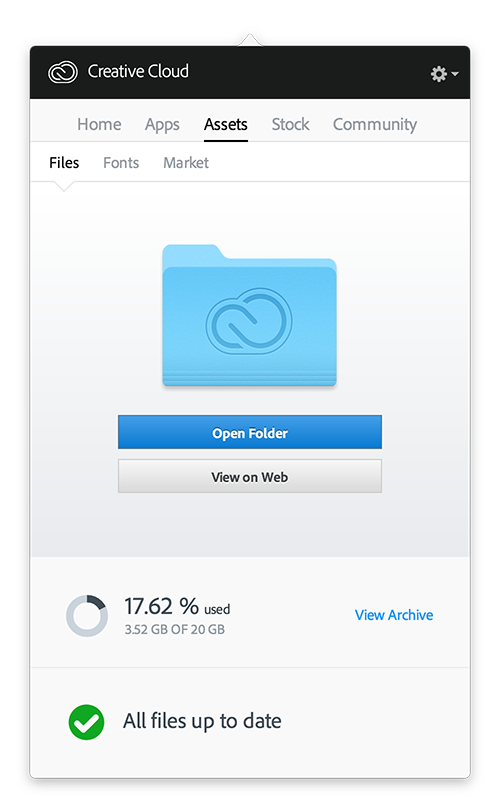Adobe Community
Adobe Community
- Home
- Illustrator
- Discussions
- Re: How do I get my creative cloud library files f...
- Re: How do I get my creative cloud library files f...
How do I get my creative cloud library files from the web to my libraries in illustrator app
Copy link to clipboard
Copied
I have a bunch of files in my creative cloud libraries, but I can only get to them by going into assets in my creative cloud app and opening them up online. I need to work with and edit them, but I don't know how to get them into illustrator. When I open up illustrator and go into the library tab, those files don't show up.
Explore related tutorials & articles
Copy link to clipboard
Copied
In the Start Screen for Illustrator you have the option to choose Recent Files, CC Files, or Mobile Creations, try CC Files. let us know if that does it.
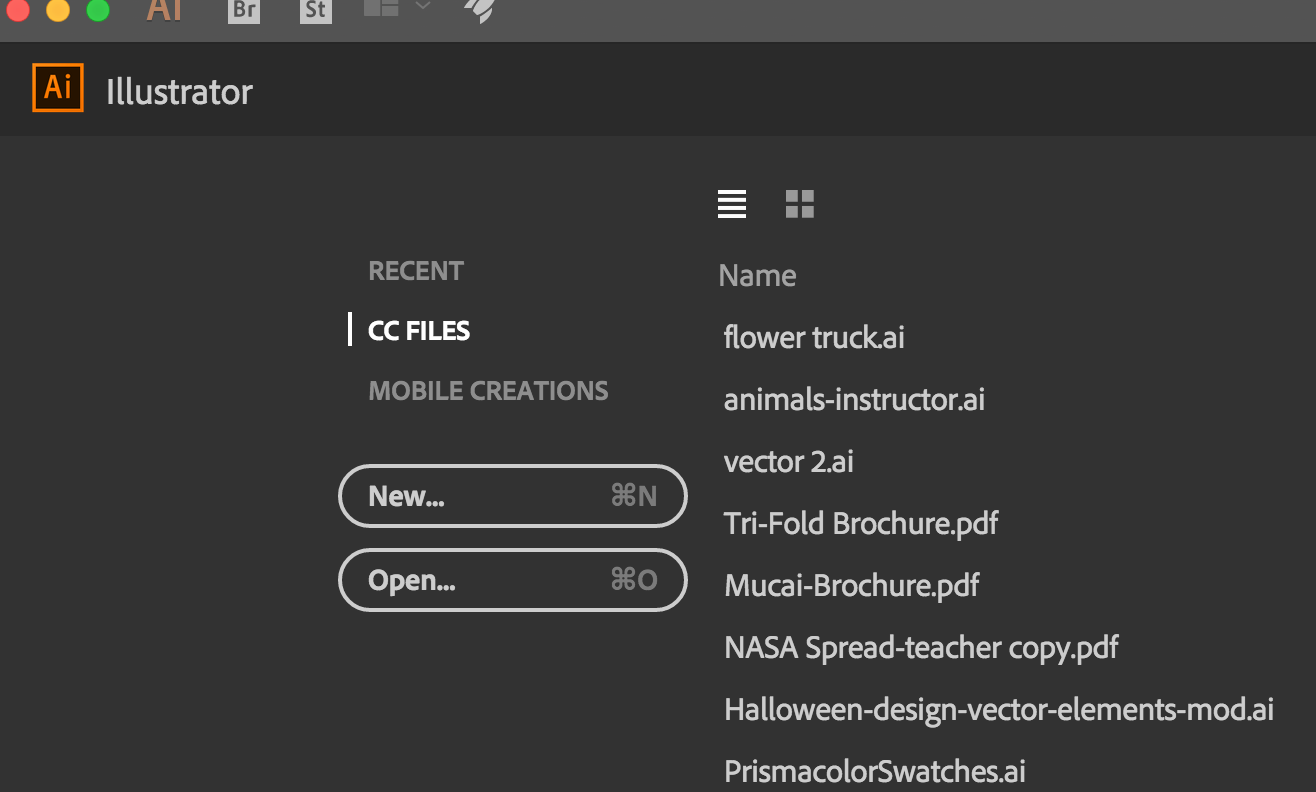
Copy link to clipboard
Copied
Nope that doesn't do it either.
Copy link to clipboard
Copied
Just to clarify, Creative Cloud files are files that you can open as documents. They won't show up in your library. Only Libraries assets will show up in your Libraries. If you got to adobe.com and sign in, you'll see they're stored in different locations.
Copy link to clipboard
Copied
I don't understand. What are you suggesting I do?
Copy link to clipboard
Copied
[moved from Adobe Creative Cloud to Illustrator]
Copy link to clipboard
Copied
The files in the Lbrary tab are the files you added by adding them to a Library from any of the CC aplications you use.
You are probably referring to the files in your Creative Cloud.
They are also available on your computer.
Check the Open Folder option from the CC app to view and locate them.