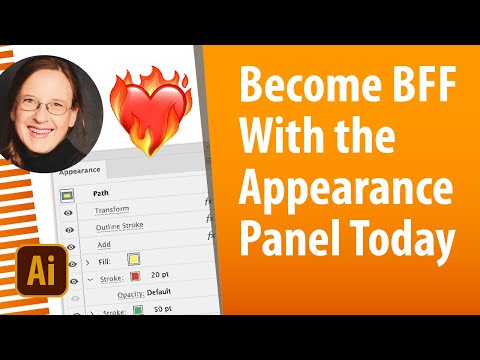- Home
- Illustrator
- Discussions
- Re: how do I get this edge effect on letters, wher...
- Re: how do I get this edge effect on letters, wher...
Copy link to clipboard
Copied
 1 Correct answer
1 Correct answer
Here's how to use the Appearance panel: https://youtu.be/zXvRbN03MzQ
Since you are already using a clipping mask fo the texture, you need a duplicate of the text (or its path) to apply the Appearance to.
Explore related tutorials & articles
Copy link to clipboard
Copied
Looks like an image texture is used as an opacity mask in Illustrator.
See Use opacity masks to create transparency:
https://helpx.adobe.com/illustrator/using/transparency-blending-modes.html?
Copy link to clipboard
Copied
so you're saying use a mask for the fill and a second mask for the edge on top? if I lower opacity to let the fill show, won't that lower the opacity for the edge, too...
Copy link to clipboard
Copied
Should that be a live effect?
To me this looks like a combination of several things. A pattern (or just a texture) inside the letters that adds some light and dark spots, could be generated from some worn out structure such as rust. And then a lighter stroke or maybe inside glow that is set up with reduced opacity and probably a blend mode and interacts with the background.
Copy link to clipboard
Copied
I know how to make the inside of the letters like this, using a clipping mask, and I know how to make the shadow behind it. but it's the edge effect i'm trying to figure out.
Copy link to clipboard
Copied
As I wrote: I would try a light stroke and have it interacts with the background using transparency.
Copy link to clipboard
Copied
I think you're saying something similar to another person. Basically, I need to do a glow effect as well as the clipping mask. I'm not sure I understand how to do both without one affecting the other. I'll see if I can find a video. Thank you!
Copy link to clipboard
Copied
You are asking about vector art or raster?. It easier to do in Ps. Illustrator also have some raster effect or styles that are using raster effects. We need to create customize style and apply to type.
In Style we have Dusk style. In Appearance panel you can change color and other parameters.
Copy link to clipboard
Copied
I only have illustrator, not PS. Creating this appearance will will or will allow me to do this to the edge of the letters? I'm guessing I can find a video by putting in these things you've mentioned to learn how to use this?
Copy link to clipboard
Copied
Here's how to use the Appearance panel: https://youtu.be/zXvRbN03MzQ
Since you are already using a clipping mask fo the texture, you need a duplicate of the text (or its path) to apply the Appearance to.
Copy link to clipboard
Copied
this is amazing - thank you so much! i'll work on it now! Thank you!!!
Find more inspiration, events, and resources on the new Adobe Community
Explore Now