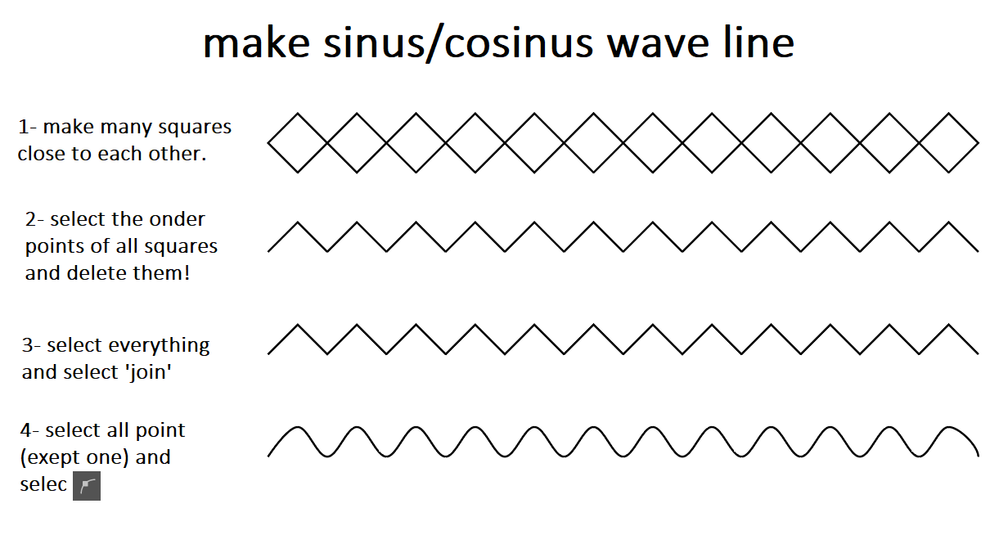- Home
- Illustrator
- Discussions
- How do I make a sine wave in illustrator?
- How do I make a sine wave in illustrator?
Copy link to clipboard
Copied
Hi,
I started a thread earlier this evening but I think that I accidentally flagged it as "solved" or something like that (I'm new to this forum). So I'm trying this again. I want to know if there's a way of creating a sine wave in illustrator. I've managed to create a cosine wave by using the zig zag effect on a line and choosing "smooth". But I can't seem to find a good way to make a sine wave.
This is the difference for anyone wondering:

I want a sine wave just like the picture above.
Thanks for the help!
ekmanch
 1 Correct answer
1 Correct answer
ekmanch,
As I (mis)understand it, to create a single full sine wave, you may:
1) Create a horizontal line 2.5 times the length of the desired full sine wave (or you may adapt the length later);
2) Effect>Distort & Transform>Zig Zag with 4 Ridges per segment and Smooth Points and the desired height as the Size (or you may adapt later);
3) Object>Expand Appearance;
4) Object>Path>Add Anchor Points;
5) With the Scissors Tool cut where the sine wave starts and ends;
6) Ungroup if needed and dele
...Explore related tutorials & articles
Copy link to clipboard
Copied
I think all the replies in the previous thread tried to say that the sine and the cosine curves are exactly the same
Copy link to clipboard
Copied
They are the same except that they are shifted to eachother. I need my curve to start at 0 (origin), not at the top. And I can't crop, use the knife tool etc. because of the effect. So I don't really know what to do.
Copy link to clipboard
Copied
expand appearence?
Copy link to clipboard
Copied
if they are just the same but shifted along the x axis, you'd probably be best off applying a transform effect to move a copy of the original line whatever distance horizontally, then put a clipping mask on the result.
Copy link to clipboard
Copied
How do I apply a transform that offsets the line horizontally so I can put a clipping mask on it? The clipping mask seems to work but it doesn't allow me to just take a part in the middle. Only at the ends of the line.
Copy link to clipboard
Copied
ekmanch,
As I (mis)understand it, to create a single full sine wave, you may:
1) Create a horizontal line 2.5 times the length of the desired full sine wave (or you may adapt the length later);
2) Effect>Distort & Transform>Zig Zag with 4 Ridges per segment and Smooth Points and the desired height as the Size (or you may adapt later);
3) Object>Expand Appearance;
4) Object>Path>Add Anchor Points;
5) With the Scissors Tool cut where the sine wave starts and ends;
6) Ungroup if needed and delete the end bits (and adapt the length/height if needed).
Copy link to clipboard
Copied
Thanks so much! It worked beautifully.
Copy link to clipboard
Copied
You are welcome, ekmanch.
Copy link to clipboard
Copied
To make a sine wave you just wave and hope the sine waves back.
Sorry folks. Gone midnight here.
Copy link to clipboard
Copied
I missed that higher level effortless solution yesterday, Steve, because it was gone one here.
Copy link to clipboard
Copied
Thank you-- this is excellent!
Copy link to clipboard
Copied
You are welcome, russc.
Copy link to clipboard
Copied
This does indeed give you a wave that looks a bit like a sine wave - but it is NOT a sine wave. the shape is very different. you can see it if you overlay it with a real sine wave that the curvature generated by the zig zag distortion is to low on the high- and low points and the curve is too steep where it crosses the x axis. The shape also changes with amplitude (a sine curve keeps its characteristics regardless of amplitude).
So, as a scientific, mathematical or technical drawing using the zig zag distortion to create a sine wave is not an option.
You can easily see it yourself: look at the comparison of a real sine wave and the result of the zig zag distortion in the attached image.
Copy link to clipboard
Copied
Right you are, Nuklearwanze.
I made a similar post with this image on 6th September 2009, and took some flak from then leading members of the newly merged Mac/Win tribe following the forum switch to the Jive; unfortunately, it was among the 70% of threads that were deleted in connexion with the next switch to Khoros in 2019, so this old GIF is the only thing left.
Since then, I (and undoubtedly others) have become (too) used to see the term sine wave being used rather loosely, often about a repeated wavy shape for purely decorative purposes.
It is good to have a reminder.
Copy link to clipboard
Copied
Copy link to clipboard
Copied
Since there’s really no difference you could use a (probably rectangular) clipping mask to define where the wave begins and ends.
Or, if you don’t mind expanding the effect, just do that and then edit (knife, scissors whatever) the path.
Copy link to clipboard
Copied
You could try this script, and see if it works for you.