- Home
- Illustrator
- Discussions
- How do I make an uneven wavy line pattern where th...
- How do I make an uneven wavy line pattern where th...
How do I make an uneven wavy line pattern where the lines are a consistent width?
Copy link to clipboard
Copied
How do I make a wavy line pattern like this? They are not all even and consistent yet the lines are still the same width.
I tried using the distort tool but it on distorts the line closest to the tool and doesn't create a constant curve on all of my lines.

Explore related tutorials & articles
Copy link to clipboard
Copied
They aren't equal width.
Copy link to clipboard
Copied
One way to get a similar look is to draw one wavy line with the pen tool, and then use the Transform Effect to create and space out the rest.
Copy link to clipboard
Copied
Here is the effect accomplished with a "Scatter Brush" based on a single line (wave added with "ZigZag" effect). This method for easy editing.
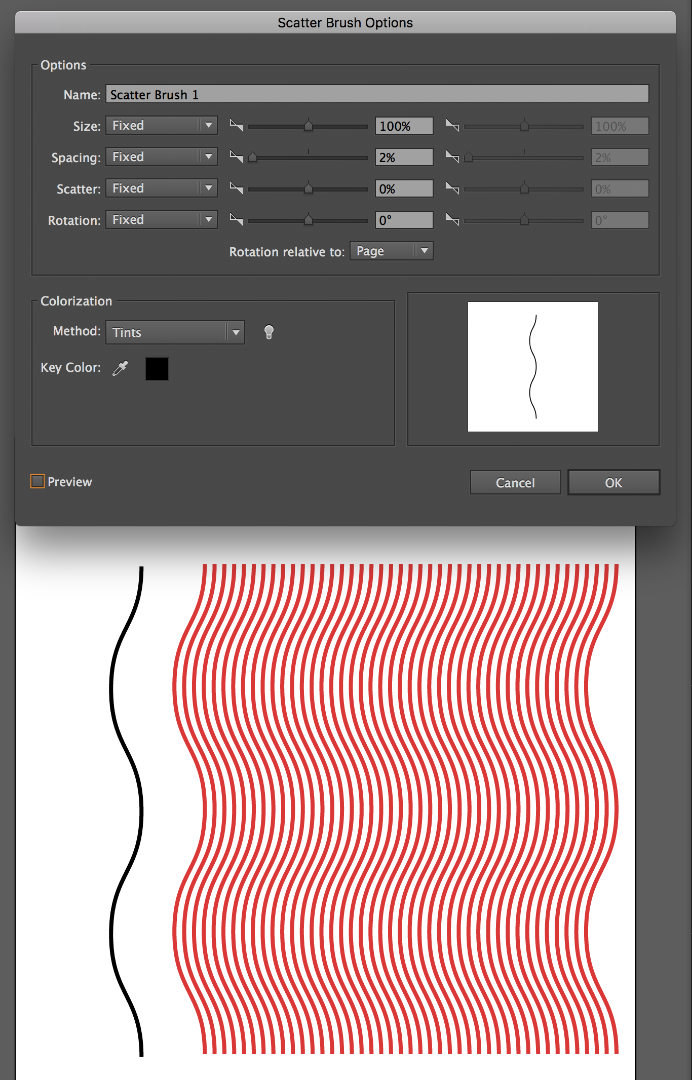
Copy link to clipboard
Copied
Probably something like this
To get an approximation
Draw line with stroke no fill, add some curves eg:
Apply Effect > Distort and Transform > Zig Zag
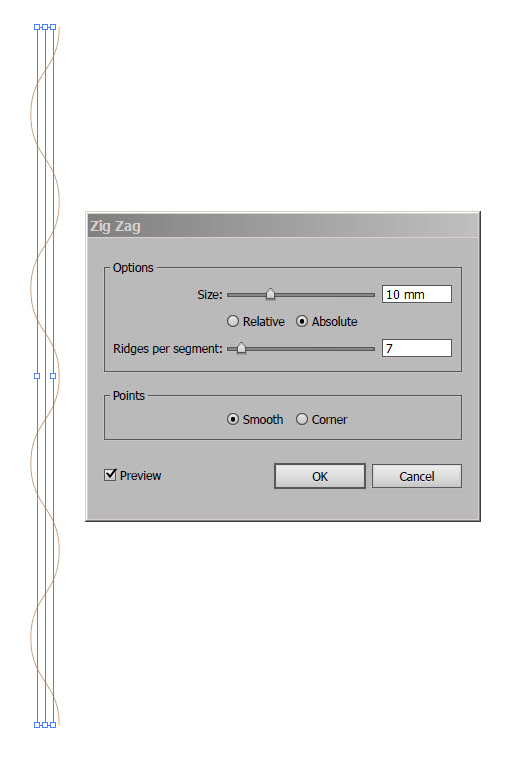
Object > Expand Appearance.
Whilst holding both Shift and Alt
move to the right to make parallel copy

Using the pen tool join the top two anchor points to each other and also join the bottom two
Change stroke to fill.
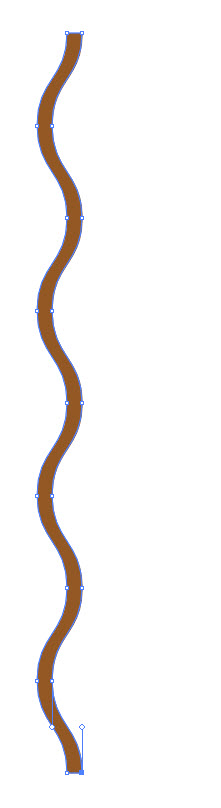
Hold both Shift + Alt and move to the right to make one parallel copy
Then holding Ctrl down press D to duplicate the last movement several times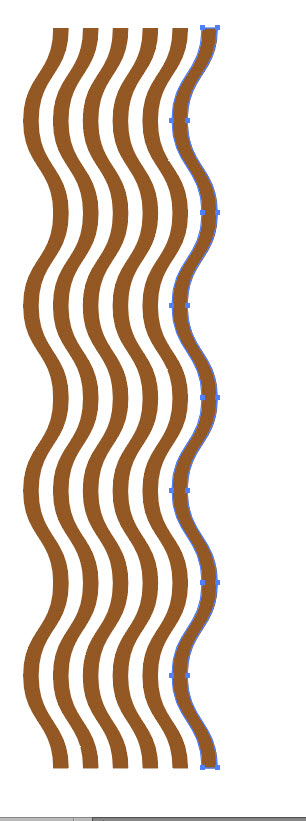
Get ready! An upgraded Adobe Community experience is coming in January.
Learn more