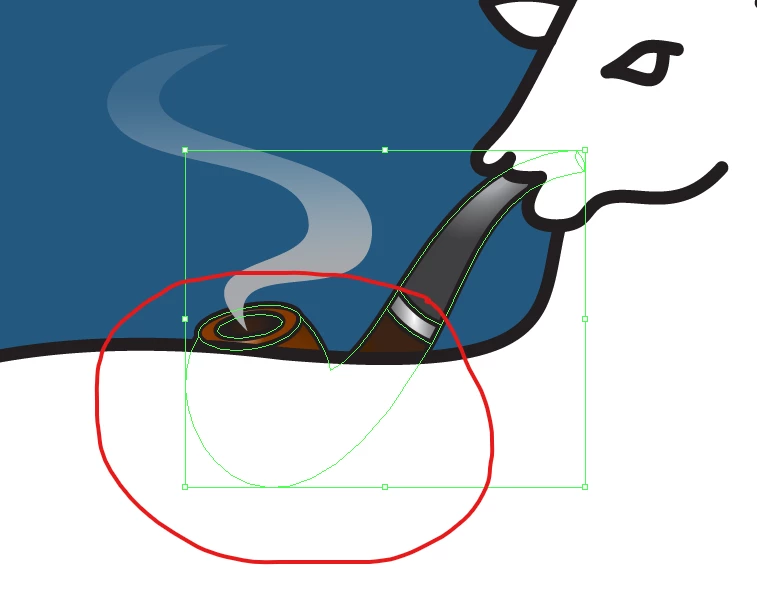Answered
How do I put part of object behind another in Live paint mode
Hi, I need help about Live paint mode. I have created two objects in live paint mode and I need to give part of one object behind second one in this mode. I don't know how to make it or whether it's even possible to make it. So if you have any inspirations for me I'll be very grateful. Thanks for your help.