Copy link to clipboard
Copied
Hi,
I am new to using the tiling feature and have not worked with Illustrator for a while. Can anyone tell me how to remove the tiling margins in print or perhaps set them to 0?
I'm sure it's easy but I can seem to work it out.
Thanks
 1 Correct answer
1 Correct answer
With the setting shown in screen capture (reply #), Illustrator will tile without a white border and the tiles will match up seamlessly -- unless your printer is not truly printing borderless. Sounds like this is an issue to take up with Epson customer service.
Explore related tutorials & articles
Copy link to clipboard
Copied
Set the Scaling to Tile Full Pages. Then you can set the Overlap to zero.
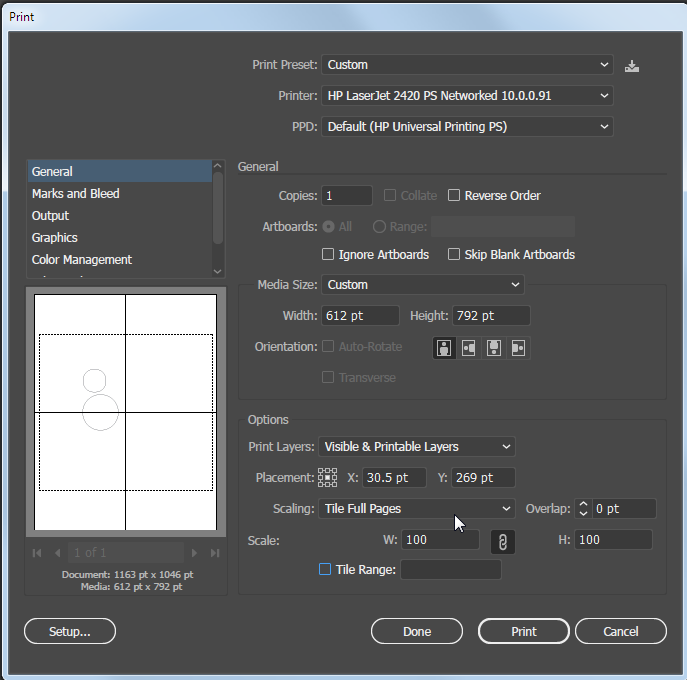
That option will not be available if you set it to Tile Imageable Areas.
Copy link to clipboard
Copied
Hi,
Yup, I have the overlap set to 0 as per your screenshot. Tiling full pages, not imagable areas.
Still get the tiling margin border about 1-2cm wide.
It's got me annoyed and puzzled.
Ania
Copy link to clipboard
Copied
Do you have a printer capable of borderless prints? If not, you will need to set up your artboards to have a negative offset to account for this.
Copy link to clipboard
Copied
Yes I have an Epson Stylus NX510 which does full borderless. The margins are clearly visible in illustrator, so I don't think it's a printer thing.
Copy link to clipboard
Copied
but for the sake of argument, how do you offset?
Copy link to clipboard
Copied
Most printers have a 'dead' area around the edges. As Larry mentioned, check if your printer is capable of printing borderless. Be aware that most printers that print borderless will have some distortion along the edges of the paper.
Copy link to clipboard
Copied
yes, it does. distortion is ok, it's the tiny white border I can do without (not really part of my design) ![]()
Copy link to clipboard
Copied
With the setting shown in screen capture (reply #), Illustrator will tile without a white border and the tiles will match up seamlessly -- unless your printer is not truly printing borderless. Sounds like this is an issue to take up with Epson customer service.