- Home
- Illustrator
- Discussions
- Re: how do i repeat a modification made to a side ...
- Re: how do i repeat a modification made to a side ...
Copy link to clipboard
Copied
Hi,
Im probably over thinking this which is why its stumping me, but, I am trying to made a triangle with pointed corners but soft curved sides. I've use the star shape tool taken down the number of sides and made it less pointy giving me a "triangle" with 6 sides (Im aware thats a hexagon, but in a triangular form". Now I've managed to use the anchor point tool on the anchor point in the centre of one of the sides to give it the correct curve I want, but how do i repeat it on the other two sides so they are all identical?
 1 Correct answer
1 Correct answer
I don't like guessing or thinking about what someone might have been asking for.
I would do it like this:
Start with:
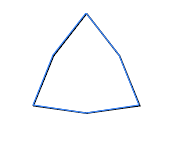
Select these points:
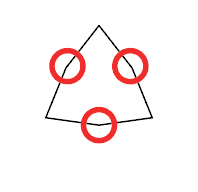
Use the corner widget to round them
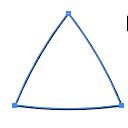
Explore related tutorials & articles
Copy link to clipboard
Copied
Which version?
Please show what you have created.
Copy link to clipboard
Copied
Illustrator CC 2015.3 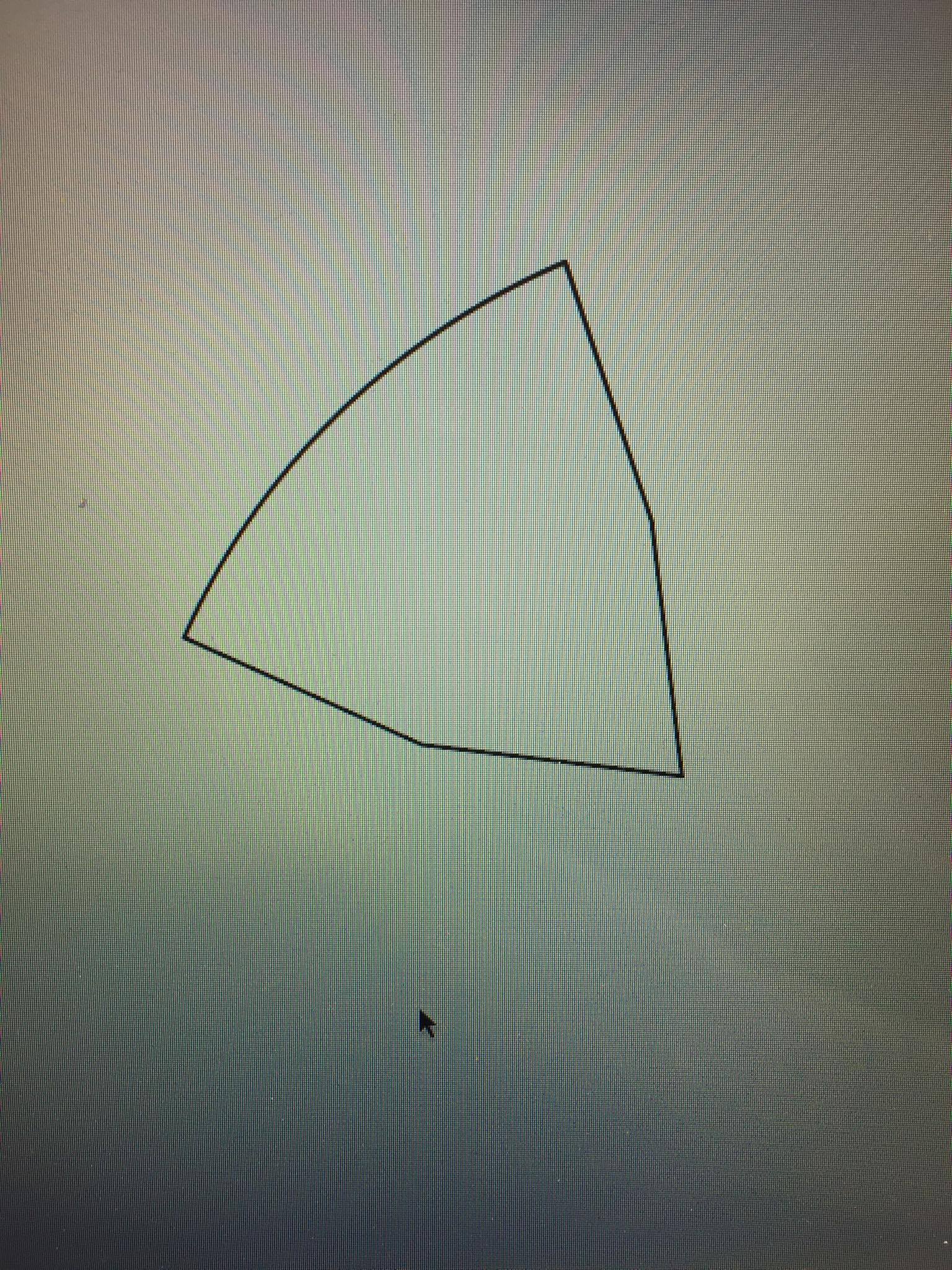
Copy link to clipboard
Copied
Hey Monika, I think Inga wants to create something like this:

Inga, you can copy the side with the curve so you have the curved path separate. Delete one of the "straight" sides. Paste the curved path, rotate into place and join. Then repeat for final side.
/G
Copy link to clipboard
Copied
yes! exactly that! ok excellent, then my next question is how do i select a single side/path? i only seem to be selecting the whole shape. sorry of infantile questions :s
Copy link to clipboard
Copied
I don't like guessing or thinking about what someone might have been asking for.
I would do it like this:
Start with:
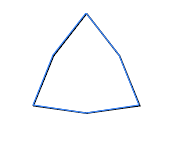
Select these points:
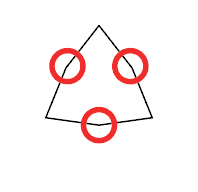
Use the corner widget to round them
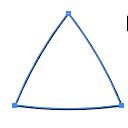
Copy link to clipboard
Copied
perfect thank you! i had tried the corner widget before, but i see what i was originally doing wrong. thank you so much!
Find more inspiration, events, and resources on the new Adobe Community
Explore Now
