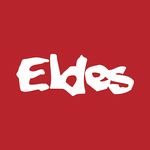_How do I rotate the view in Ai?
Copy link to clipboard
Copied
_How do I rotate the view in Ai? - seems simple - can't find it....
Explore related tutorials & articles
Copy link to clipboard
Copied
What makes you think you can?
The only program I know that does this is Photoshop!
The answer is you don't!

Copy link to clipboard
Copied
You can rotate the view in InDesign too... definitely a feature I'd love to see in AI as well.
Copy link to clipboard
Copied
The only program I know that does this is Photoshop!
Most digital arts programs have this, not just Photoshop. Corel Painter has had this since forever. In real life, it's handy to turn a page or magazine around to check a design or to more accurately put down a stroke or read a label. Some CAD software has this too.
It's quite handy in programs that support it.
Copy link to clipboard
Copied
And ArtRage - the better interface ever for drawing with pen, no keyboards.
In many work I drawing in ArtRage (with canvas rotation), and import the bitmpap and trace bitmap in Illustrator.
Copy link to clipboard
Copied
I'm interested in this feature to design pack. When working with a grid pack, rotation function is the basic artboard.
Copy link to clipboard
Copied
You can also rotate view in InDesign
Copy link to clipboard
Copied
rude answer
Copy link to clipboard
Copied
When designing a fanzine or a piece where you have to fold, sometimes you have to design rotating the piece. That's why Illustrator should have that option.
Copy link to clipboard
Copied
Oh wow! Someone give this guy an award for the most helpful answer ever given. Geez
Copy link to clipboard
Copied
It would be a very useful feature to have though, especially for freehand brushstrokes.
Is this something we can expect in a future release?
Reillet
Copy link to clipboard
Copied
Reillet wrote:
It would be a very useful feature to have though, especially for freehand brushstrokes.
Is this something we can expect in a future release?
Reillet
Absolutely, I made an argument for this a while back in a feature request I will try again but with tools like the new eraser tool and blob brush and draw inside and bristle brushes this becomes more important as well perhaps some new types of tools to create hand drawn art.
Copy link to clipboard
Copied
It would be great to have this feature to work on type. It's really hard to set type upside down.
Copy link to clipboard
Copied
Absolutely, the draw inside feature is great. But, you only have a certain amount of brushes to use. Otherwise, its back to photoshop for the rendering of forms of your vector shapes.
Copy link to clipboard
Copied
Actually, even with more brushes, a single stroke couldn't go over more than one shape, so photoshop is still needed to render as a whole.
Copy link to clipboard
Copied
I haven't been able to purchase the new software. Can you draw inside multiple shapes with a single stroke?
Copy link to clipboard
Copied
The name of the software is ILLUSTRATOR, but only just now added elementary features for illustration jobs, like the new features to curves (not even come close to the Expression and its B-splines) and the new features for drawing freehand.
I hope that the rotation of the canvas is in the planning.
O nome do software é ILLUSTRATOR, mas somente agora há pouco adicionaram recursos elementares para trabalhos de ilustração, como as novas funcionalidades para curvas (mesmo que, ainda não chega aos pés do Expression e suas B-splines) e as novas funcionalidades para desenho a mão livre.
Espero que a rotação do canvas esteja no planejamento.
Copy link to clipboard
Copied
Reillet wrote:
Is this something we can expect in a future release?
It would be very useful, so no. I would not expect Adobe to add this useful feature in a future version of Illustrator. Nothing Adobe has done with Illustrator suggests they listen to their users.
Copy link to clipboard
Copied
I agree. Basically we are just begging here, and hoping....but not expecting.
Copy link to clipboard
Copied
Painter has been doing this since version 1.
I do not consider it of any particular value in a vector drawing program. A vector program works with objects, not pixels. So you can already draw with a stylus at any "angle" you want.
What would be the functional advantage? You can set the Constrain Angle in Prefs. That effectively "rotates the grid." Any objects that are created based on horizontal/vertical behavior (shape primitives, text) thereafter abide by the Constrain setting. But with or without the Constrain angle altered, freehand tools (Brush, Pencil, Blob, whatever) already draw at the angle you are moving your pointing device. The only difference between this and the feature you think you want from raster imaging programs is that the page display (Artboard) doesn't display as rotated. So what? You can rotate the objects of your freehand sketch any time you want. Again, you are creating OBJECTS, not painting pixels. You don't have the problem inherent in raster programs of inability to easily select and rotate "things you paint" relative to the bounds of the raster image.
Look:
1. Set the Constrain angle to 15 degrees.
2. View>Hide Artboard.
3. View>Show Grid.
4. Rectangle Tool: Click. Enter dimensions corresponding to the Artboard size.
Now "paint" with your stylus. Create some text objects. Draw some LBOs.
5. Explain to me any significant functional difference.
JET
Copy link to clipboard
Copied
Being able to rotate the artboard can be useful in many situations. The most obvious is probably package design.
Imagine you've got a sophisticated layer structure with loads of locked and unlocked layers and/or objects, for example, and you want to visually examine the package at different angles on the fly (without having to go to Acrobat or another programme as a workaround and without having to release the locked objects).
The same may apply to certain map designs as well as to board game design, circuit diagrams, plant layouts etc.
The vector drawing programme Creaturehouse Expression (nowadays a Microsoft application) has had the ability to rotate the artboard from the beginning.
Copy link to clipboard
Copied
Nowadays it is more conceivable to do inking of artworks in a vector application.
Being able to do skeletal strokes and variable widths broadens the possible expressions.
Drawing in vector let you edit and fine tune your strokes at any time in the process.
The hand can do much better curves at a certain angle. It would be only convenient to be able to rotate the view on the fly. It would also mean less tweaking around with the nodes afterward.
It would see it as a step forward and a very valuable asset, other vector applications have already taken this route.
Of coarse this feature is oriented towards tablet input.
-Reillet
Copy link to clipboard
Copied
I agree, as I work in packaging. And if we are designing a folded carton with several flaps and side panels, we need to be able to rotate the views. We ended up buying Esko Studio Designer plugin for Illustrator in order to have the view rotate for designing purposes.
Copy link to clipboard
Copied
26 thousand exposures of this topic. Several years of discussion. The new version of the code. New features graphics card.
I continue to design simple packaging of multi-directional reading and cartoonists work has not been improved in 15 years ...
I do not know what you have to say...
It's a simple rotation of the image on the monitor, without changing the style effects, etc. As in the PS Rotate View Tool.
Copy link to clipboard
Copied
This is my exact problem. In a package with several layer, some of it locked, it wold be nice to rotate the view to draw.
Find more inspiration, events, and resources on the new Adobe Community
Explore Now