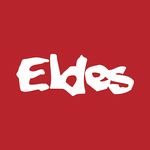_How do I rotate the view in Ai?
Copy link to clipboard
Copied
_How do I rotate the view in Ai? - seems simple - can't find it....
Explore related tutorials & articles
Copy link to clipboard
Copied
I agree with the need of rotate canvas in AI as Photoshop does. The new vector freehand tool is awesome. In my opinion it's a big step for a faster drawing, but I miss combine it with the rotation functionality. This functionality is essential for many illustrators who use cintiq or any other tablet . I hope this tool will be implemented soon!
Copy link to clipboard
Copied
pivot.app is available at the app store. You can look at your menu-screen monitor at 90, 180, 270 degrees.
I design packages too all the time with upside down type. This pivot app is better than nothing.
(note, your mouse pointer still thinks its right-side-up, so there is a bit of challenge in moving the mouse.)
It's a shame that in late 2014, this most technical of programs doesn't allow looking at panels at any 90 degrees. So many files are too complex to unlock, unhide, and hope for the best, as you rotate and un-rotate back. It's a horrible answer for us trying to make a quick correction to someone else's 'upside file'.
Please Adobe, please add this one feature. I'll never complain again. Randy
Copy link to clipboard
Copied
Thank you rmdtulsa. Unfortunately it is just a stopgap while Adobe does not add this feature.
Copy link to clipboard
Copied
Please colleagues used tools in this forum to put pressure on the action from Adobe.
This topic has 38992 views, but only displays one assessment and one "Like"? ("Like" I do not like, but ok.;} — Important voice. )
— Please us act quantity. Some things are not talking only to change;)
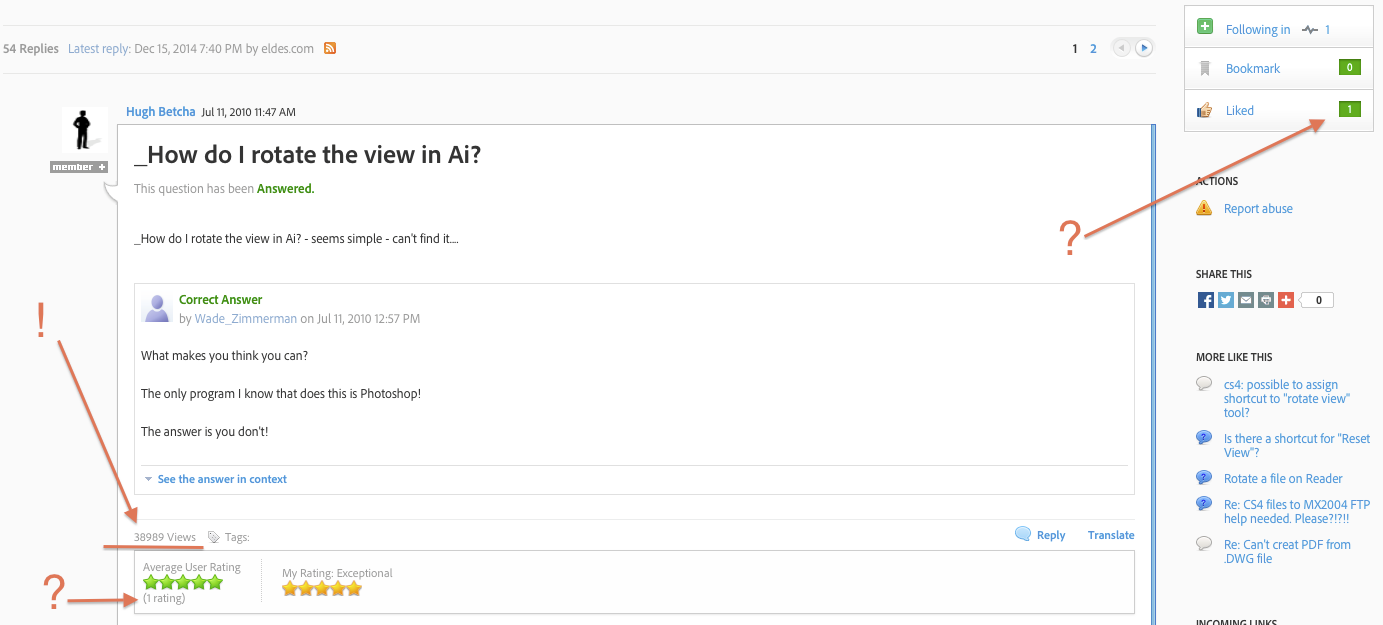
Copy link to clipboard
Copied
Hello Adobe,
So hard to make the "Rotate View tool" for .ai ?
Copy link to clipboard
Copied
I have been checking this topic for about 2 years now! Come on Adobe, I can't believe this function has not been added to Illustrator yet? I pay $50 a month for CC and you still can not incorporate this into your latest version of AI?
Btw, if Manga Studio ($50 one off purchase) vector tools improve much more, most illustrators wouldn't even need AI. Packaging artworkers etc would obviously, but not actual illustrators.
Adobe, add the rotate view while drawing function, it's long overdue!
Thanks!
Copy link to clipboard
Copied
I have been checking this topic for about 2 years now! Come on Adobe, I can't believe this function has not been added to Illustrator yet? I pay $50 a month for CC and you still can not incorporate this into your latest version of AI?
Btw, if Manga Studio ($50 one off purchase) vector tools improve much more, most illustrators wouldn't even need AI. Packaging artworkers etc would obviously, but not actual illustrators.
Adobe, add the rotate view while drawing function, it's long overdue!
Thanks!
Copy link to clipboard
Copied
A rotation view in illustrator would be very helpful in creating ambigrams!
Copy link to clipboard
Copied
I've recently needed to learn how to sketch on a Wacom Cintique for work and am absolutely frustrated at the inconsistencies in ergonomics between Photoshop and Illustrator. How hard could it be to implement a Rotate View tool in illustrator? Also, the 'scrubby zoom' option that I find incredibly streamlined in Photoshop is unavailable in Illustrator due to my unsupported graphics card. As vector becomes a more reliable option for illustration we need more ergonomic considerations for illustrators.
Copy link to clipboard
Copied
alexanderg41694632 schrieb:
As vector becomes a more reliable option for illustration we need more ergonomic considerations for illustrators.
Copy link to clipboard
Copied
Hi all,
I found this thread while looking for the same answer, and maybe that was not the case when the question has been originally asked, but YES, IT IS POSSIBLE TO ROTATE THE VIEW IN ILLUSTRATOR.
In short, you can rotate your art really simply with a select all, then bring your mouse close to a corner of the selection and a bended arrow will appear...
Now the 'canvas' is a Photoshop concept, but in Illustrator that would be the 'artboard'. You can easily switch between portrait or landscape modes by clicking right to the name of your artboard (usually you'll find this next to your layers), or by accessing the options for your artboard with the shortcut Shift+O.
Hope this helps. Here is the source with all the details:
pdf - Rotate illustrator canvas and contents? - Graphic Design Stack Exchange

Copy link to clipboard
Copied
This doesn't really help, every illustrator knows how to rotate his/her artwork... What !Illustrator is lacking is the ability to rotate the art board to view it on a different angle other than only 90 degrees. !InDesign also has a page rotate feature but also only on 90 degrees angles, but with !InDesign your artwork stays constrained to the page even if you rotate. The problem with !Illustrator is template designers need this ability to rotate the art board when designing for print. If you have to design a popcorn box (with 4 sides which are on a 25 degree angle each), then !Illustrator should be able to rotate the art board view to a 20 degree angle for the designer to design the artwork upright to that angle... This is essential for alignment especially when you print to have your artwork be centred. I vote for this feature to be added!
Copy link to clipboard
Copied
For executing a real freehand illustration this simply won't work. Photoshop allows you to rotate the view with a simple key stroke and can be rotated at any angle like a real piece of paper. I can understand why this may be a bit more tricky to pull off in a vector program because of the mathematics but still would be a great addition to Illustrator. POSSIBLE ADOBE?
Copy link to clipboard
Copied
So many think merely rotating the art (or switching to another art program) is the answer for this issue. It's the wrong answer for anything but the simplest art. With dozens of layers, high-res placed rasters, thousands of objects... rotating complex art, merely for a better view (to perhaps proofread upside down type) is dangerous to your project surviving 100% intact.
The procedure is onerous:
1) Unlock all locked layers.
2) Unhide all hidden layers.
3) Unlock all objects on all layers.
4) Worrying about, and possibly temporarily changing, your artboard size, or its rotation.
Based on how you exactly select everything, you hope masking fills, groups, pattern fills, photo fills, rotate correctly, on screen. Large-area projects can rotate off of the maximum area permitted by Adobe (signage etc.)
Objects can easily fly off-artboard (as well as off-screen and out of mind).
Then when you are done looking at your art from the new angle, you have to reverse the above process to get back to where you started. (If you made any simple editing change, you can't undo or revert to get back to where you started.)
Switching between Portrait and Landscape artboards is irrelevant, art doesn't move at all, just potentially puts static objects off-artboard.
Switching software is not a possibility. My typical random clients expect Adobe files. I would be never used again if I somehow sent material from non-Adobe. (No one would understand why I even would do such a thing.) CC is the one thing random artists who will never meet or talk, have in common working for nationwide companies. I have no time to translate and hoping for accuracy between programs and versions. I wouldn't give non-Adobe files to other artists via a middle-man client, nor would ever want to receive non-Adobe art (when I do, such a nightmare and waste of time getting it in to CC intact, especially projects that have linked file collections in the gigabytes).
This is a horrible procedure under rapid deadlines, where perfection is expected. I hope Adobe adds this. Too important not to. But we've been waiting literally decades.
Another stopgap measure is to save your art as pdf, for the sake of rotating/viewing in Acrobat. But that's no fun for large complex art either.
Copy link to clipboard
Copied
Well said rmdtulsa! The absolute hostility I've seen over this simple, rational request is baffling.
A moderator actually sent me a nasty, snide email that literally said, "If you don't have anything nice to say, don't say anything at all." Please point to where I said a single thing that was not nice. Pointing out flaws in a product is not "not nice." It means I want the product to be better.
I'm switching to Affinity.
Copy link to clipboard
Copied
Its super annoying for packaging which Ai seems to be the industry standard for artwork / print.
i really hope that Adobe can bring us this feature, it seems inevitable, but then i felt the same about re-link missing assets when i saw how in-design handles it, and that seems to still be as useless as ever in Ai. Wills house script is rarely working for me now too so its back to the old time wasting ways.
decades of waiting for features like this seems all the more frustrating everytime you see a new 'feature' you don't want, that you know has taken the programming man power away from your preferred bug-fix or UI improvement. Live shapes, free transform, shaper tool, all the touch apps!? ![]()
Copy link to clipboard
Copied
dandid wrote:
i really hope that Adobe can bring us this feature, it seems inevitable, but then i felt the same about re-link missing assets when i saw how in-design handles it, and that seems to still be as useless as ever in Ai.
i was working on some old stuff that had been 'archived' (i.e. moved without any care and attention) recently and felt actual relief moving from illustrator to indesign and remembering that the latter did most of the work for me. even across a book!
Copy link to clipboard
Copied
yes the 'problem' i have is that I've retained a few clients for 15 or more years so I've gone through hard drive set ups and filing systems that all made perfect sense at the time, but leave me with massive amounts of duplicate images with tiny variant changes and often lazily the name remains. projects and products change name, and a trail of dead links ensues. In Deisgn, and after effects seem to intelligently find other files in the location you re-point it to - can't see why the guys who work on illustrator don't see these functions and find the same issues, maybe they are just far more organised, or they move job before they find 'old' work that links a gone for.
Copy link to clipboard
Copied
it seems mostly packaging people, and Wacom people that want this feature (I'm one of them - both)>
my work-around is to use the display preferences to rotate the screen 180º - (or you could add the function to menubar with and app like pivot).
then also in wacom preferences you change the wacom 'mapping' to flipped horizontal. same goes for 90º options just use the other mapping options,
or you can just rotate the table too.
then the view is as you want for editing, and the cursor moves as expected (although the arrow is upside down) you can add the 'flipped' mapping.
P.I.T.A. that adobe haven't implemented it after all these years of waiting,
I'm hoping they will fix this, and the rubbish way illustrator re-links to missing files some time soon!
(lost file linking is fixed with the willshouse script though - check that out its awesome!)
https://techblog.willshouse.com/2011/01/16/adobe-illustrator-linked-files-fix/
Copy link to clipboard
Copied
Wow, from 2010 until 2016 :: There still no clue for rotating canvas in illustrator. i think this is a simple addition. I also one who need this feature!
Copy link to clipboard
Copied
No option to rotate while the artboard terrible, terrible and starszne! and yet not terribly cool. Not professional. — Thast's all.
;(
Copy link to clipboard
Copied
Still waiting huh? 😉 If you're on a Mac then:
Pivot - Display Rotation for $1.99 looks like a viable and cheap solution as discussed previously.
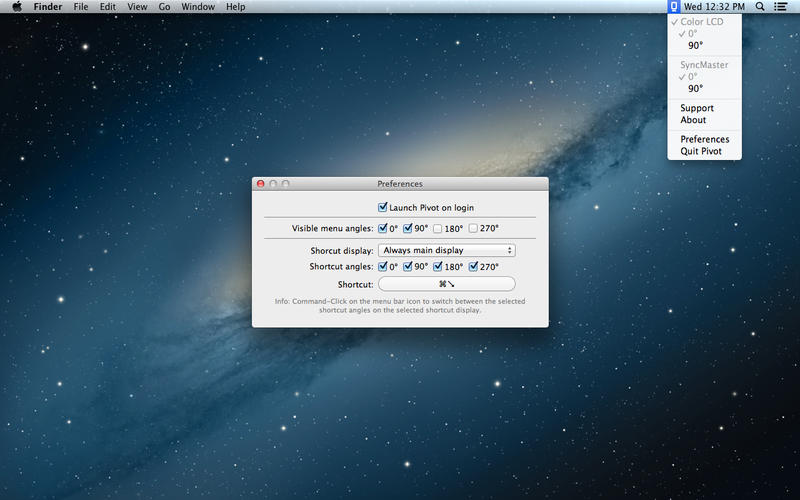
Even better for $24.99 (regularly $49.99) you can get Affinity Designer which has 'Rotate Canvas' and many other lacking features of Illustrator.

It's either amazing by Affinity or pathetic regarding Adobe, perhaps a dash or more of both. 😉 Affinity has excellent Illustrator, Photoshop and soon InDesign alternatives. We will see how this healthy competition helps to shape Adobe's products. With the CC you would think it's easy to roll out new innovative or existing features like competitors, well it was supposed to be at least. 😉
Copy link to clipboard
Copied
this program actually looks pretty awesome, and at that price is very interesting alternative to .ai
file sharing with others through ai is the main reason to stick with it (and the fact its tried and tested with expensive print jobs),
but so much of the workflow is just pdf now that it could be time to move away, from the newly released crash-tastic illustrator...
Copy link to clipboard
Copied
I bought this program and I exercise on it for quite some time. Another moment and throw it into the trash Ai and cease to be nervous.
Ideally, they made a second version of the modern Illustrator2 without all the baggage of ideas collected over the years. Just get a new version of something like the Star Wars: The Force Awakens. All arranged again.
I ask of years in this forum describing the hours and recording videos in this program already is. It's as if the ED team looked at the problems users Illustrator, and he did what the team Ai pretends not to see. Illustrator do not you just become unwieldy.
Good ideas are not developed (pallets aapperance and its ability to create), and added some nonsense like.
https://forums.adobe.com/thread/692722
A simple selection of objects behind and much more
Color usage in illustratror and CC - [in interface jungle]
Editing only to selected objects - keyboard shortcut
Curves tools - nothing is perfect
techniques: I wonder, how can I quickly draw an object leaf in illustrator 2015.2
Shaper tool - Live Paint Bucket
Shaper tool - Triangle and more than ten angles
Shape tool and quick create stars
Shape tool and quick edit icons
Interface is so inconsequential (small changes but big differences) [in interface jungle]
Custom Tools panels - designed for vertical screens? [in interface jungle]
Quickly into the template to redraw
management links in Illustrator
"Clipping Mask" to shape for stroke
My Time... Generating Geometry / Rendering Artwork / Resolving Visibility
Transform new parametr "Length" of select patch
Palete Transform and atribute - move icons [in interface jungle]
Speed dial color [in interface jungle]
Auto locate object [in interface jungle]
Keep effects ex. "width tool" when "draw inside"
Ech....
Best Regards!
Copy link to clipboard
Copied
Mario, Have you checked out Affinity?
Find more inspiration, events, and resources on the new Adobe Community
Explore Now