- Home
- Illustrator
- Discussions
- Re: How Do I Turn Off That Annoying Tour Window?
- Re: How Do I Turn Off That Annoying Tour Window?
Copy link to clipboard
Copied
I have looked everywhere in the Preferences, but I cannot locate that horribly annoying Tour window that covers my work whenever I use Illustrator. Can someone show me how to turn it off (no, it's not the Welcome Screen...)?
 2 Correct answers
2 Correct answers
Hi all,
We're extremely sorry to hear about this trouble. I understand how distracting and frustrating it could be. Ideally, it should stop once you close it. We're currently investigating is issue but unfortunately couldn't replicate this behavior at our end.
We need your help replicating this issue. In case you are still facing this issue, please feeel free to send us a DM. We'd be happy to help.
Regards,
Srishti
This issue is listed as 'fixed' in version 25.4:
https://helpx.adobe.com/uk/illustrator/kb/fixed-issues.html
If you have updated and are still experiencing it or something similar, it may be worth posting on the uservoice link in that page to give details, or alerting Srishti here.
Explore related tutorials & articles
Copy link to clipboard
Copied
Yeah -- its the most annoying workflow killer in my opinion.
Illustrator I think I just had to use it then close it cleanly and it remembered I had already seen their new video pop up tour guide stuff... it stuck for a couple sessions.
...maybe just reboot if your adobe illustrator is leaving the pop ups
In photoshop it is this... (wish they kept it the same in AI)
'rich' tooltips
Copy link to clipboard
Copied
Hi TMacFarlane,
You can turn off Tool Tips by going to Illustrator Preferences > Uncheck Show Tool Tips:
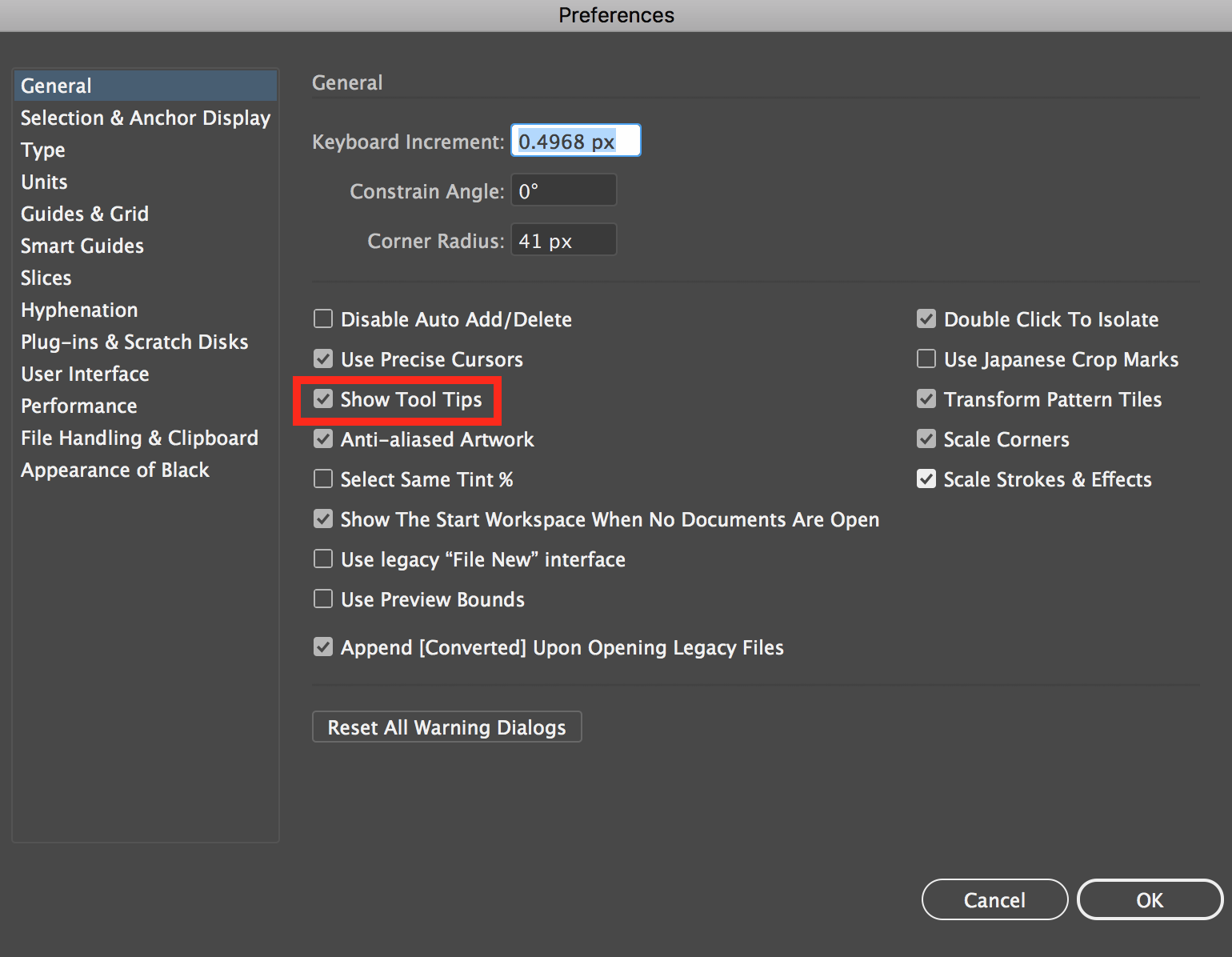
Let us know if you need further assistance.
Best,
Wren
Copy link to clipboard
Copied
I have it turned off and I still get this very very VERY annoying window. Hitting skip tour doesn't help.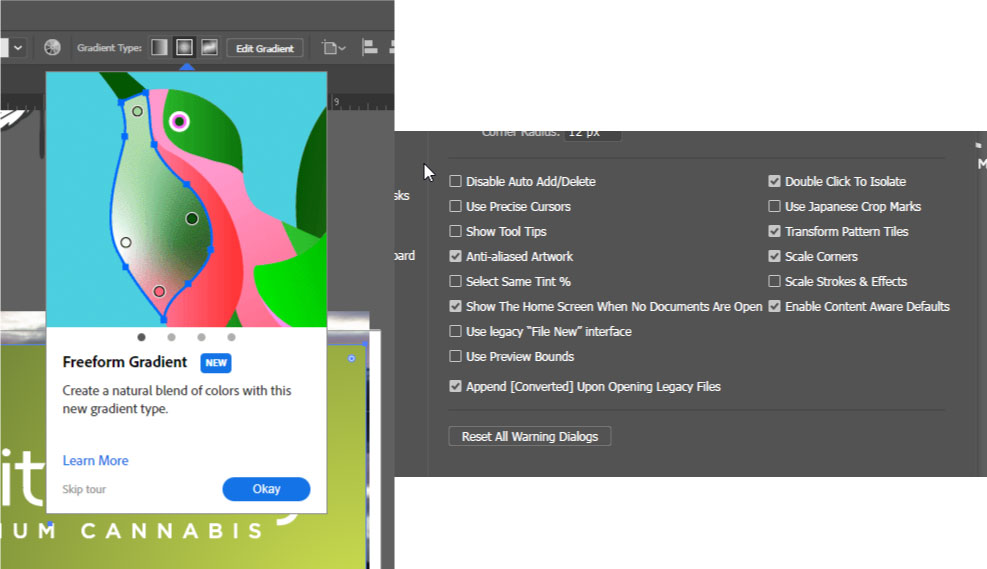
Copy link to clipboard
Copied
Yes, me too. And Adobe appears to be pretending this bug is not by design.
Copy link to clipboard
Copied
Same here.
Copy link to clipboard
Copied
We ALL need further assistance, Wren.. this is not a Tool Tip issue, it's those ridiculous Tour pop-ups. Seriously, HOW DO YOU STOP THEM???? I'm gonna lose my shit if these can't be defeated somehow; what an unbelievably stupid idea..
Copy link to clipboard
Copied
Everyone please visit this AI bug page and vote for these to be taken care of.
Illustrator Bugs: Top (1613 ideas) – Adobe Illustrator Feedback
Copy link to clipboard
Copied
So they have the time to program this cr*p but not to fix the frikkin bugs?
Adobe: worst professional software company ever.
Copy link to clipboard
Copied
It's not an Illustrator bug, Photoshop does it too.
Copy link to clipboard
Copied
@wrensauer Can these "Learn" notifications be turned off? I click ok to view, but it never resets to not show. It is beyond annoying, and for someone that uses the program regularly, it is not needed.
Copy link to clipboard
Copied
@jayhyde@Srishti Bali Did anyone figure out how to turn the "Learn"notifications off? This pops up everyday and it is super annoying. I tried turning off the show tool tips and restarting Illustrator but that didn't fix it.
Copy link to clipboard
Copied
did you actually try this before posting === I do not think so
(edited by moderator)
Copy link to clipboard
Copied
No that's not true. I have had those annoying, productivity-harming, problem causing things turned off for ages in Photoshop and I still get that garbage every single time I start the program. Usually it steals mouse focus too which is fun when you need to get a client job done fast. Rich tool tips CANNOT be turned off, that is not the truth.
Copy link to clipboard
Copied
@Corey_ @jayhyde @STOP-SPAMMING-ME
We're extremely sorry about the inconvience caused due to this issue. We're investigating this issue and I have sent you a DM for the same.
Regards!
Copy link to clipboard
Copied
Srishi,
It's still a problem. I just started a new job and I'm trying to set up my AI workspace. The blue box is really killing my productivity. Please help!
Nancy
Copy link to clipboard
Copied
Ok, Shrishti, it's now almost July, has the Illustrator team still not figured this one out? I'm a professional graphic designer with 22 years of experience, I don't need these ridiculous training wheels under tight deadline conditions. Why has Adobe proven so thoroughly incapable of addressing such simple issues? Is this sort of thing part of the overall gameplan? Did somebody on the team see Microsoft's Clippy and think "Wow, our products really need something just like that!"
Fix your mess, Adobe.
Copy link to clipboard
Copied
This doesn't work Wren. Turning off tool tips does not stop the annoying tour from opening on launch.
Copy link to clipboard
Copied
Nor does it stop tooltips.
Copy link to clipboard
Copied
This question is marked as "Answered", but turning off "Tool Tips" doesn't get it done. Taking the tour doesn't get it done. Killing production time is what is getting done with these stupid pop-ups!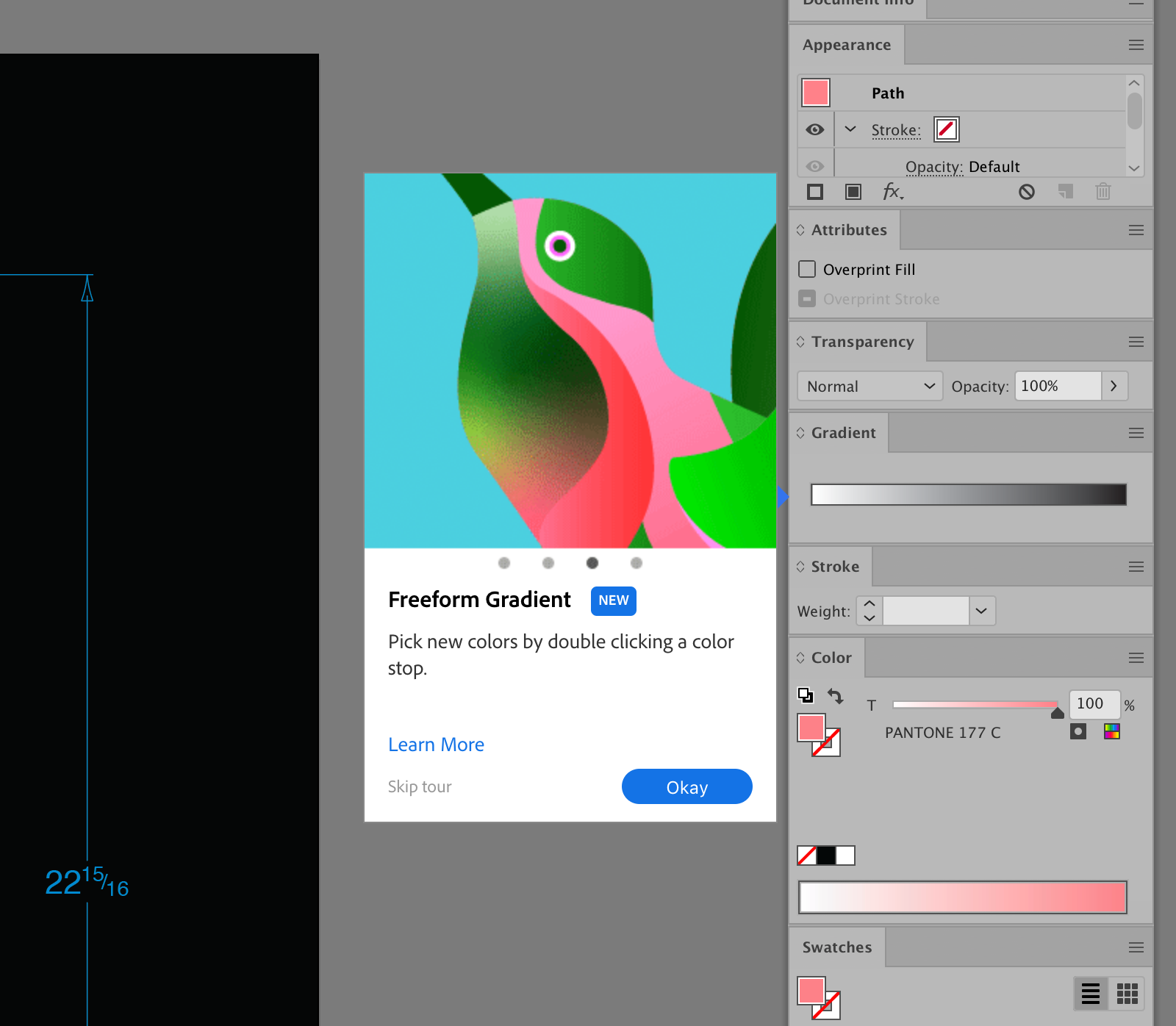
Copy link to clipboard
Copied
Yup! I can't get rid of the dam thing either.
Copy link to clipboard
Copied
Same here. Can't get rid of it either.
Tried to uncheck "Show me messages when I launch Adobe Acrobad Reader.

Copy link to clipboard
Copied
Has anyone figured this out yet? The "correct answer" the staff member posted is not correct. It should be taken down as a correct answer. The stupid tour window keeps popping up when I'm trying to get work done.
And why are all the Adobe CS products being so dumbed down now? We just recently moved to CC from CS6, after holding out as long as we could, and it's pretty sad. I feel like CS6 was the last professional version of the creative suite. Not to mention any Acrobat product after version 9 has the interface of a crappy Microsoft Office program.
Copy link to clipboard
Copied
prepress21,
I CAN'T AGREE MORE! CS6 and acrobat 9, was the last of software made for power users. ![]()
Copy link to clipboard
Copied
I got nothing! Had it pop-up today when cancelling a save.![]()
Find more inspiration, events, and resources on the new Adobe Community
Explore Now

