- Home
- Illustrator
- Discussions
- Re: How do I turn off the perspective grid in Adob...
- Re: How do I turn off the perspective grid in Adob...
Copy link to clipboard
Copied
How do I turn off the perspective grid in Adobe Illustrator 2015 CC?
 3 Correct answers
3 Correct answers
As in all other versions:
Press Cmd+Shift +I
or ctrl on Windows
View > Perspective Grid > Hide Grid?
It's not control-shift-one, it's control-shift-i - as in the letter "i".
Explore related tutorials & articles
Copy link to clipboard
Copied
As in all other versions:
Press Cmd+Shift +I
or ctrl on Windows
Copy link to clipboard
Copied
Thank you for your answer to my question. Greatly appreciated.![]()
Copy link to clipboard
Copied
or the less intuitive way ever possible
1. select the Perspective Selection Tool (Shift+V)
2. click on the tiny "x" on the Perspective proxy
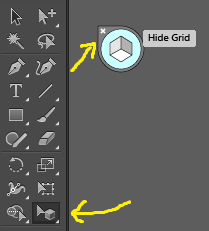
Copy link to clipboard
Copied
Perfect answer!!!
Copy link to clipboard
Copied
I discovered that I had torn off tool palettes (to make a custom palette) and placed it right exactly where the perspective grid widget appears when it is activated. So until I moved my custom palette, I could not see the perspective grid widget. And I don't normally use keyboard shortcuts, due to the large number of applications that I use, so it was a little frustrating trying find a way to remove or close the perspective grid option. Anyway, thank you all for your help with this.
Copy link to clipboard
Copied
that does not work. clicking on the tiny x does nothing.
Copy link to clipboard
Copied
Yeah, not a thing. Kinda makes me wonder why they would put an X on it in the first place knowing that everyone would see it as a way to close the perspective tool?
Copy link to clipboard
Copied
neither method is working on mine. using windows so control +shift +1 and I see the tiny x but does nothing when clicked. i hate this perspective tool, never used it and I have to shut AI off completely to get it to go away.
Copy link to clipboard
Copied
View > Perspective Grid > Hide Grid?
Copy link to clipboard
Copied
It's not control-shift-one, it's control-shift-i - as in the letter "i".
Copy link to clipboard
Copied
also, for the ones complaining clicking the x does nothing, they didn't read my post
Copy link to clipboard
Copied
Thank you for this answer.
Copy link to clipboard
Copied
Likes
Likes



