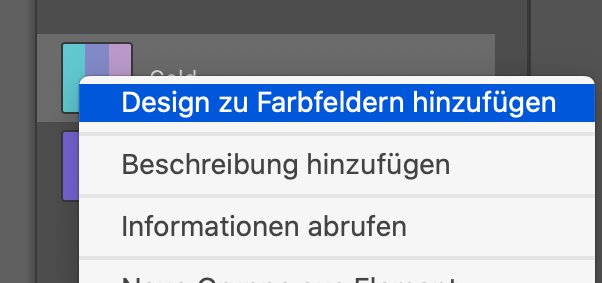Adobe Community
Adobe Community
- Home
- Illustrator
- Discussions
- How do I use a colorpalette from my adobe-library ...
- How do I use a colorpalette from my adobe-library ...
Copy link to clipboard
Copied
I would like to export a folder with a colorpalette (5 different colors) to the adobe library and import that colorpalette from the library into a new illustrator file.
Exporting is working fine, but importing does not work! Why that?
cheers Jan
 1 Correct answer
1 Correct answer
I don't know how you export a folder, but you can add and import multiple swatches in this way:
Double click the colors in your Swatch Panel and make them Global.
Create rectangles and fill them with the global swatch colors.
Drag them to the CC Library.
When you want to use them in another document, Alt - Drag them from the Library or Ctrl click Place Copy.
Hit escape before placing or delete the objects after placing.
The colors will be added to your document.
Explore related tutorials & articles
Copy link to clipboard
Copied
I don't know how you export a folder, but you can add and import multiple swatches in this way:
Double click the colors in your Swatch Panel and make them Global.
Create rectangles and fill them with the global swatch colors.
Drag them to the CC Library.
When you want to use them in another document, Alt - Drag them from the Library or Ctrl click Place Copy.
Hit escape before placing or delete the objects after placing.
The colors will be added to your document.
Copy link to clipboard
Copied
Exporting or adding a color palette folder into the Adobe library is easy by choosing the folder with its colors in the color panel and click the add to library button (lower left of panel, second item). the color palette appears in the library as expected. But there seems no way to get these colors back in a new ai-file which makes no sense.
see attached images
Jan
Copy link to clipboard
Copied
I forgot the button in the Swatches panel, that is easy, but Ctrl clicking in the Library adds them in a document Swatch panel.
Copy link to clipboard
Copied
You can add an Illy doc as a library item. Window→Swatch Libraries→other libraries.
(If you run the action "Delete Unused Panel Items" (which I'm pretty sure I got here so search the forum) on the source file (library), when you bring it in to your new doc only your swatches will come in.)