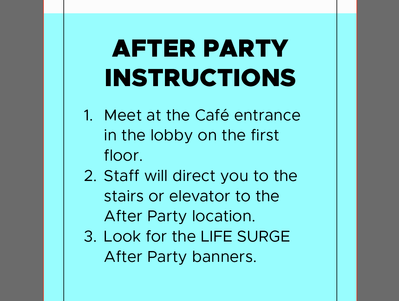Copy link to clipboard
Copied
I can't adjust line spacing between number bullet points in illustrator.
Can somehow teach me how to do this? There doesn't seem to be any options.
 1 Correct answer
1 Correct answer
Each bullet point is a paragraph. Just open the paragraph panel and add space after paragraph.
Explore related tutorials & articles
Copy link to clipboard
Copied
Each bullet point is a paragraph. Just open the paragraph panel and add space after paragraph.
Copy link to clipboard
Copied
Or do the same, but with a paragraph style.
(sorry for my German UI)
Create a new paragraph style with your numbering and apply it to all numbered paragraphs.
Open the paragraph style options and find the line spacing
Change the value as desired - all paragraphs change at the same time (you can also change all other properties of the paragraphs at once in this way)