- Home
- Illustrator
- Discussions
- Re: How do you display the Appearance Panel?
- Re: How do you display the Appearance Panel?
How do you display the Appearance Panel?
Copy link to clipboard
Copied
Hello,
I am using a friends computer with Illustrator CS5 and he is missing the Appearance Panel. Styles are also missing. It's weird, there are no menu options to show either panel and you can't even assign hot keys to them. It is like it has just vanished.
I have used it often on this same computer in the past, so I am not sure what is going on, but it's driving me batty. Please help.
Thanks in advance,
jase
Explore related tutorials & articles
Copy link to clipboard
Copied
shift 6 on my cs4
try trashing your prefs folder
Copy link to clipboard
Copied
Much to my chagrin, shift 6 does not work and I have completely deleted my entire preferences folder and still no luck.
Neither the Styles pallet nor the Appearance Panel are available.
Thaks for your reply.
jase
Copy link to clipboard
Copied
THis may happen - a restart often helps.
But if it's happening regularly, trashing the prefs is a good idea.
Copy link to clipboard
Copied
There are two ways this can happen.
One if you hold the shift key down while launching AI you will have no panels or tools and missing many menu items.
Solution do not hold the shift key down when launching AI.
The other way is that you accidentally made a copy of AI when you intended to make an alias of it so you could say launch it from the desktop for example.
The way the accident occurs is that instead of holding down the command option keys while dragging the Illustrator icon to the desktop you only hold the option key down, which makes a coy of the AI application outside of the AI folder and it break many links, including to the panels.
On a PC I do not know which keys you use to make an alias.
Solution trash the copy and replace it with a proper alias.
You may also have to
1. Quit Illustrator.
2.Go to User/username/Library/Preferences/ Adobe illustrator CS4 Settings and trash the settings folder, the whole folder not just the contents of the folder..
3. Start Illustrator. Illustrator creates a new preferences file.
Copy link to clipboard
Copied
Thank you for your reply, but none of the options you provided have worked.
I have launched from the original .exe file, from the installer-created shortcut, from the start menu, etc. I have been sure not to enter "safe"mode by holding down any keys on startup.
I have rebuilt my preferences a number of times and next I am going to reinstall from scratch. It is such a strange situation that I am pretty much at wits end. I just wonder how it happened and how to avoid the same issue moving forward.
Thanks again for your reply.
jase
Copy link to clipboard
Copied
Perhaps a small point, but you never know: it should be shift-F6, not shift-6.
Peter
Copy link to clipboard
Copied
tromboniator wrote:
Perhaps a small point, but you never know: it should be shift-F6, not shift-6.
Peter
ah.....yes.
Copy link to clipboard
Copied
Most likely the missing panels are off the screen somewhere, caused by either a previous dual monitor setup, or the display size was changed. Make sure a checkmark is in front of your appearance.
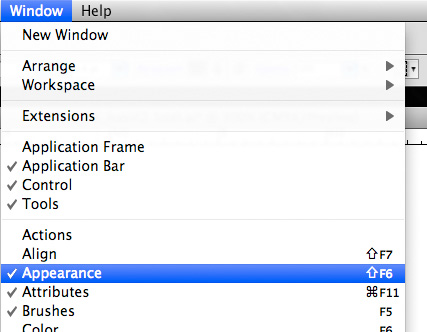
Next change your display control panel to show more pixels(eg: 1600 x 1200).
The other reason is that it may be hidden in back of your other panels, just close down some of the panels you do not use and try switching workspaces.
Copy link to clipboard
Copied
Double post deleted. Slow server response on this website sorry.
Find more inspiration, events, and resources on the new Adobe Community
Explore Now

