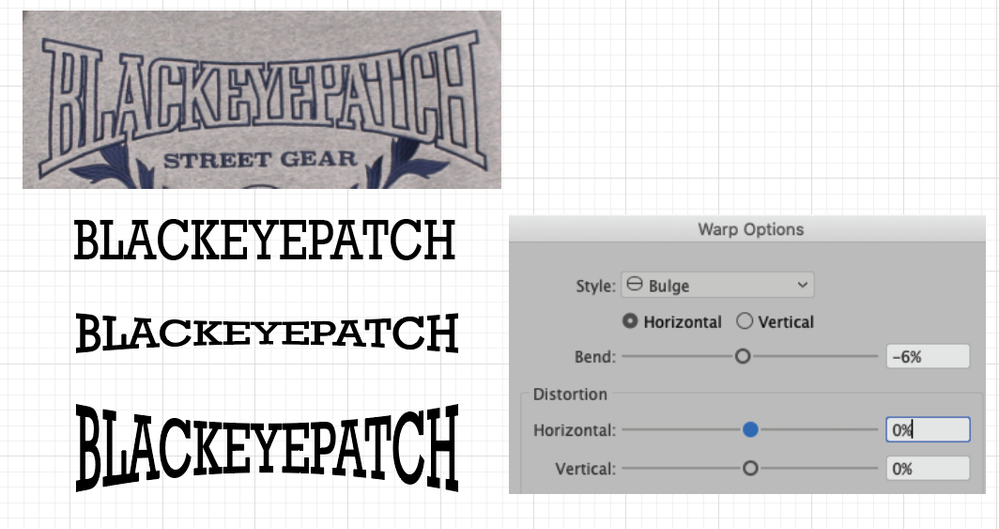- Home
- Illustrator
- Discussions
- Re: How do you warp text to look like this?
- Re: How do you warp text to look like this?
Copy link to clipboard
Copied
I've been using adobe illustrator for a little bit over a week now. I'm having trouble on how to warp text like the picture below. Can't seem to find a specific warp that does this.
 1 Correct answer
1 Correct answer
MBrandon, Hi.
This will get you in that direction.
Object > Envelope Distort > Make with Warp.
Here I applied a slight Bulge,-6%
Selection Tool (black arrow), drag downward on bottom center handle.
K
Explore related tutorials & articles
Copy link to clipboard
Copied
Your example wasn't done using a built-in warp. It was done manually with time and talent.
Copy link to clipboard
Copied
Regarding the way the serifs get thinner in the center of that lettering: it's probably done automatically
@mBrandon: please post a screenshot of your artwork and your failed attempts
Copy link to clipboard
Copied
MBrandon, Hi.
This will get you in that direction.
Object > Envelope Distort > Make with Warp.
Here I applied a slight Bulge,-6%
Selection Tool (black arrow), drag downward on bottom center handle.
K