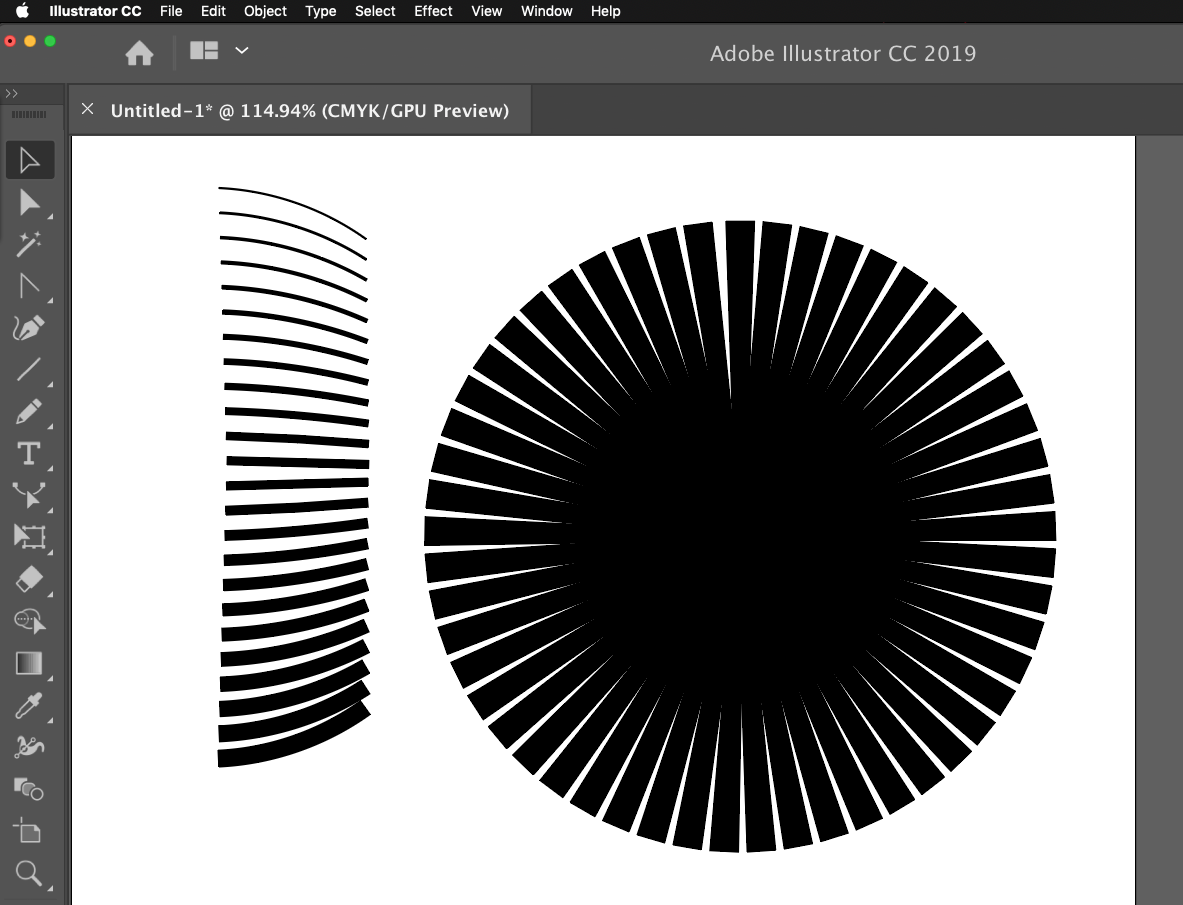Adobe Community
Adobe Community
Copy link to clipboard
Copied
Hello Everyone,
i wish to state that i don't know if is allowed to post a "Do you know how". I Hope it is.
I find these artwork by artist Greg Coulton.
I'm tyng to understand how it could been made and wich kind of effects she used, especially in the central part of the letter Q, those rays,
and on sides where the lines are curved.
Thanks a lot in advance !
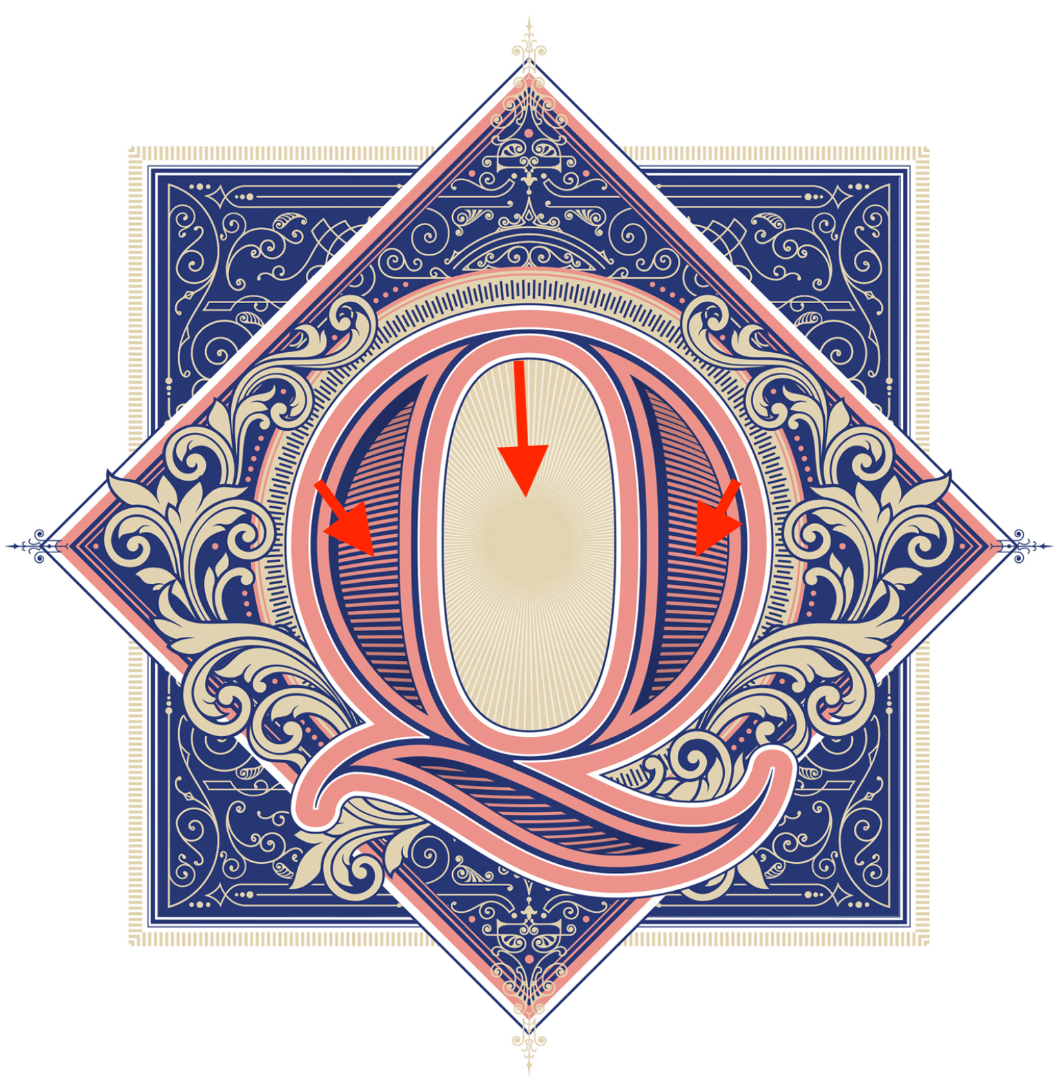
 1 Correct answer
1 Correct answer
Here are the steps I did to achieve this...
The first part, I drew 2 curved lines with the pencil tool, the top line and a middle line (not so curved). I made the top line 1pt, bottom one 5pts. I used the blend tool set to 10 steps. For some reason it wouldn't work on the bottom part, that is why I only did a top. I duplicated the blend, flipped and rotated, then changed the original line weight of the now bottom line to 10pts.
Second part, I drew a line with the line tool, used the width tool to
...Explore related tutorials & articles
Copy link to clipboard
Copied
The linies on the sides of the O can be achieved with blends between a thicker and a thinner line.
The ones in the center can be achieved by rotating/duplicating one line around one of its endpoints.
In the end this is craft and is manually drawn respectively constructed.
Copy link to clipboard
Copied
Here are the steps I did to achieve this...
The first part, I drew 2 curved lines with the pencil tool, the top line and a middle line (not so curved). I made the top line 1pt, bottom one 5pts. I used the blend tool set to 10 steps. For some reason it wouldn't work on the bottom part, that is why I only did a top. I duplicated the blend, flipped and rotated, then changed the original line weight of the now bottom line to 10pts.
Second part, I drew a line with the line tool, used the width tool to reshape it. Using the rotate tool, place the reference point at the pointy end, duplicate while rotating and use the "do it again" command - cntrl / cmd + d