Answered
How to achieve this colour in illustrator?
- November 3, 2023
- 1 reply
- 1319 views
I believe Canva uses RGB and the code is #00F7FF.
I'm talking about illustrator. Try changing the document color mode to RGB to see what it does.
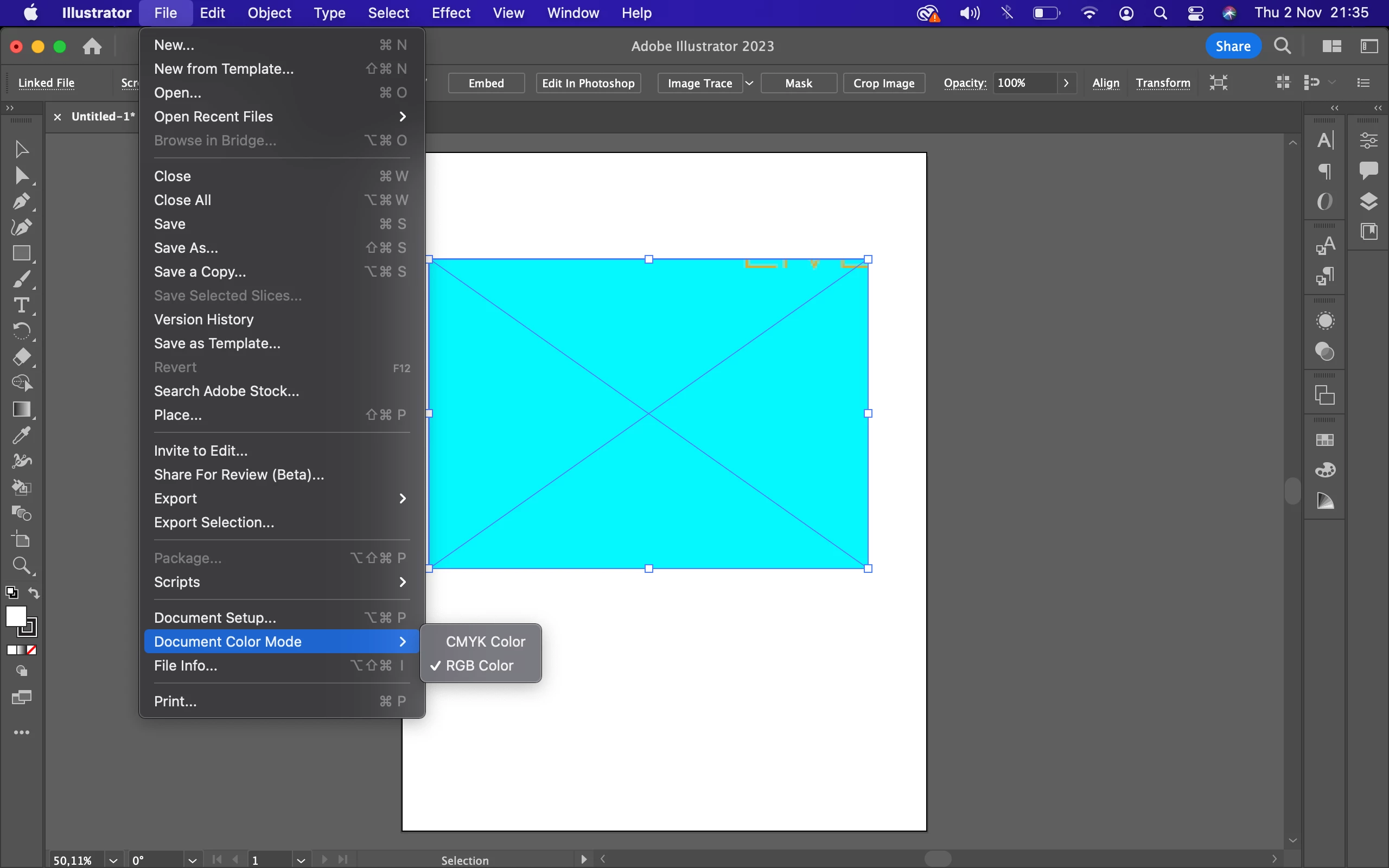
Already have an account? Login
Enter your E-mail address. We'll send you an e-mail with instructions to reset your password.