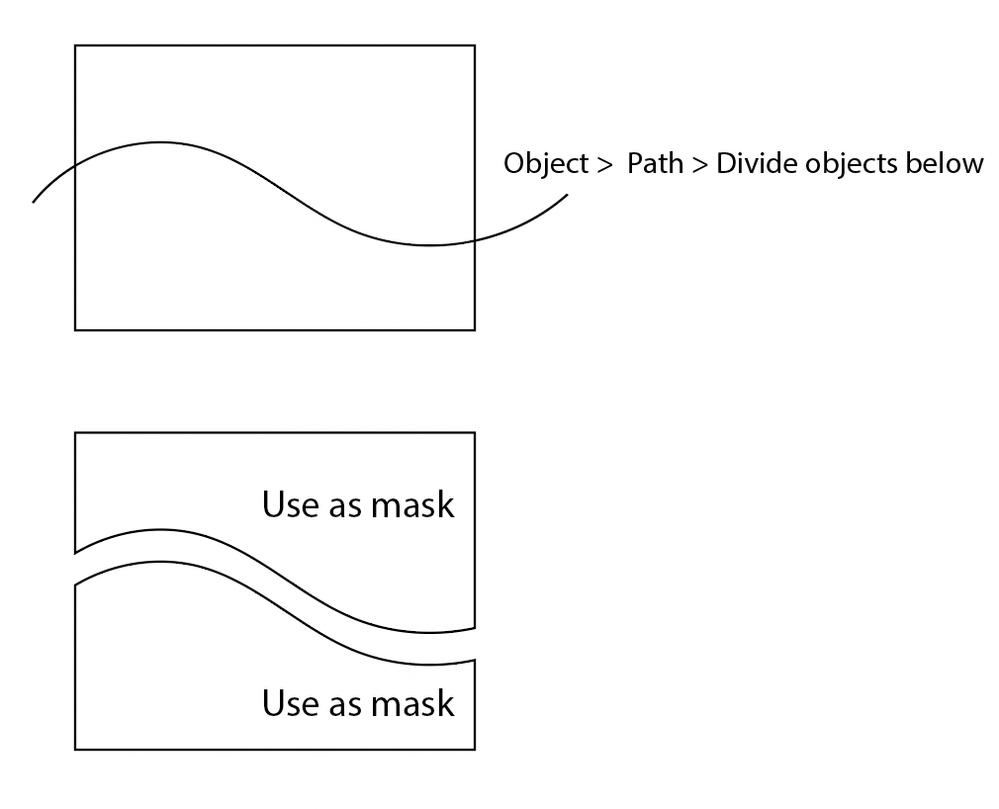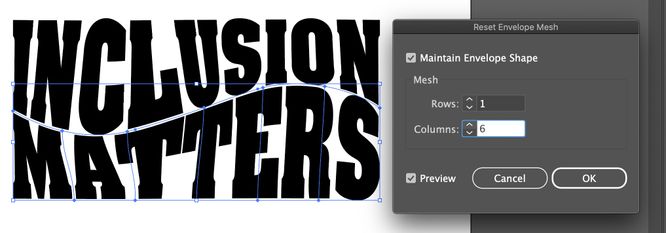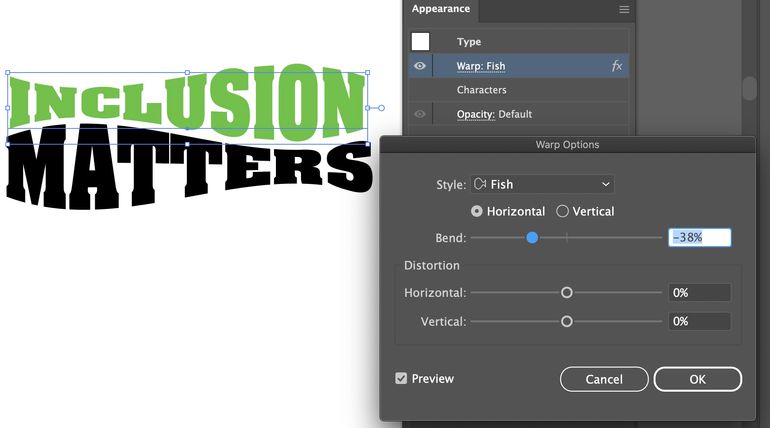Copy link to clipboard
Copied
 1 Correct answer
1 Correct answer
You need to create you own custom envelopes for this.
Please see this video on how to optimize envelopes:
Explore related tutorials & articles
Copy link to clipboard
Copied
You need to create you own custom envelopes for this.
Please see this video on how to optimize envelopes:
Copy link to clipboard
Copied
Thank you!
Copy link to clipboard
Copied
I almost never acceptable results warping text with a top object as the distortion makes type look unsymmetrical/sickly distorted. Object >> envelope Distort >> Reset with mesh helps significantly with this, but you need to tweak as I will show in next step.
Below is after tweaking the warp mesh by hollow selecting points and nudging to get the verticals to align. I drew 2 red lines where I did not finish to show how to improve this.
You also might opt to try for a similar but easier effect with fish warp or similar and then apply on the bottom shape with the negative value