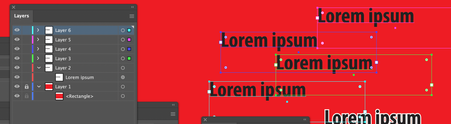- Home
- Illustrator
- Discussions
- Re: How to add external white outline to text
- Re: How to add external white outline to text
How to add external white outline to text
Copy link to clipboard
Copied
Is there a way to give an external white outline to text in Illustrator?
I need it done en masse, i have several layers of texts on each file, and i need them to have a thin external white outline.
Thanks,
Explore related tutorials & articles
Copy link to clipboard
Copied
Apply a new fill in the Appearance panel.
Below the "Characters".
Apply white color to it and Effect > Path > Offset path
Can also be applied to a layer.
Copy link to clipboard
Copied
Late response but doing that compromises the integrity of the shape of the texts, bits of the letters get chipped off
Copy link to clipboard
Copied
Please post screenshots. Some fonts are just not good for this.
Copy link to clipboard
Copied
Does the following picture show what you need? It was done in a few seconds, by selecting all of the text layers and using Appearance properties to add a 1 pt white stroke, shown here in the Properties panel. You can do the same thing by adding a white stroke in the Appearance panel.
If the text layers are difficult to select en masse because they are mixed with many layers of other types, try selecting one of the text layers and then choosing a command on the Select menu, such as Select > Same > Text Fill & Stroke Color. That should select the rest, unless their type specs differ, in which case you try a different Select > Same command that can select the rest.
Edit: If you need the outlines to be some distance away from the text, then try Monika’s suggestion instead.
Copy link to clipboard
Copied
Set up a graphic style with a black (or color of your choice) fill, and white outline behind the characters.
Select the rest of the text and apply the style.
Get ready! An upgraded Adobe Community experience is coming in January.
Learn more