How to apply a gradient on 2 objects keeping the gradient continuity?

I wanna "cut" a triangle (see above, the black one) from that rectangle's left bottom corner, but when I use pathfinder or shape builder tools to do that, the triangle "assumes" the rectangle's full gradient, and instead, I need the triangle to "grab" gradient continuity, like if it had been cut with a scissor (on photoshop I just would have to rasterize the rectangle). I wanna put that triangle on my artwork left bottom, and sure, keeping it editable.
I followed some instructions from an article that said we have to make a compound path and then apply the gradient, however when I move the triangle to the other side of my artwork (where I want it to be), the gradient proportion changes drastically, as you can see here:

Below is the image where you can see the triangle with the right gradient proportion:
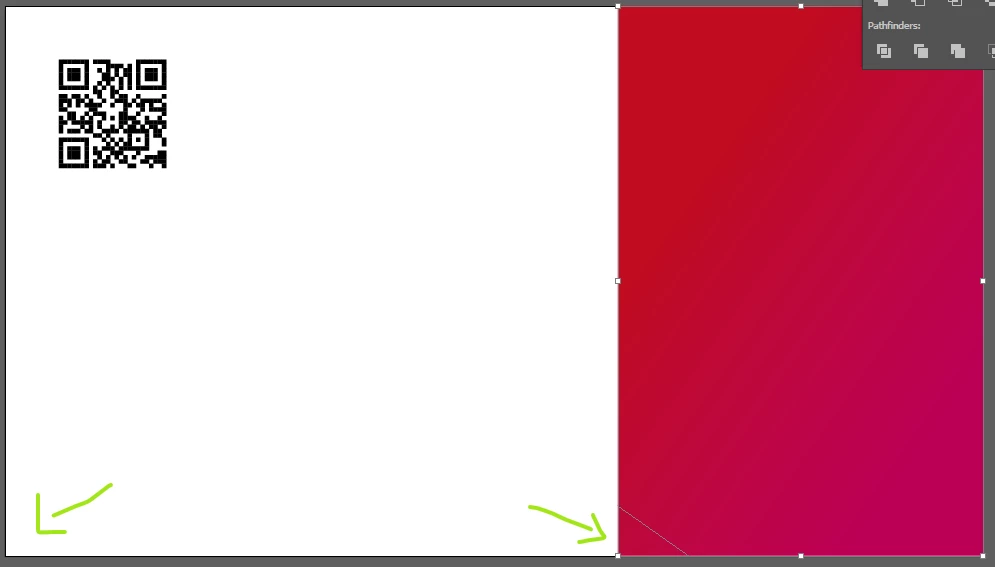
So, I want that same gradient exactly the triangle gets while is sticked to the rectangle, but I want the triangle to be where arrow left is, on the artwork left bottom.

