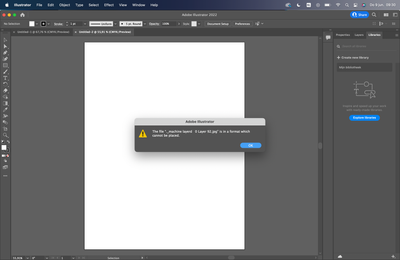- Home
- Illustrator
- Discussions
- Re: how to batch convert images (jpeg) to vectors
- Re: how to batch convert images (jpeg) to vectors
Copy link to clipboard
Copied
Hello Grils and boys of the internet,
I need to convert a 100 individual Jpegs to a 100 individual vectors.
Is ther a way to do this fast in Illustrator?
I dont really want to do them one by one.
They are all roughly the same image so they don't need Individual settings.
Really hope someone can help me with this porblem.
Thanks in advance.
xx Domas
 1 Correct answer
1 Correct answer
Hello @Domas24783320j33x,
Thanks for reaching out. As suggested by Ton, you can do this in Bridge by following the steps shared.
Alternatively, you can do this from Scripts in Illustrator:
After this select the source folder containing all the JPEGS and then select the destination folder to save the files.
Kindly update this thread if you need further assistance.
Thanks,
Anubhav
Explore related tutorials & articles
Copy link to clipboard
Copied
Select your images in Bridge and choose: Tools > Illustrator > Image Trace
Copy link to clipboard
Copied
Hello @Domas24783320j33x,
Thanks for reaching out. As suggested by Ton, you can do this in Bridge by following the steps shared.
Alternatively, you can do this from Scripts in Illustrator:
After this select the source folder containing all the JPEGS and then select the destination folder to save the files.
Kindly update this thread if you need further assistance.
Thanks,
Anubhav
Copy link to clipboard
Copied
Dear Anubhav,
Thank u so much for your quick and helpfull reply.
I followed your steps as discribed above but sadly when I run the ImageTrace it gives me an error saying that my jpegs are not the right format to be placed??.. with is weird they are just jpegs. I attached a screenshot of the error. hope u also can help me out with this one. Have a nice day and thanks again!
Copy link to clipboard
Copied
From where do the jpgs originate? Are they 8 bit or 16 bit from a cell phone? Make sure they are 8 bit.
Copy link to clipboard
Copied
They are exported individual exported layers form photoshop. Currently I dont now if they are 8 or 16 bit. looking for a way to figured that out now. but thank will def check and try again.
Copy link to clipboard
Copied
So I dont know why it would not trace my Jpegs but after converting them into NPG-8 it worked.
Thanks guys for the help and time.
Copy link to clipboard
Copied
Looks like a filename that starts with a period which are normally hidden in Mac OS.
These ._ files are generated by the system.
Copy link to clipboard
Copied
So just in case u might be intrested in my continuous vector troubleshoting: So the batch tracing works now in Ilustrator. But because I created a Image trace preset that I wanted to aplay to all the images. I used your way to do this in Brigd. but now Brigd gives me the same error that Illustrator gave me before....that my files do not have a fitting format...I thinnk Im losing my mind here....
Copy link to clipboard
Copied
In Bridge you can show the hidden ._ files.
They are not needed so you can delete them.
To show them in Bridge: View > Show Hidden Files.
Copy link to clipboard
Copied
To be clear, the conversion gets stuck on the invisible files with the same name as the jpeg files, but with the additional ._ in front of the name. These are not jpeg files and that's why you get the error message.
Copy link to clipboard
Copied
Hello. Where can I find the script for this Image tracing solution please?
Find more inspiration, events, and resources on the new Adobe Community
Explore Now