Copy link to clipboard
Copied
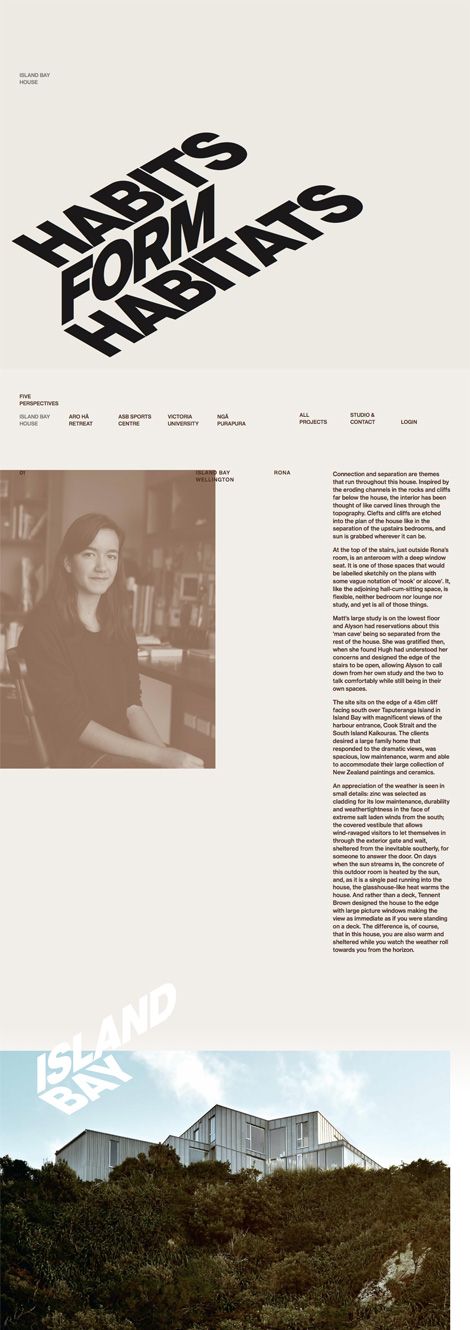 I want to figure out how to create text like the "habits form habitats" but can't figure out how to do it with my knowledge of illustrator and typing on a path. Does anyone have any advice? Thank you!
I want to figure out how to create text like the "habits form habitats" but can't figure out how to do it with my knowledge of illustrator and typing on a path. Does anyone have any advice? Thank you!
 1 Correct answer
1 Correct answer
I'd use isometric actions on the text
Type out the 3 words straight
next
Type > Create Outlines
Make a group of each word
Download these actions if you like
Save them, and in Windows > Actions
load the actions and select and run (the little triangle at the bottom of the panel)
Top Counter Clockwise for the first and third word
and Right for the middle word

Explore related tutorials & articles
Copy link to clipboard
Copied
Try and use the free transform tool
Copy link to clipboard
Copied
Shearing or using one of the 3D effects would be two of several other ways.
Copy link to clipboard
Copied
I'd use isometric actions on the text
Type out the 3 words straight
next
Type > Create Outlines
Make a group of each word
Download these actions if you like
Save them, and in Windows > Actions
load the actions and select and run (the little triangle at the bottom of the panel)
Top Counter Clockwise for the first and third word
and Right for the middle word


