- Home
- Illustrator
- Discussions
- Re: How to change a particular word within a parag...
- Re: How to change a particular word within a parag...
How to change a particular word within a paragraph using variable data
Copy link to clipboard
Copied
Hi
I was wonder if i could alter a single word, by fixing it as a variable, which keeps on updating with the variable data.
In normal cases what i do is leave a space and put another text box in between and link to the data. but by doing so there is an issue of spacing.
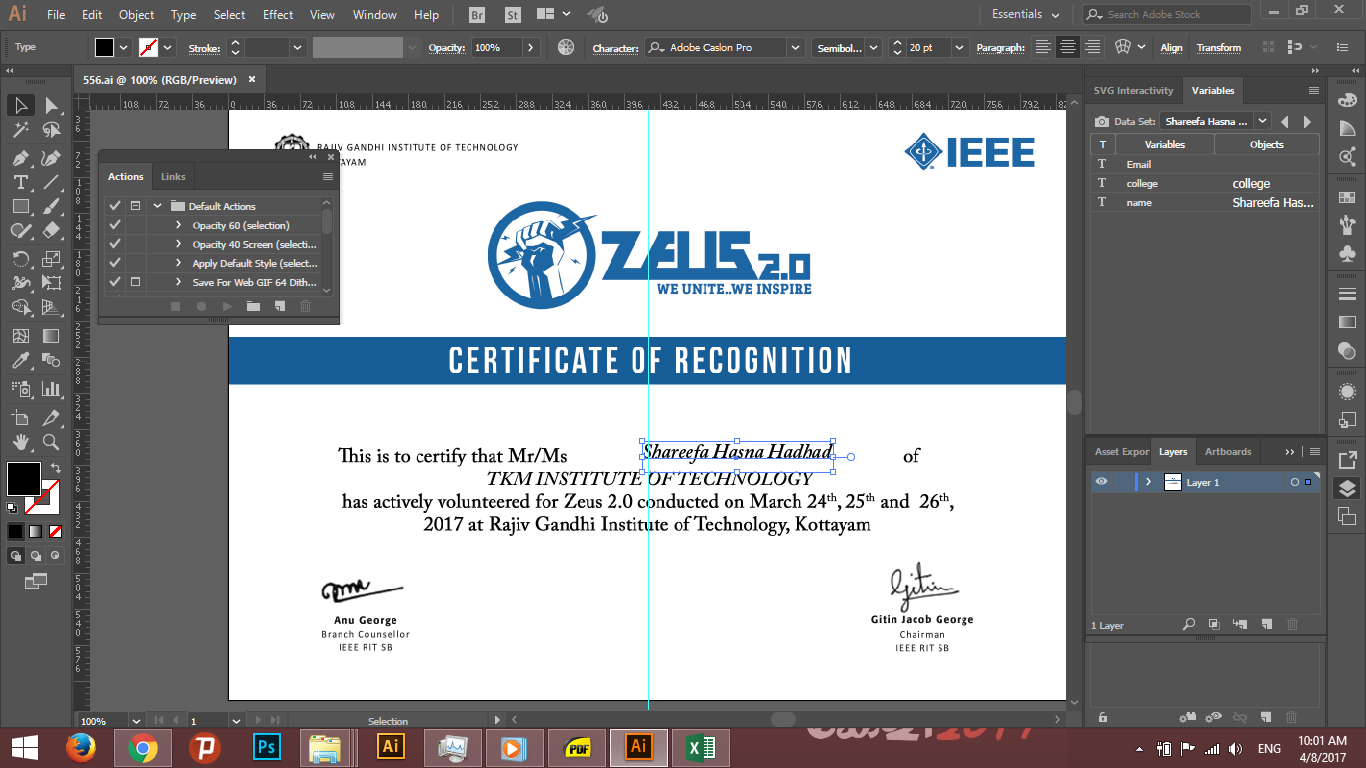
As in the above photo there a big amount of space left between the name "Shareefa Hasna Hadhad", What i want is the whole thing should have equal spacing.
So if i could make the "Shareefa Hasna Hadhad" along with "This is to certify.." text layer and change just that, so i will be getting it as a normal equally space texts.
So is there a way or any alternative way to achieve this using some other scripts? if so please share.
Regards
Explore related tutorials & articles
Copy link to clipboard
Copied
Maybe the plugin CopyFlow Gold can do that.
Copy link to clipboard
Copied
yeah will be looking into that, thanks for the suggestion
Copy link to clipboard
Copied
Your screenshot is supposed to show how it shouldn't look, right?
Can you also show a sketch that shows how it should look? To me it's not quite obvious if you want to completely eliminate the white space or only on the left or the right side of the names.
Copy link to clipboard
Copied
Hi Kurt,
I have attached two instances where the two names are different in length, so what i need is that the text should appear in such a way that its the whole first line is properly aligned with equal spacing.
This is what I need
Thanks
Copy link to clipboard
Copied
That won't work without using workarounds.
One possible solution is to modify the Variables file (.xml) and add the string " of" at the end of each name, such that it becomes part of the datasets. You may do that with any advanced texteditor that supports Search and Replace with regular expressions.
In the first line you could then arrange two left-justified text objects. One that includes "This is to certify that Mr/Ms" and one that is bound to the modified datasets.

