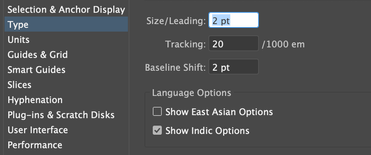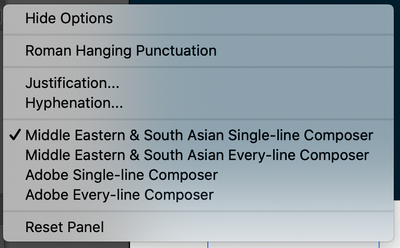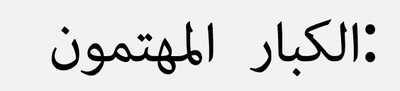- Home
- Illustrator
- Discussions
- How to change Arabic text direction in Illustrator...
- How to change Arabic text direction in Illustrator...
Copy link to clipboard
Copied
So, i followed the instructions as "Preference" -- "Type" -- choose "Show Indic Options".
Then went to "Paragraph", selected as below:
Then when i copied and pasted, i still got this: (copied red texts from Word, got black texts pasted in Illstrator)
Does anyone know what should i do to fix the Arabic text direction problem?
Someone mentioned there's any option in the "Paragraph" panel that could choose "Right-to-Left" or "Left-to-Right" direction, but why i couldn't see the option here? Mine is 24.2.1 version.
Thanks a lot!
 2 Correct answers
2 Correct answers
For that option you might have to download the Arabic version of Illustrator. See the following link
https://helpx.adobe.com/indesign/kb/access-install-hebrew-arabic-indesign-illustrator-CC.html
-Manan
Hello @ELA_DR,
I'm sorry to hear about your experience. Would you mind confirming if you have the Arabic/Hebrew version of Illustrator installed (https://adobe.ly/4hVVH4U)? Also, try the suggestions shared in this help article (https://adobe.ly/4fNPJRM) and share your observations.
Looking forward to hearing from you.
Anubhav
Explore related tutorials & articles
Copy link to clipboard
Copied
For that option you might have to download the Arabic version of Illustrator. See the following link
https://helpx.adobe.com/indesign/kb/access-install-hebrew-arabic-indesign-illustrator-CC.html
-Manan
Copy link to clipboard
Copied
Hello. I have this problem now in Illustrator, with Hebrew text. The letters appear in the correct order, but there is no option to indicate that the paragraph direction is from right to left, so the punctuation marks also appear in the wrong place. What can I do?
Copy link to clipboard
Copied
Hello @ELA_DR,
I'm sorry to hear about your experience. Would you mind confirming if you have the Arabic/Hebrew version of Illustrator installed (https://adobe.ly/4hVVH4U)? Also, try the suggestions shared in this help article (https://adobe.ly/4fNPJRM) and share your observations.
Looking forward to hearing from you.
Anubhav
Find more inspiration, events, and resources on the new Adobe Community
Explore Now