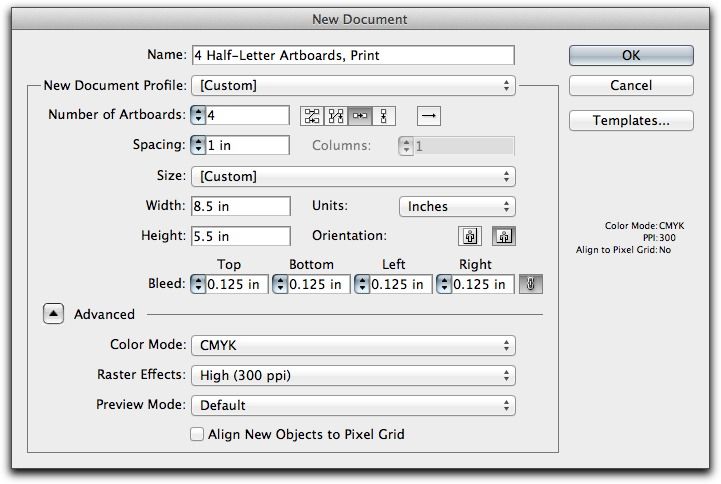- Página inicial
- Illustrator
- Discussões
- How to change dpi/ppi measure unit.
- How to change dpi/ppi measure unit.
Copiar link para a área de transferência
Copiado
Hi recently i have been having a problem with illustrator, suddenly the unit it displays when i am trying to make a new document is ppi, when it previously was dpi.
I want illustrator to give me the option to choose my file dpi NOT ppi, i dont know why the unit suddenly changed, but now everytime i try to make a new document it only displays the option to change ppi instead of the previous unit dpi. I do not care if some think they are interchangeable or that i should use a converter, i only want to change these option. I have already searched for answers here but i only managed to find a very salty user trying to impose his opinion instead of answering the question. Thanks in advance!
 1 resposta correta
1 resposta correta
They must have changed that. Does not matter if you make a new document in web or print presets or change untits for pixels to inches will stay PPI. Dont worry about that pretend is the same, long explanation of digital verus print terminlogy. For print 300 should be a good number to choose, unless you have a super high lpi which no even does anyone usually 150 to 175lpi for litho 133 to 150 for flexo.
More importantly are settings like add ____ around object if you have a very large format pr
...Explorar tutoriais e artigos relacionados
Copiar link para a área de transferência
Copiado
Are you talking about the setting for raster effects?
That has alway been ppi.
Illustrator does not have a ppi or dpi, it is a vector application.
The only time ppi or dpi comes into play is with raster effects and image export.
Copiar link para a área de transferência
Copiado
Hi, yes i was talking about that. I am pretty sure that previously the unit showed was dpi now it´s ppi, i would like to revert it. I am gonna make a poster that includes an image and it´s gonna be printed, thats why i would like to change the unit used for raster effects. Thanks
Copiar link para a área de transferência
Copiado
Which version had that?
And you can still change the raster effects setting amount.
Copiar link para a área de transferência
Copiado
Hi, currently i am on version 25.4.1. I don´t remember having an update just before the problem appeared, so i guess dpi was the default unit in this version. I am still able to modify the value/number of ppi. Thxs!
Copiar link para a área de transferência
Copiado
The setting has always been PPI, at least as far back as CS5:
Copiar link para a área de transferência
Copiado
They must have changed that. Does not matter if you make a new document in web or print presets or change untits for pixels to inches will stay PPI. Dont worry about that pretend is the same, long explanation of digital verus print terminlogy. For print 300 should be a good number to choose, unless you have a super high lpi which no even does anyone usually 150 to 175lpi for litho 133 to 150 for flexo.
More importantly are settings like add ____ around object if you have a very large format print drop shadow or glow.
Copiar link para a área de transferência
Copiado
Ok, not what i was waiting for but thanks for pointing me towards a good ppi value for printing. Thank you, i will see what results 300 ppi provide.
Encontre mais inspiração, eventos e recursos na nova comunidade da Adobe
Explore agora