Turn on suggestions
Auto-suggest helps you quickly narrow down your search results by suggesting possible matches as you type.
Exit
- Home
- Illustrator
- Discussions
- How to change the size of the document file
- How to change the size of the document file
0
New Here
,
/t5/illustrator-discussions/how-to-change-the-size-of-the-document-file/td-p/8901391
Feb 27, 2017
Feb 27, 2017
Copy link to clipboard
Copied
In AI. I have a file of 2 pages 120X12. I want to change one of the documents to 150X120. How to make?
LIDYA DAYAN
Community guidelines
Be kind and respectful, give credit to the original source of content, and search for duplicates before posting.
Learn more
 1 Correct answer
1 Correct answer
Community Expert
,
Feb 27, 2017
Feb 27, 2017
Wanted to add my favorite way to that link.
Change to the artbaoard tool. Then up in the control bar change your sizes.
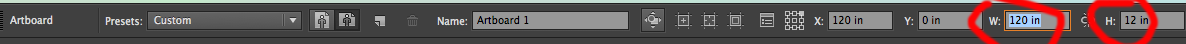
Explore related tutorials & articles
/t5/illustrator-discussions/how-to-change-the-size-of-the-document-file/m-p/8901392#M42244
Feb 27, 2017
Feb 27, 2017
Copy link to clipboard
Copied
Community guidelines
Be kind and respectful, give credit to the original source of content, and search for duplicates before posting.
Learn more
Community Expert
,
LATEST
/t5/illustrator-discussions/how-to-change-the-size-of-the-document-file/m-p/8901393#M42245
Feb 27, 2017
Feb 27, 2017
Copy link to clipboard
Copied
Wanted to add my favorite way to that link.
Change to the artbaoard tool. Then up in the control bar change your sizes.
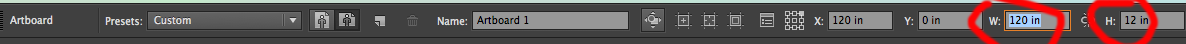
Community guidelines
Be kind and respectful, give credit to the original source of content, and search for duplicates before posting.
Learn more
Resources
Learning Resources for Illustrator
Crash on launch and known issues
Fonts and Typography in Illustrator
Get ready! An upgraded Adobe Community experience is coming in January.
Learn more
Copyright © 2025 Adobe. All rights reserved.
