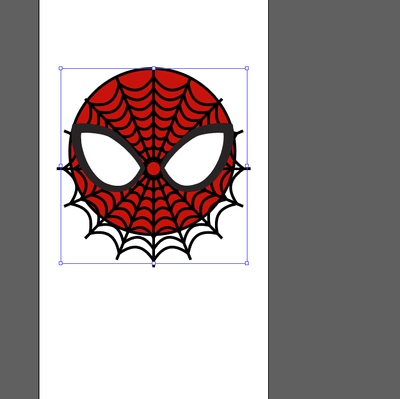Copy link to clipboard
Copied
Hi, in the screenshot I'm trying to clip the web onto the red bit. I'm really confused on how to do this, if I sellect all > clipping mask > mask > then it erases the layers and makes them blank?? Why is this clipping mask so confusing. I'm used to working and drawing in procreate so im really confused on how this works. Why doesn't it just clip to the layer below it? Is there a certain way I order the layers?
 1 Correct answer
1 Correct answer
b3rrie,
You need to have a copy of Layer 3 at the top of the stacking order (above 5 and 4), or just a circle with the same size and position, to use it as the Clipping Mask.
Explore related tutorials & articles
Copy link to clipboard
Copied
b3rrie,
You need to have a copy of Layer 3 at the top of the stacking order (above 5 and 4), or just a circle with the same size and position, to use it as the Clipping Mask.
Find more inspiration, events, and resources on the new Adobe Community
Explore Now