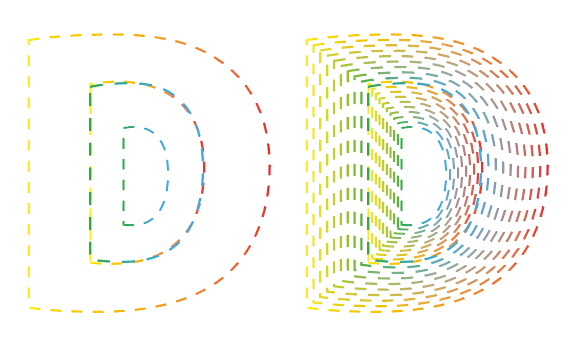Adobe Community
Adobe Community
Turn on suggestions
Auto-suggest helps you quickly narrow down your search results by suggesting possible matches as you type.
Exit
- Home
- Illustrator
- Discussions
- How to create 3D type using Blends, like this exam...
- How to create 3D type using Blends, like this exam...
0
How to create 3D type using Blends, like this example
New Here
,
/t5/illustrator-discussions/how-to-create-3d-type-using-blends-like-this-example/td-p/12870601
Apr 10, 2022
Apr 10, 2022
Copy link to clipboard
Copied
Community guidelines
Be kind and respectful, give credit to the original source of content, and search for duplicates before posting.
Learn more
Explore related tutorials & articles
LEGEND
,
/t5/illustrator-discussions/how-to-create-3d-type-using-blends-like-this-example/m-p/12870865#M317943
Apr 10, 2022
Apr 10, 2022
Copy link to clipboard
Copied
The real work in this example clearly tweaking the dashes and colors/opacity for a consistent appearance after having expanded the blend again. Otherwise there's not much else here. It's just basic blends as well or for that matter even manually created inbetween shapes.
Mylenium
Community guidelines
Be kind and respectful, give credit to the original source of content, and search for duplicates before posting.
Learn more
Community Expert
,
LATEST
/t5/illustrator-discussions/how-to-create-3d-type-using-blends-like-this-example/m-p/12872614#M318016
Apr 11, 2022
Apr 11, 2022
Copy link to clipboard
Copied
Several shapes overlayed in a tricky way.
Community guidelines
Be kind and respectful, give credit to the original source of content, and search for duplicates before posting.
Learn more
Resources
Learning Resources for Illustrator
Crash on launch and known issues
Fonts and Typography in Illustrator
Copyright © 2024 Adobe. All rights reserved.