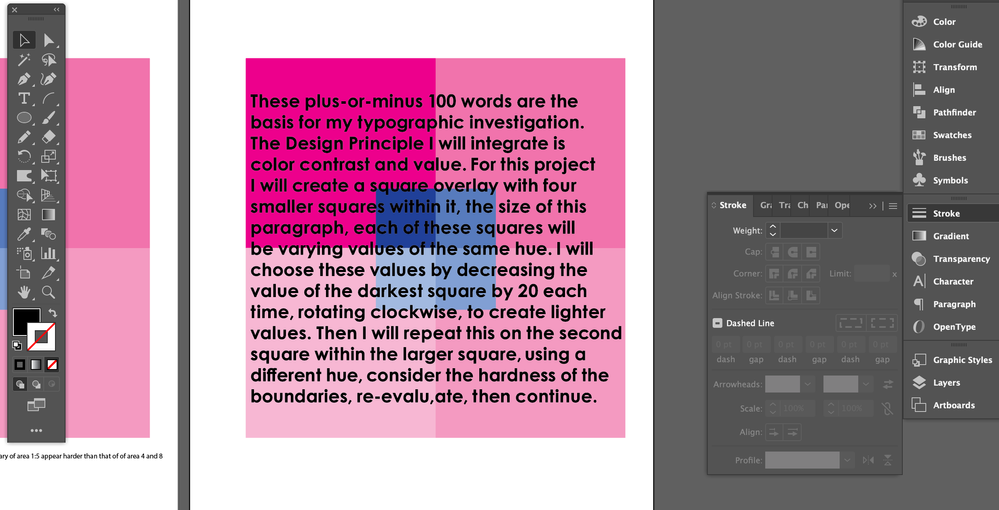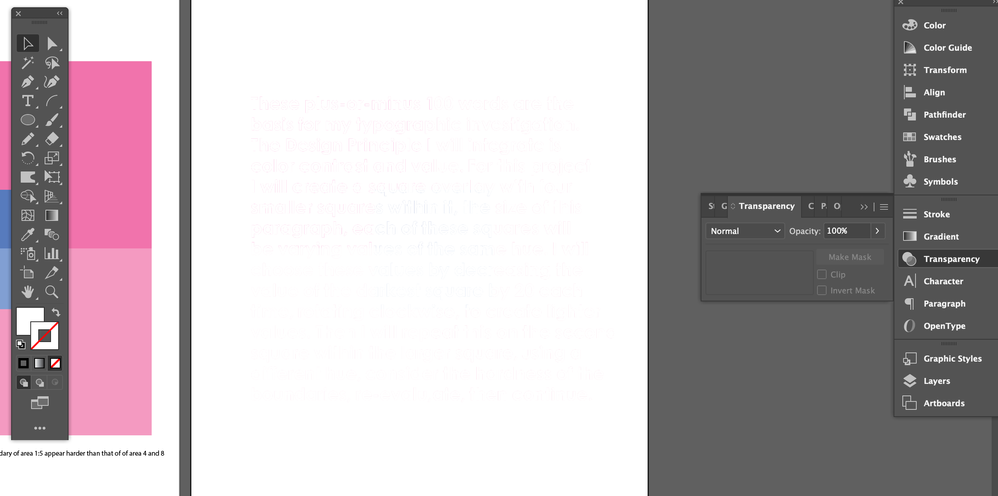- Home
- Illustrator
- Discussions
- How to create a clipping mask to fill a paragraph ...
- How to create a clipping mask to fill a paragraph ...
Copy link to clipboard
Copied
Hello! I have a paragraph of text (black fill, no stroke) that I need filled with an object I created in illustrator (The object is a few colored squares with no stroek that are grouped) I want the text to be filled with the color of the squares that I created but nothing im doing is working, everytime I try to create the clipping mask, everything disappears. I tried rasterizing the text and then using the transperancy panel to mask and that made it so that the text was all outlined with the colors but not filled? Any help is greatly appreciated!! (photos below)
 1 Correct answer
1 Correct answer
If you use the Opacity Mask way in the Transparency panel, no need to rasterize the text, but you would need to check the Invert Mask option to prevent it from disappearing.
Explore related tutorials & articles
Copy link to clipboard
Copied
You will have to use the text as a clipping mask on the squares, not the other way around. You'll likely end up having to duplicate your layers a bunch of times to get the desired effect for each square.
Mylenium
Copy link to clipboard
Copied
If you use the Opacity Mask way in the Transparency panel, no need to rasterize the text, but you would need to check the Invert Mask option to prevent it from disappearing.
Find more inspiration, events, and resources on the new Adobe Community
Explore Now