How to create an outline inside a shape?
Hi there,
I'm trying to create an outline of a shape that's inside the shape itself. This outline also needs to be smaller.
This is the shape im trying to make an outline on.
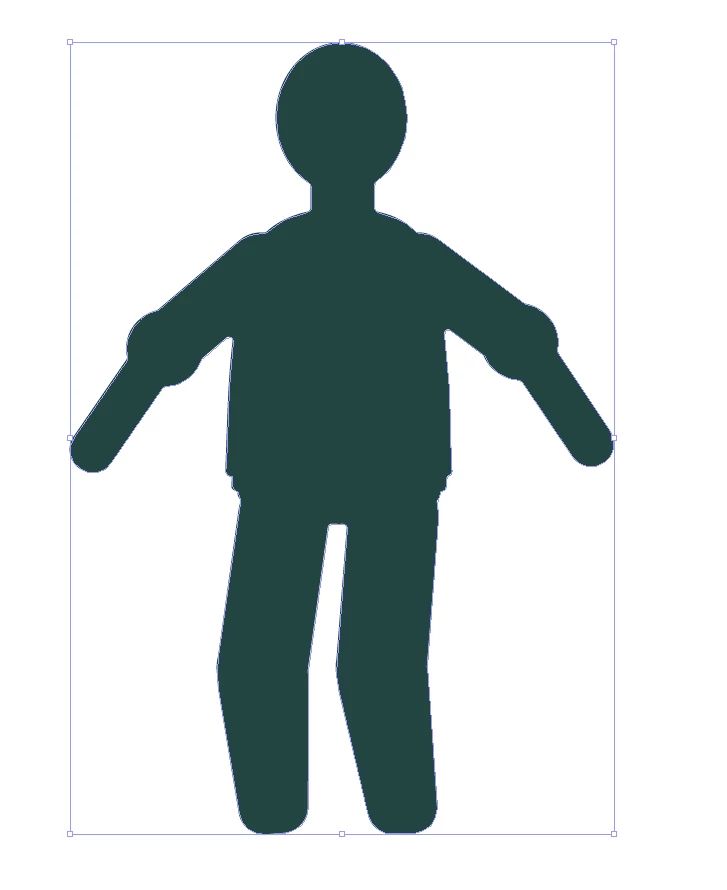
I thought an easy solution would be to use the Swap Fill and Stroke tool, get the shape, and size it down. However, when I do this, the arms go outside of the original outline and isn't what I'm looking for.
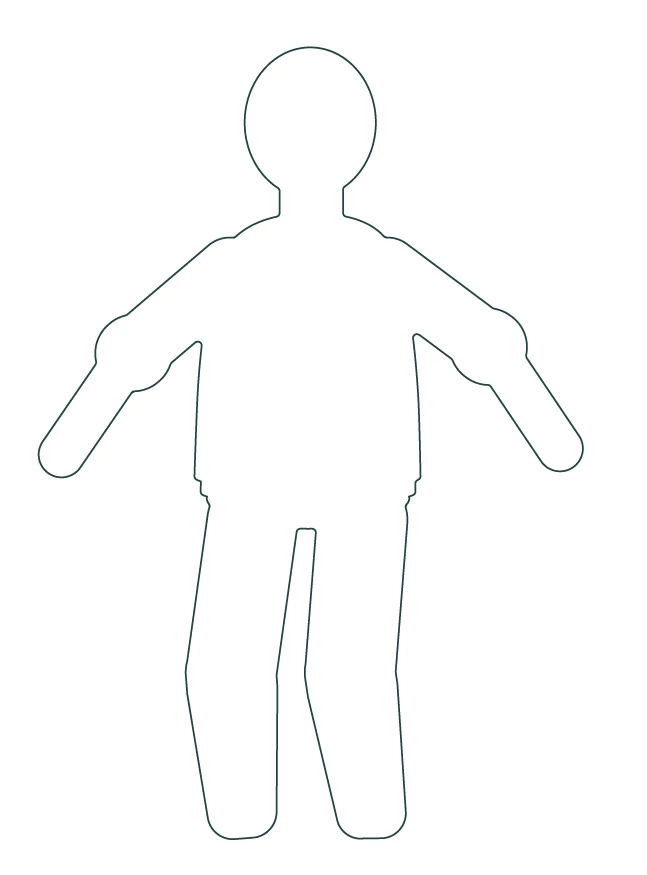
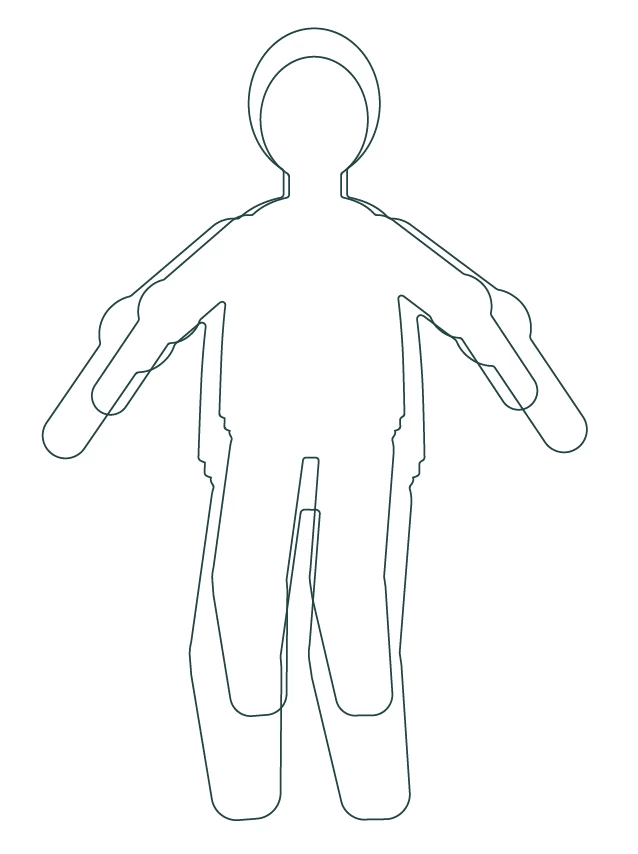
Here's my rubbish illustration of what I'm trying to achieve instead.
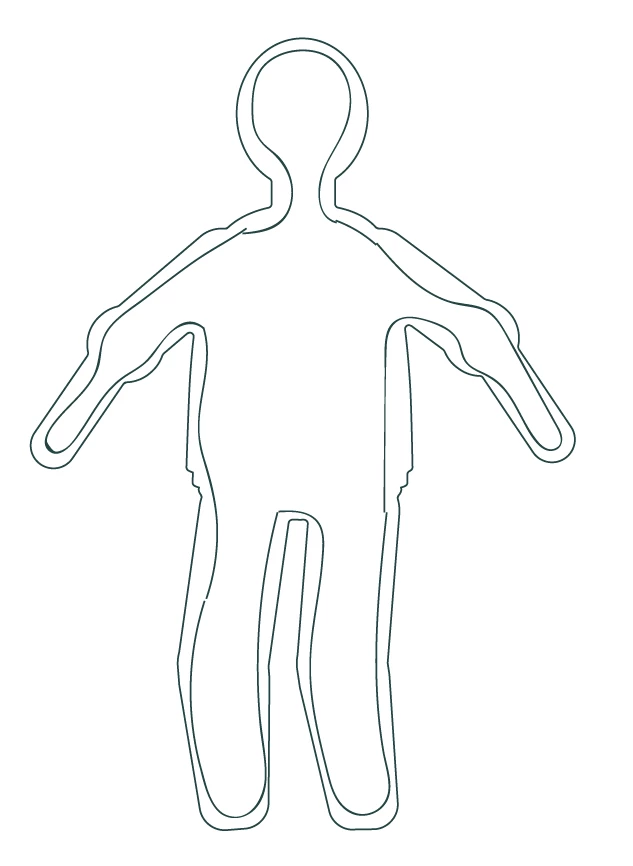
Is it possible to create an outline like this inside the shape itself?
cheers

