- Startseite
- Illustrator
- Diskussionen
- Re: How to create an "egg" shape?
- Re: How to create an "egg" shape?
Link in Zwischenablage kopieren
Kopiert
So I'm new to Illustrator, and I'm trying to draw egg shapes. I tried using the ellipse tool, but I want to be able to stretch out the bottom of the ellipse, to make like an egg, with a shape that's wider on the bottom and narrower on the top, and I can't seem to figure out how to do that? Any help, in a beginner-friendly way, would be really appreciated. Thanks!
 1 richtige Antwort
1 richtige Antwort
1. Draw a circle using the ellipse tool. (fig. 1)
2. use the white arrow tool (Direct Selection Tool)
3. Click on one of the points to select it and drag it away from the circle to create an egg. (fig. 2)
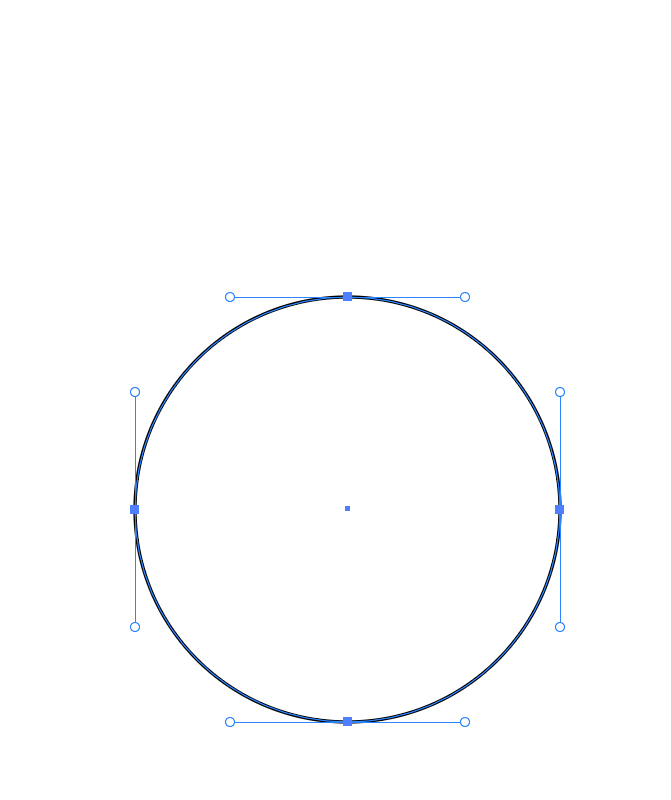
Fig. 1: Plain circle drawn with the ellipse tool
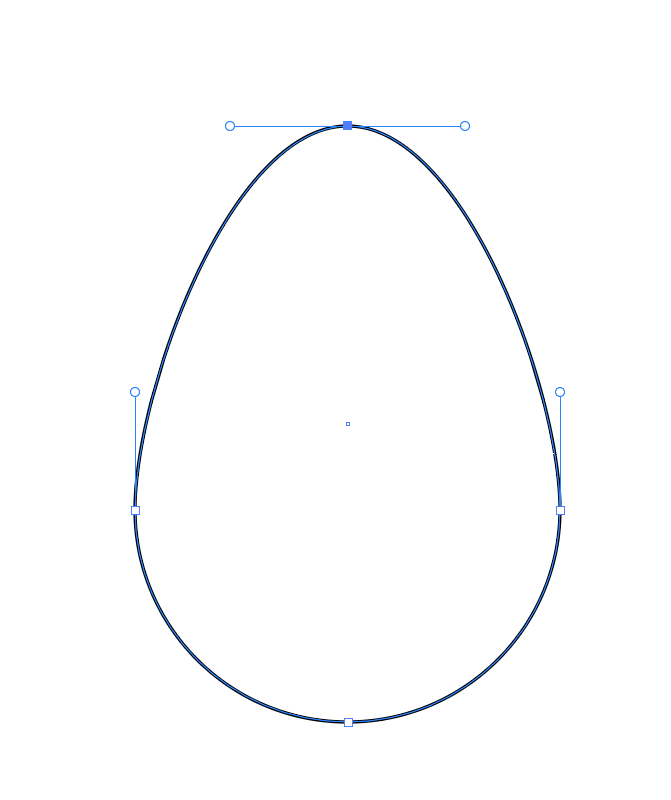
Fig. 2: Egg shape created by dragging one point out from the circle using the white arrow tool (direct selection tool)
Entdecken Sie verwandte Tutorials und Artikel
Link in Zwischenablage kopieren
Kopiert
You could start with a vertical ellipse.
Then select the Direct select tool (white arrow)
Select the left and the right anchor point and move them slightly down. You could use the arrow keys for this.
Link in Zwischenablage kopieren
Kopiert
Add a Feature Request for an "Egg" tool. I'm sure Adobe is looking for new features to add. ![]()
Link in Zwischenablage kopieren
Kopiert
LOL! You know what, that might just pass.
Link in Zwischenablage kopieren
Kopiert
1. Draw a circle using the ellipse tool. (fig. 1)
2. use the white arrow tool (Direct Selection Tool)
3. Click on one of the points to select it and drag it away from the circle to create an egg. (fig. 2)
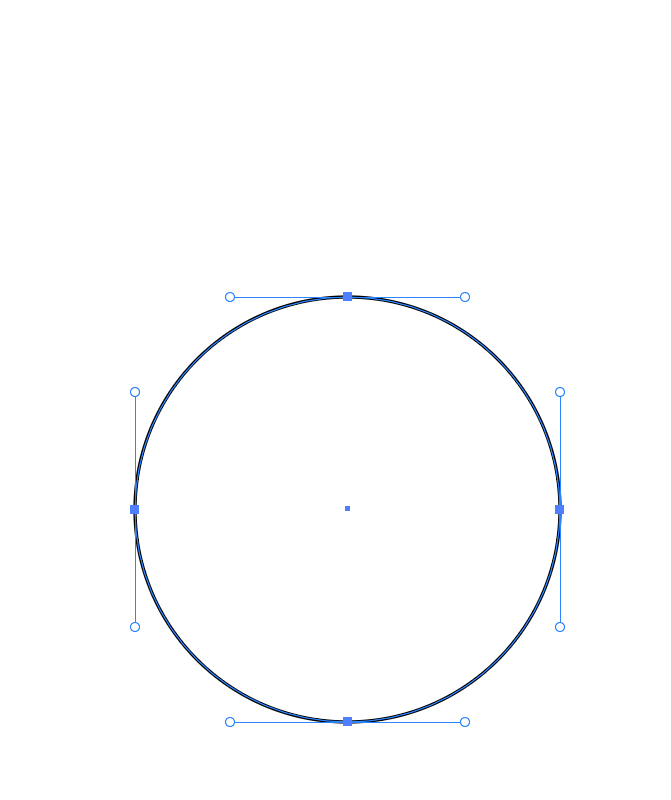
Fig. 1: Plain circle drawn with the ellipse tool
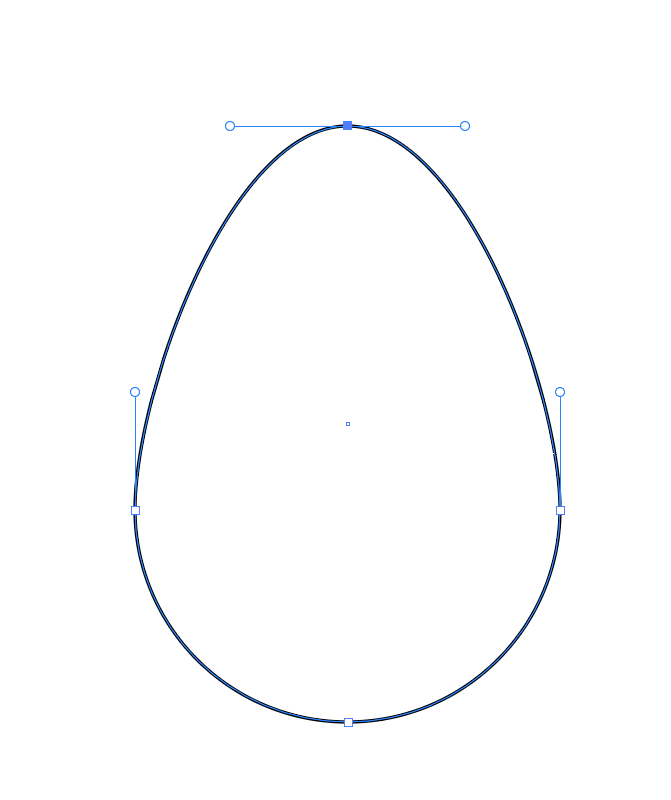
Fig. 2: Egg shape created by dragging one point out from the circle using the white arrow tool (direct selection tool)
Weitere Inspirationen, Events und Ressourcen finden Sie in der neuen Adobe Community
Jetzt ansehen
