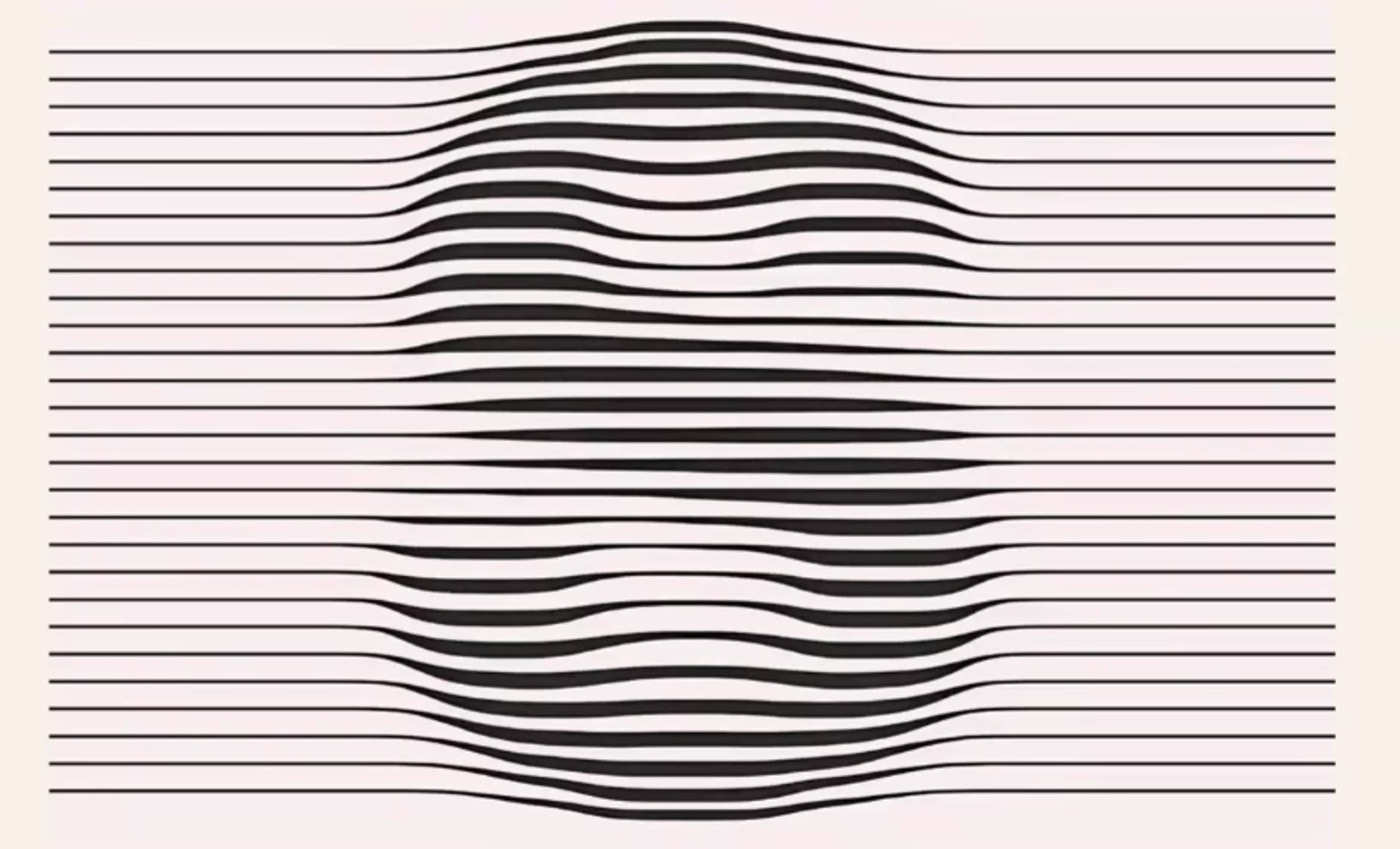Question
How to create this line effect in Illustrator?
Hi everyone
Does anybody know how to create this effect, or how is it called? I assume it's a halftone effect, but it seems the creator used a mesh to distort the letter. Or maybe not?
Preferably if it can be done in Illustrator. Thanks a lot!