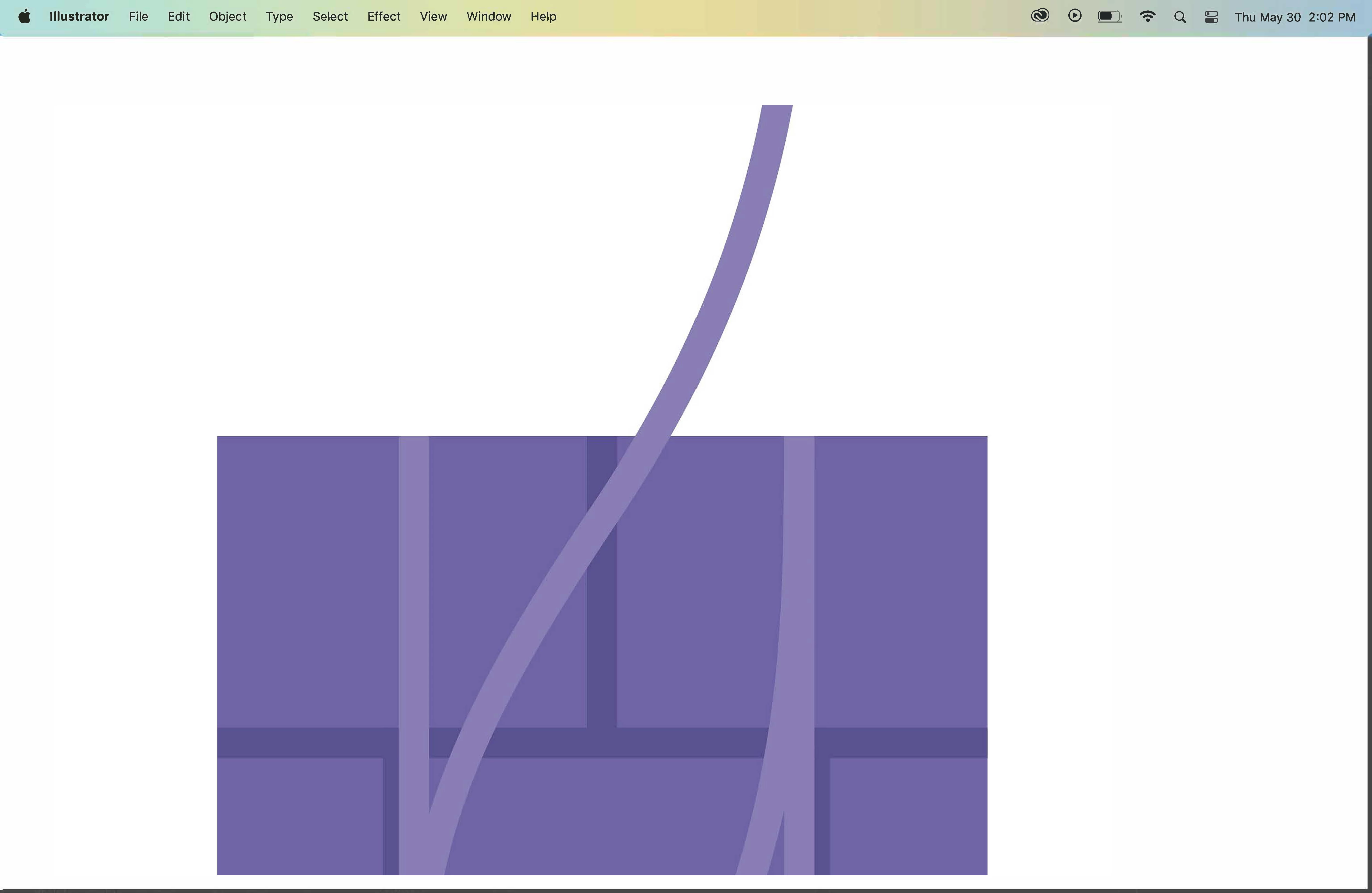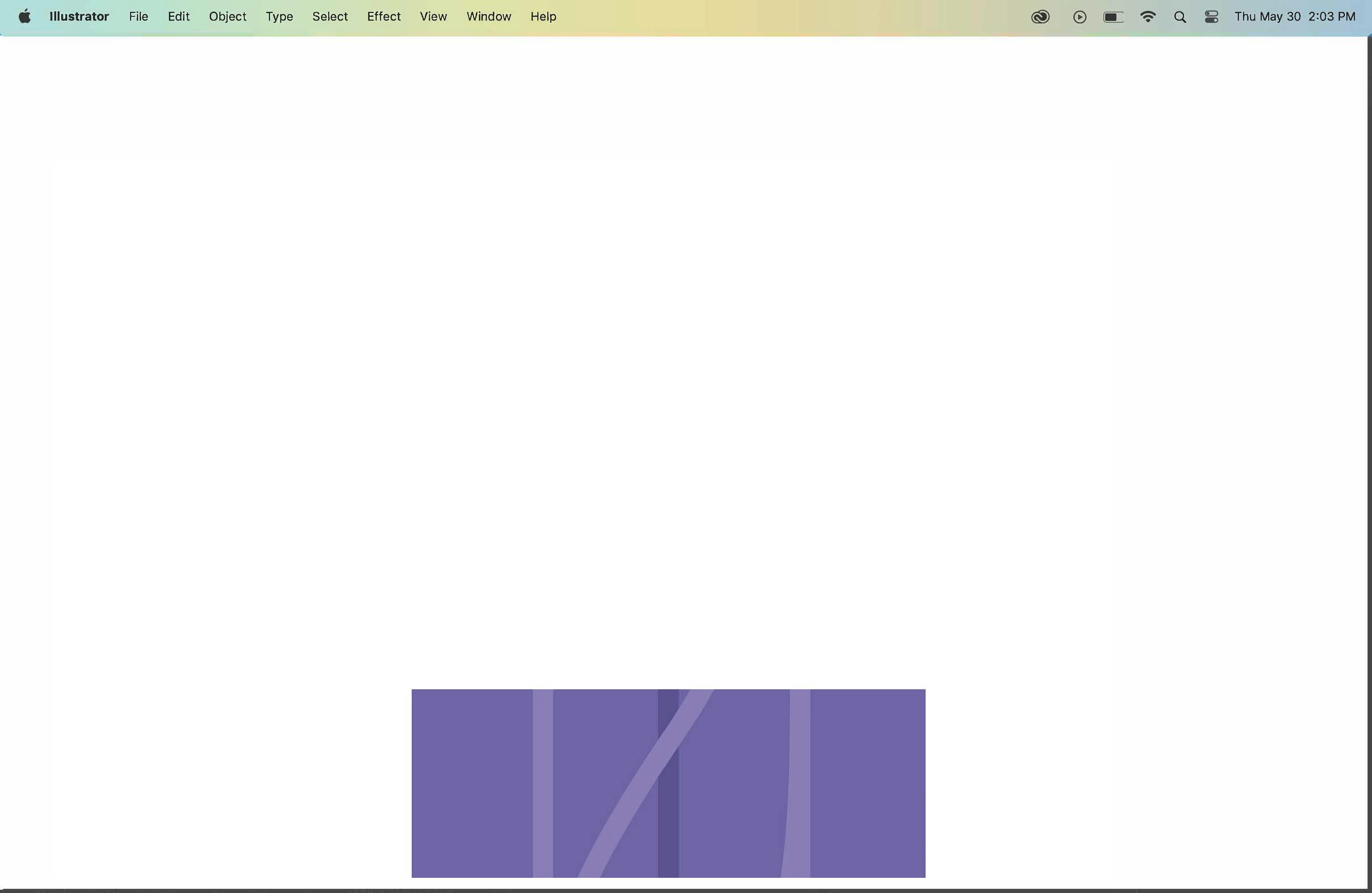Question
How to cut path
Hello! I've been trying to figure this out for hours; I want to cut this light purple path so that that it lines up flush with the darker purple box. I've posted an image of what it looks like currently and what I want it to look like. I want to know how to cut the path rather than covering it up with white rectangle to hide like I did in the second image. Thanks!