Copy link to clipboard
Copied
Hi all,
I have a circular / elipse type shape which has a stroke border of 3. I make a copy of it, and I want to delete the copies stroke border so I can fit it exactly within the original shape. How is this done?
Thanks,
KiSS
 1 Correct answer
1 Correct answer
Object > Expand, then in Pathfinder panel click Minus Front button
Explore related tutorials & articles
Copy link to clipboard
Copied
Or possibly another way of looking at it is I need to just copy the area within the stroke border. I've tried using the magic wand which would work in photoshop, but it isn't giving me the same affect of only selecting the inner part of the ellipse / circle.
Copy link to clipboard
Copied
Make a copy and set its stroke to none. You'll maybe have to shrink the shape by 1,5 pt using "Offset path"
Copy link to clipboard
Copied
Thanks for the response. Setting the offset path is doing weird things and not reducing it to the proper size.
Copy link to clipboard
Copied
It sounds to me that all you really want to do is to be abel to have a stroke and a fill and there is no need to do anything but select your stroke which you have snd then give it a fill of your choice.
The fill cn be a solid color , a gradient or a pattern fill, even an image if you make it a swatch. No need to copy the path. Illustrator and Photoshop are very different in may regards.
you can also set the stroke to align to the center of the path, insde the path and to the outside of the path. You ave to read about the difference between working with vector and raster programs.
You can also set the elipse to draw behind or draw inside and place an image inside it or draw with say the blob brush so that it is not a solid fill.
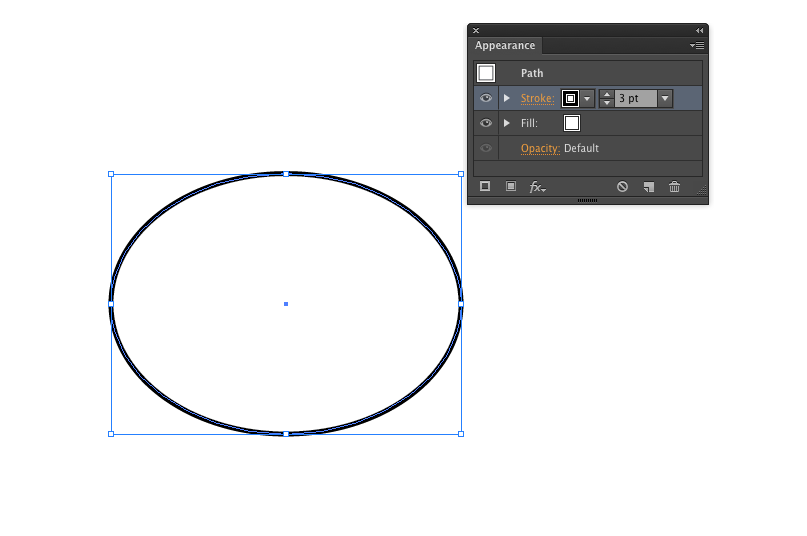




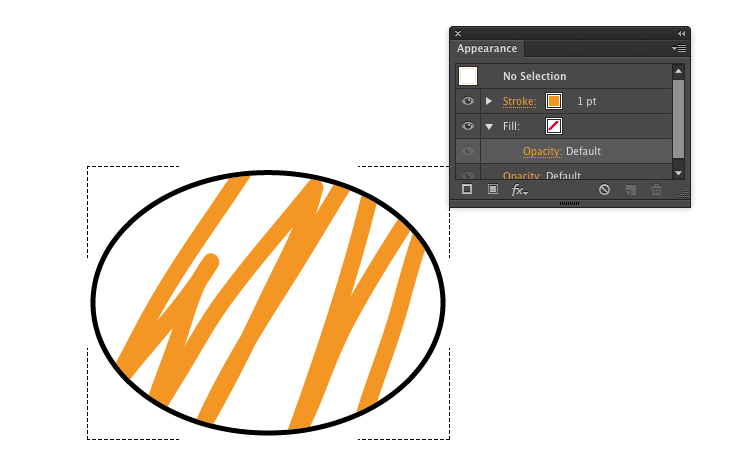
A path can have a fill and a stroke.
Can you describe what you are trying to achieve?
Copy link to clipboard
Copied
BTW the indicaters that it is a draw inside or draw behind object go away when you double click somewhere on the canvas
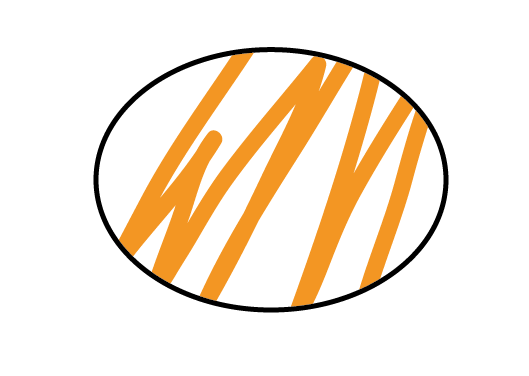
Copy link to clipboard
Copied
Thanks Wade. Actually, I need that inner shape within the stroke so I can manipulate it slighly and turn it into another shape, then refit it back in the center of the original shape.
Copy link to clipboard
Copied
Object > Expand, then in Pathfinder panel click Minus Front button
Copy link to clipboard
Copied
That did it emil emil, thank you.
Copy link to clipboard
Copied
Can I awaken an old thread? I want to do the same thing, but my stroke is aligned to inside the shape. I want to delete the part of the shape that is the [inner] stroke. Is there a way to do that?
Copy link to clipboard
Copied
It should be the same process. Works for me.
Peter
