- Home
- Illustrator
- Discussions
- Re: How to detect resolution with which file start...
- Re: How to detect resolution with which file start...
How to detect resolution with which file started?
Copy link to clipboard
Copied
Resolution may be modified and the i'm interesting in actual resolution.
Explore related tutorials & articles
Copy link to clipboard
Copied
vector files don't really care about resolution.
its when you start adding effects like blurs and dropshadows.
as well as Pixel based art to the file that this comes into play.
if you add an image/photo pixel based art to the file it will retain its pixel count no matter the resolution.
until you export as Pixel based art like JPG or PNG
with an effect like a blur. if your file is at 300 dpi and you have a blur set at 10px.
reducing the resolution to 150 dpi will reduce the blur to 5px.
below is the same blur and mesh at 72dpi and 300 dpi. (saved as pdf)
the mesh is vector info so retains a better resolution(remember its pdf not jpg)
yet the pixel based effect (blur) is very different.
the 72dpi file is 94kb while the 300dpi is 160kb.
it all comes down to how you are outputting the final art
can anyone chime in if I am incorrect, I would like to know if I have not explained this correctly.
Copy link to clipboard
Copied
Thank you very much for you answer, but I need this number for export as JPG.
Copy link to clipboard
Copied
if your exporting as JPG for screen. ie Web etc.
then set it to 72dpi
if intended for print then 300dpi is recommended.
vector items do not care about the raster setting.
only raster items.
if you select a placed or embedded raster/pixel based art/photo it should show its dpi.
make sure this is at or above the desired resolution.
Copy link to clipboard
Copied
I appreciate for helping desire,
but how to define number in EFFECT>DOCUMENT RASTER EFFECT SETTINGS
Copy link to clipboard
Copied
set the Effect>Document raster effect settings
to desired dpi, eg 300dpi.
then when exporting to jpg set that to 300dpi as well.
then you will end up with an image that is 300dpi.
if you set the doc raster to 72dpi.
the the jpg settings on export to 300dpi
your file will have 300 dots per inch but raster effects will look 72dpi
the black square is a raster effect (blur)
the black to red heart is a vector effect (blend)
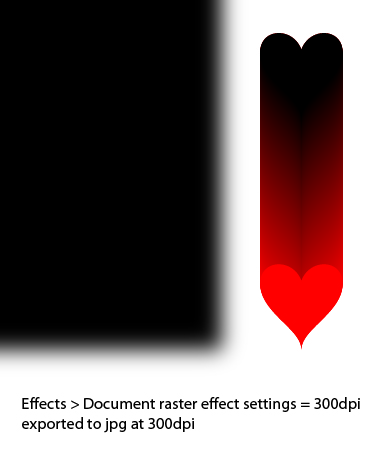

I am a bit lost as to what you actual question is...
Copy link to clipboard
Copied
And how to do it by script?
Copy link to clipboard
Copied
you can't change this via a script as far as I know.
it is only read by documentPreset, which in turn is only used when creating a new document.
see:
Find more inspiration, events, and resources on the new Adobe Community
Explore Now