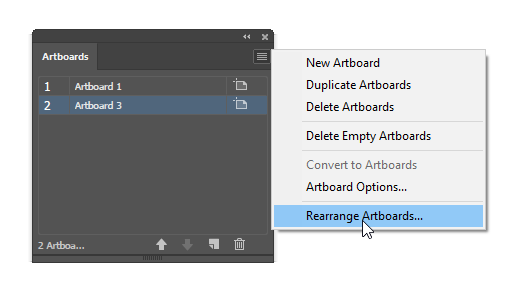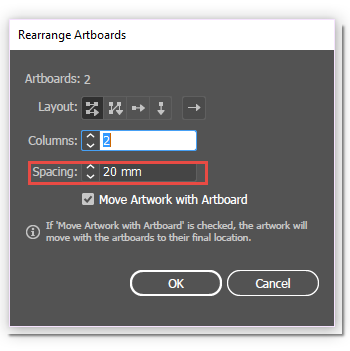- Home
- Illustrator
- Discussions
- Re: How to disable auto align artboards
- Re: How to disable auto align artboards
Copy link to clipboard
Copied
Hi, I'm trying to figure out how to turn off the auto snap feature for artboards, often I'm working on multiple artboards where adding a new one will jolt my viewport to the 'next available space' which is often far away from the current artboard, forcing me to drag it back across the screen to where i'd like instead of just giving me the option to drag it wherever I would like initially. This is also really inconvenient if you're looking to add nested artboards and having to realign your screen constantly.
Any help would be appreciated, thanks.
 1 Correct answer
1 Correct answer
What is your spacing set to?
If you have multiple artboards already in your file, open 'Rearrange Artboards' from your options pannel and check what the spacing is set to..?
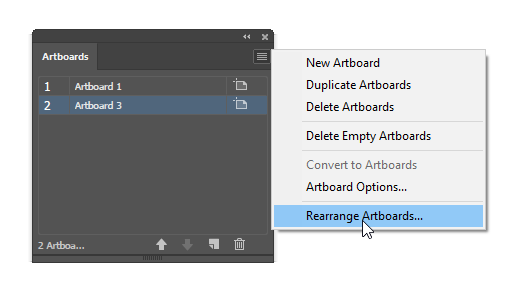
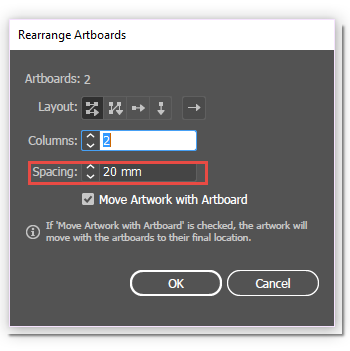
Explore related tutorials & articles
Copy link to clipboard
Copied
Please tell us step by step what exactly you are doing with which tool and how exactly you want Illustrator to behave.
Screenshots help.
Copy link to clipboard
Copied
What is your spacing set to?
If you have multiple artboards already in your file, open 'Rearrange Artboards' from your options pannel and check what the spacing is set to..?