 Adobe Community
Adobe Community
How to Disable Tour Panel
Copy link to clipboard
Copied
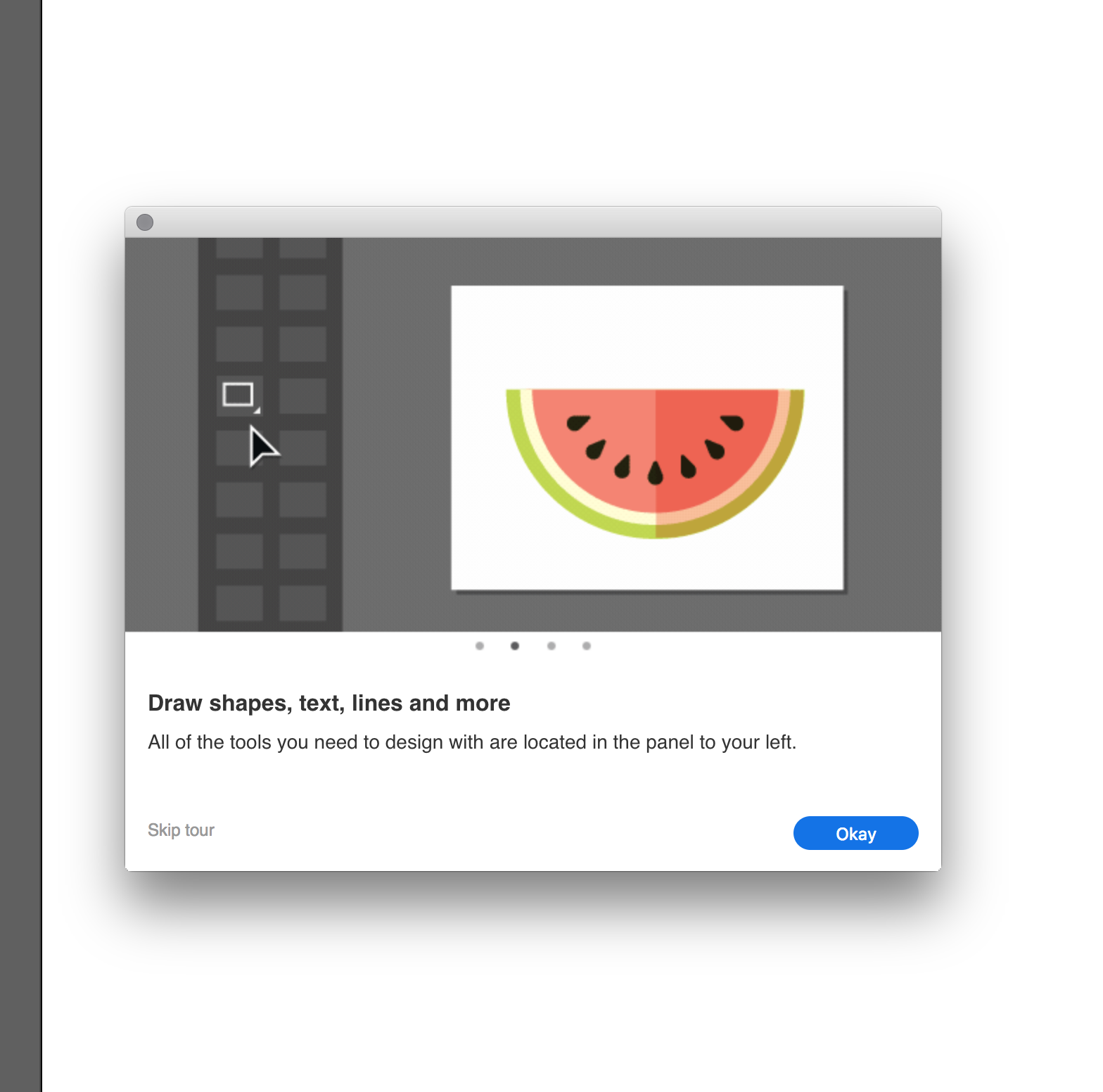
How to disable this? Because sometimes if it doesn't appear openning Illustrator, the illustrator won't function and just sounds error if you click anywhere in the app. Please on the next update, whether this will be removed from the app or there's a permanent disable button when opening illustrator. Thanks!
Explore related tutorials & articles
Copy link to clipboard
Copied
Try going to the Window menu and see if Learn is activated. You might be able to deactivate it there. I frankly don't remember what I did when I'd had enough of it.
Peter
Copy link to clipboard
Copied
Hi BennieGee,
If you close the pop up thrice, it should not come back until the settings are reset or the app is reinstalled.
Regards,
Om
Copy link to clipboard
Copied
ANYONE IN ADOBE SUPPORT? PLEASE REMOVE THIS ASAP IN NEXT UPDATE!!!
Copy link to clipboard
Copied
Hi BennieGee,
The best way to share your feedback directly to the product team is through the UserVoice link: Adobe Illustrator Feedback
Regards,
Om
Copy link to clipboard
Copied
The best way to share your feedback directly to the product team is through the UserVoice link?
I call [ ******** ].
You've created a system to let angry customers voice their concerns and placate them. Then, you do absolutely nothing about the problems.
You've turned into a monopoly and you shove garbage down out throats, for premium prices, because there are no real alternatives. I used to love my Adobe programs. Now, I HATE them.
[Profanity removed by moderator.]
Copy link to clipboard
Copied
bwstokes schrieb
The best way to share your feedback directly to the product team is through the UserVoice link?
If the Tour panel comes up repeqtedly, then it's a sign for issues with your preferences file.
If that happens to you, contact Customer Care, so they can have a look inside your system.
Copy link to clipboard
Copied
Why the hell is it 2019 and the prefrences file is still so brittle?
Why is that constantly a refrain about Adobe apps… They lose our prefs, they fail to migrate, they become corrupted.
Respect our settings and choices better.
Copy link to clipboard
Copied
That is NOT good enough! The user should be able to control what junk comes up unsolicited. Every time the app bombs (once in the first day) this "stuff" starts all over again. If I want to relearn Illustrator I'll go online and watch a video.
Copy link to clipboard
Copied
rcraighead schrieb
That is NOT good enough! The user should be able to control what junk comes up unsolicited. Every time the app bombs (once in the first day) this "stuff" starts all over again. If I want to relearn Illustrator I'll go online and watch a video.
I wouldn't exactly call the "New features guide" junk.
Copy link to clipboard
Copied
You’re right. I’ve fallen into hyperbole in lieu of less appropriate words.
Copy link to clipboard
Copied
Agreed. I'd call it annoying, yet worthless piece of code.
Copy link to clipboard
Copied
I have been experiencing this so many times and this is so annoying everytime I start working. If it is blank like this, it takes forever for me to wait before I'll start working with Illustrator. Can Adobe remove this? PLEASE!!! So ******* annoying... I kept of quitting Illustrator still the same results.
[Inappropriate language removed by moderator.]

Copy link to clipboard
Copied
Adobe is quickly becoming the new Apple. Always trying to reinvent the wheel.
Now we have to learn to use Adobe every time they have a new update because shortcuts are the new playground for their developers.
I'm getting so F**** tired of this that i no longer update my software, affraid of a new shortcuts configuration.
Copy link to clipboard
Copied
Illustrator shortcuts haven't changed in the last 15 years so I'm not quite sure what you mean.
Copy link to clipboard
Copied
Oh gee, glad the Photoshop and AE modifiers/shortcuts have, at least. Can't wait for AI to follow suite. BS!
Copy link to clipboard
Copied
Try this. https://www.youtube.com/watch?v=dHXwYHwBues
It worked for me. It disables the whole freaking panel.

