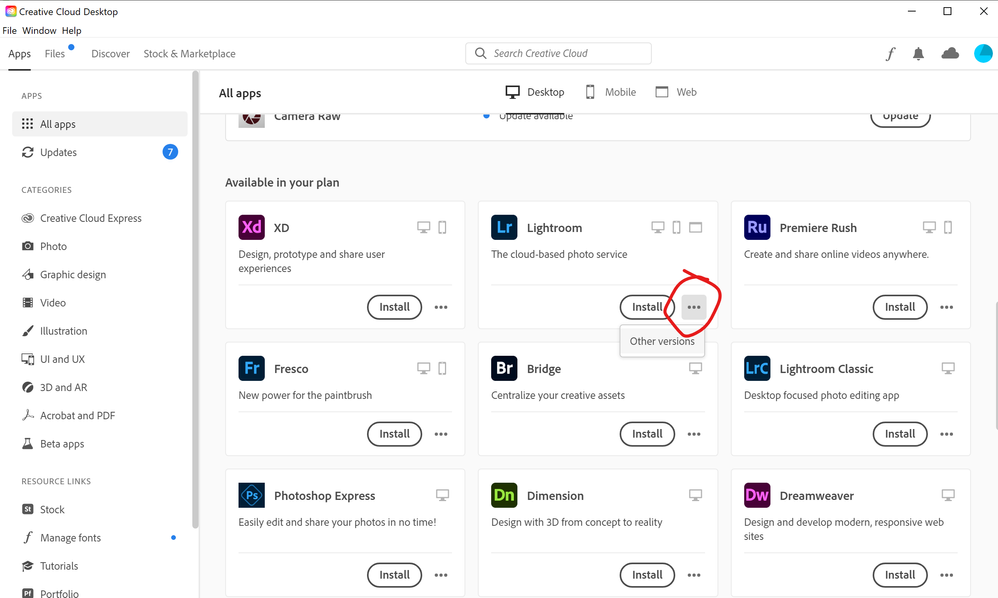3
New Here
,
/t5/illustrator-discussions/how-to-download-illustrator-2019/td-p/11182254
Jun 04, 2020
Jun 04, 2020
Copy link to clipboard
Copied
I want to download illustrator 2019 not 2020. How can I do that?
TOPICS
Draw and design
,
Feature request
,
Scripting
,
SDK
,
Tools
Community guidelines
Be kind and respectful, give credit to the original source of content, and search for duplicates before posting.
Learn more
 1 Correct answer
1 Correct answer
Community Expert
,
Jun 04, 2020
Jun 04, 2020
In the CC app, click on the three dots next to Illustrator, select 'Other Versions' and choose v23.
Explore related tutorials & articles
Community Expert
,
/t5/illustrator-discussions/how-to-download-illustrator-2019/m-p/11182269#M179803
Jun 04, 2020
Jun 04, 2020
Copy link to clipboard
Copied
In the CC app, click on the three dots next to Illustrator, select 'Other Versions' and choose v23.
Community guidelines
Be kind and respectful, give credit to the original source of content, and search for duplicates before posting.
Learn more
New Here
,
/t5/illustrator-discussions/how-to-download-illustrator-2019/m-p/12787067#M312059
Mar 02, 2022
Mar 02, 2022
Copy link to clipboard
Copied
i cant because i already uninstalled ai, so now it just make goin around in creative coud website.
Community guidelines
Be kind and respectful, give credit to the original source of content, and search for duplicates before posting.
Learn more
Community Expert
,
LATEST
/t5/illustrator-discussions/how-to-download-illustrator-2019/m-p/12787097#M312060
Mar 02, 2022
Mar 02, 2022
Copy link to clipboard
Copied
Even if AI isn't installed, you should still see the menu for 'Other Versions' (although the 2019 version will no longer be available).
Community guidelines
Be kind and respectful, give credit to the original source of content, and search for duplicates before posting.
Learn more