How to draw a rounded rectangle with concave corners?
I know how to use the rounded rectangle tool to draw a rectangle with convex rounded corners, but is there a similarly simple way to draw one with concave rounded corners, like a movie ticket?
I know how to use the rounded rectangle tool to draw a rectangle with convex rounded corners, but is there a similarly simple way to draw one with concave rounded corners, like a movie ticket?
If the Control panel is not already showing at the top of your screen go to the View menu > Control to make it visible.
With the Rectangle Tool or Rounded Rectangle Tool draw the desired size shape, keeping it selected.
Choose the Direct Selection Tool (white pointer).
The Control panel should show corner options:
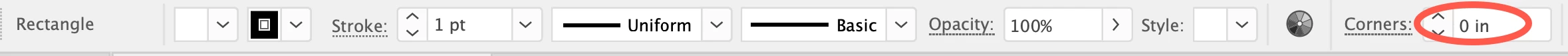
If the field to the right of the word Corners shows 0, insert a value or click the up arrow.
Click the word Corners, then the Inverted Round icon:
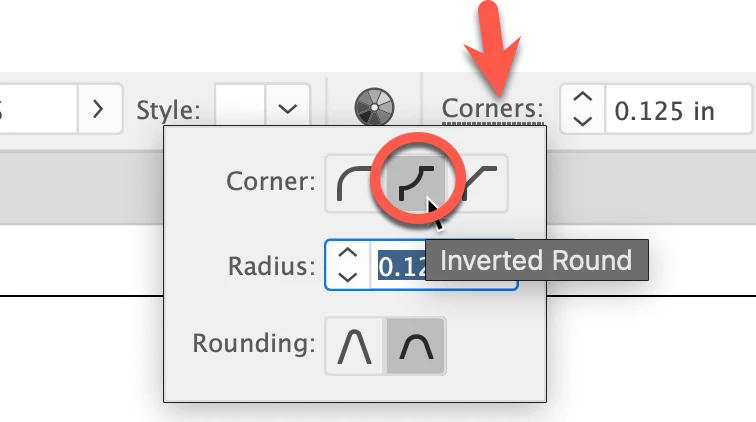
Adjust the radius of the corners using the above radius field, the corner widgets, or the appropriate fields in the Properties (click the 3-dot More Options icon) or Transform (click the up-down icon in upper left corner) panels.
Peter
Already have an account? Login
Enter your E-mail address. We'll send you an e-mail with instructions to reset your password.